Hi to all
i'd like test Octane but i'm not able to install.
i work with C4DR23 on Mac M1 Pro MAx, with MacOSX Monterey.
May anyone suggest me a solution? Am I doing something wrong?
Best regards
Martino
C4dR23 and MacOSX Monterey
Forum rules
For new users: this forum is moderated. Your first post will appear only after it has been reviewed by a moderator, so it will not show up immediately.
This is necessary to avoid this forum being flooded by spam.
For new users: this forum is moderated. Your first post will appear only after it has been reviewed by a moderator, so it will not show up immediately.
This is necessary to avoid this forum being flooded by spam.
Updating your Mac to macOS Monterey build has slowed down the performance and even has some bugs and other issues. And now to use the c4dR23 enhancements to the animation workflow making it easier to hang lol. I don't know whether I have done it properly or not.
Hi Martino,
please select the Cinema 4D.app, press Command+I, to get the Info panel, and enable the Open using Rosetta option:
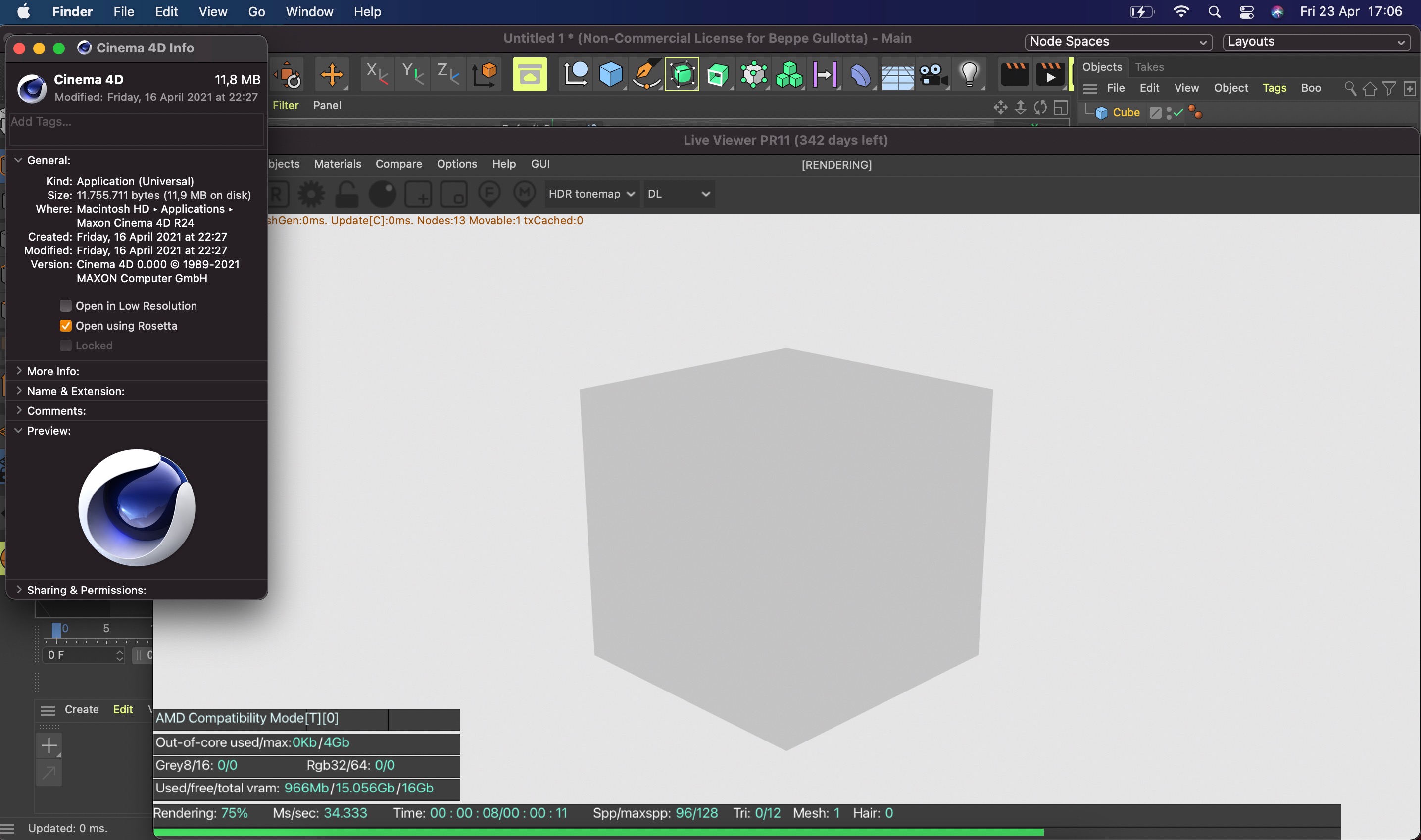
You also need to allow the c4doctane plugin and library in System Preferences/Security and Privacy panel, and restart C4D a couple of times.
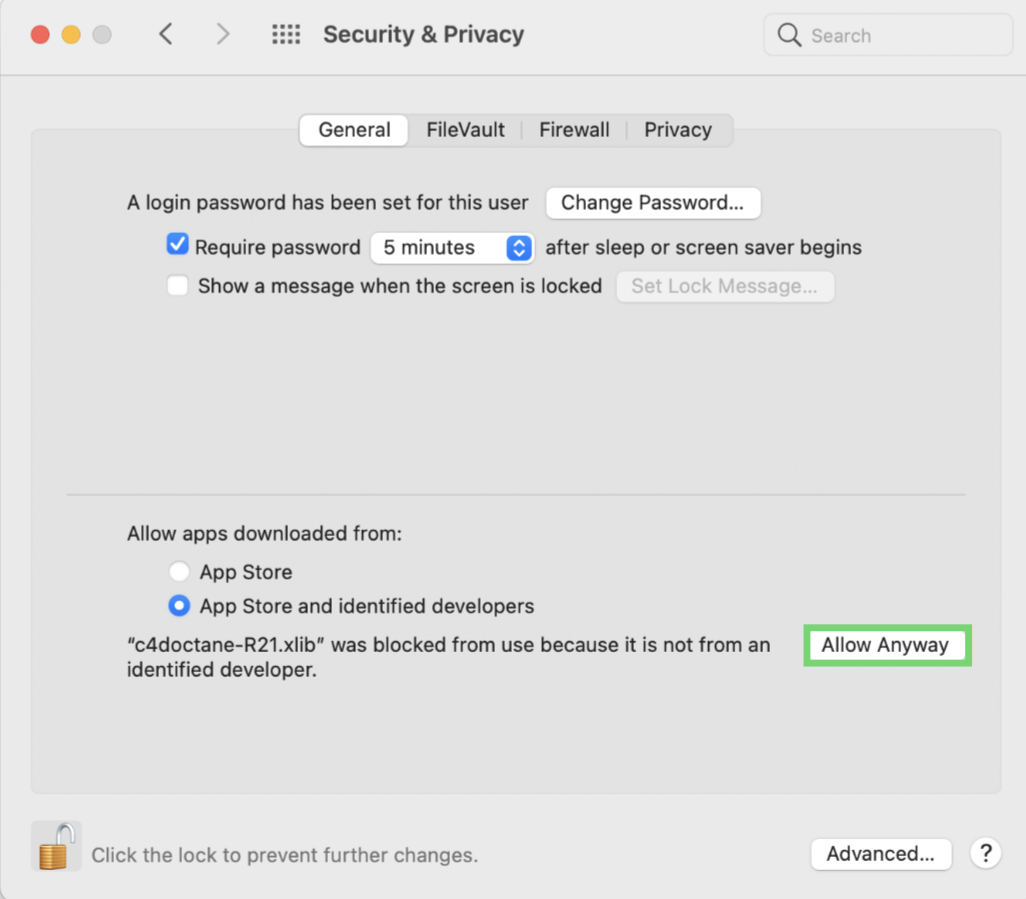
After installation, please, go to c4d menu Extensions/Console, (Shift+F10), and share a complete screenshot of the panel, or copy paste the console output in your answer, thanks.
Please, also share a screenshot like this one, that shows both the c4doctane directory opened, and the entire installation path, thanks:
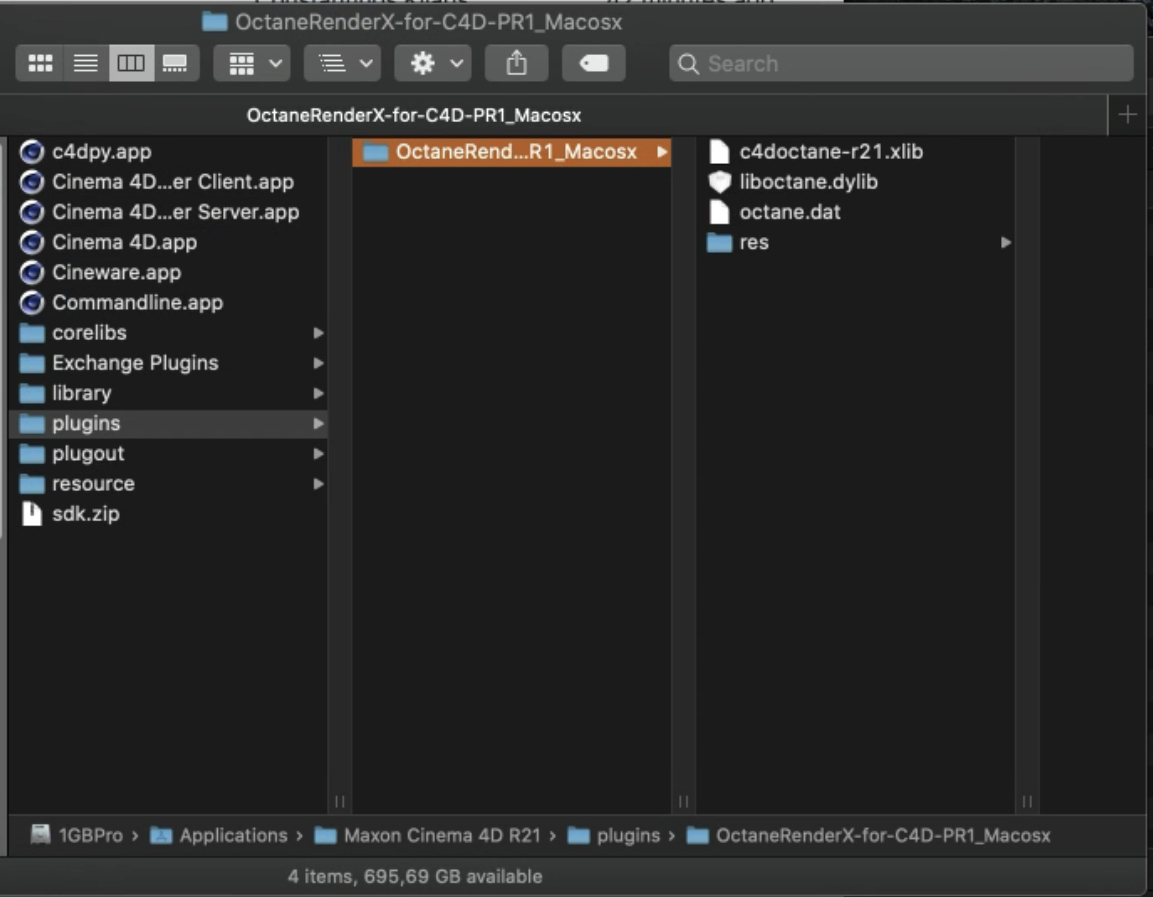
ciao,
Beppe
please select the Cinema 4D.app, press Command+I, to get the Info panel, and enable the Open using Rosetta option:
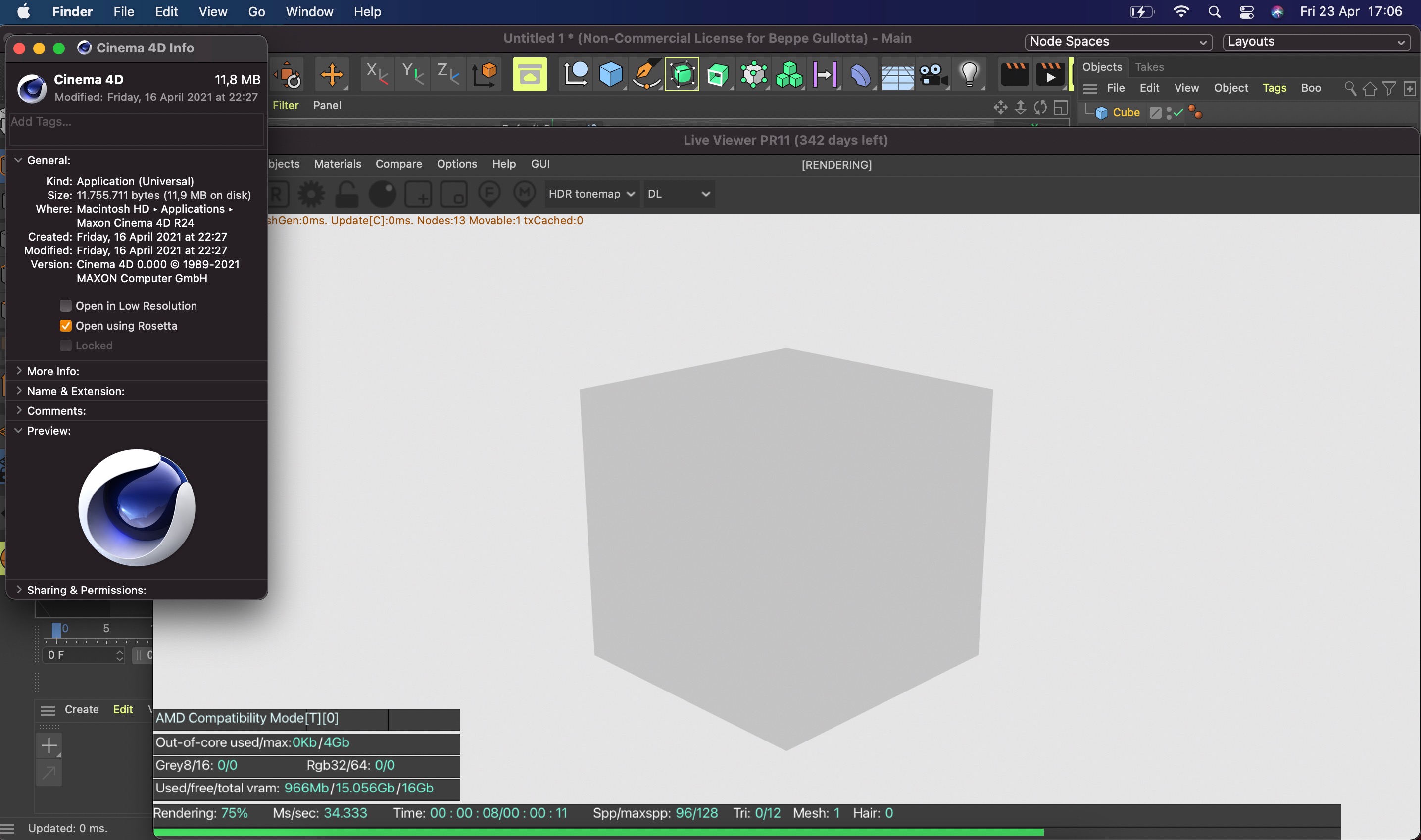
You also need to allow the c4doctane plugin and library in System Preferences/Security and Privacy panel, and restart C4D a couple of times.
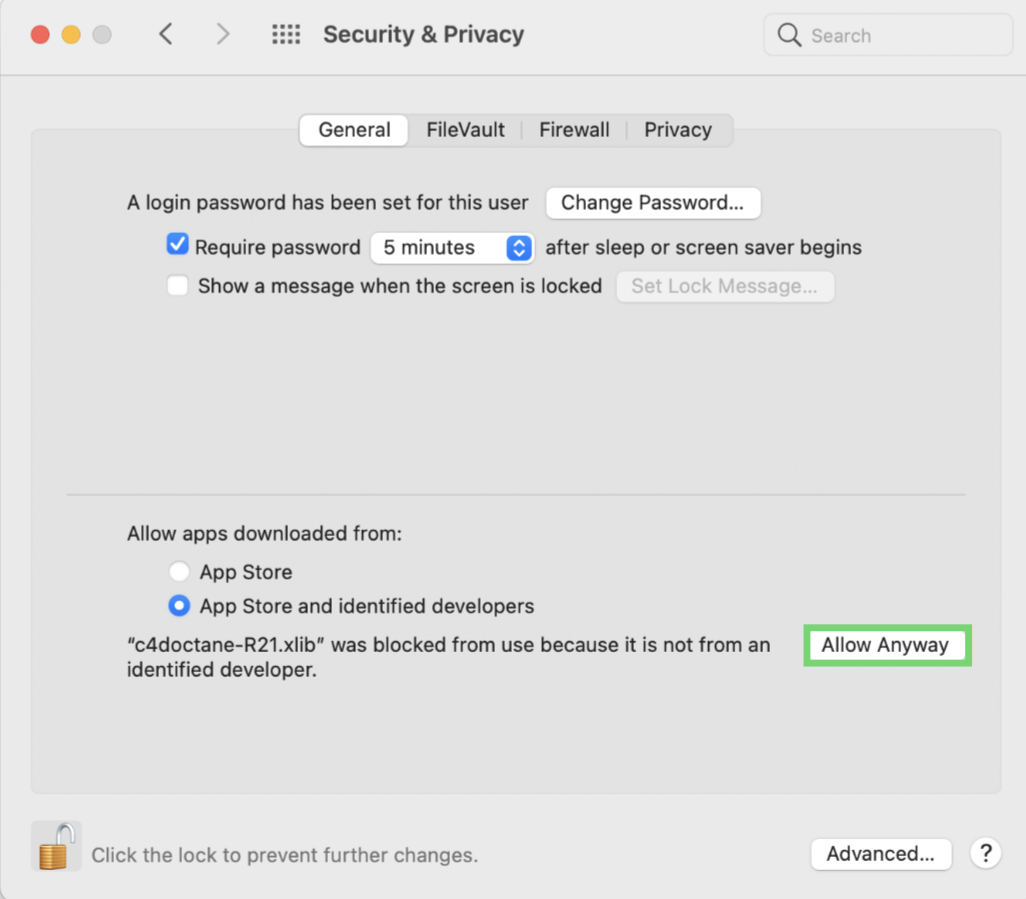
After installation, please, go to c4d menu Extensions/Console, (Shift+F10), and share a complete screenshot of the panel, or copy paste the console output in your answer, thanks.
Please, also share a screenshot like this one, that shows both the c4doctane directory opened, and the entire installation path, thanks:
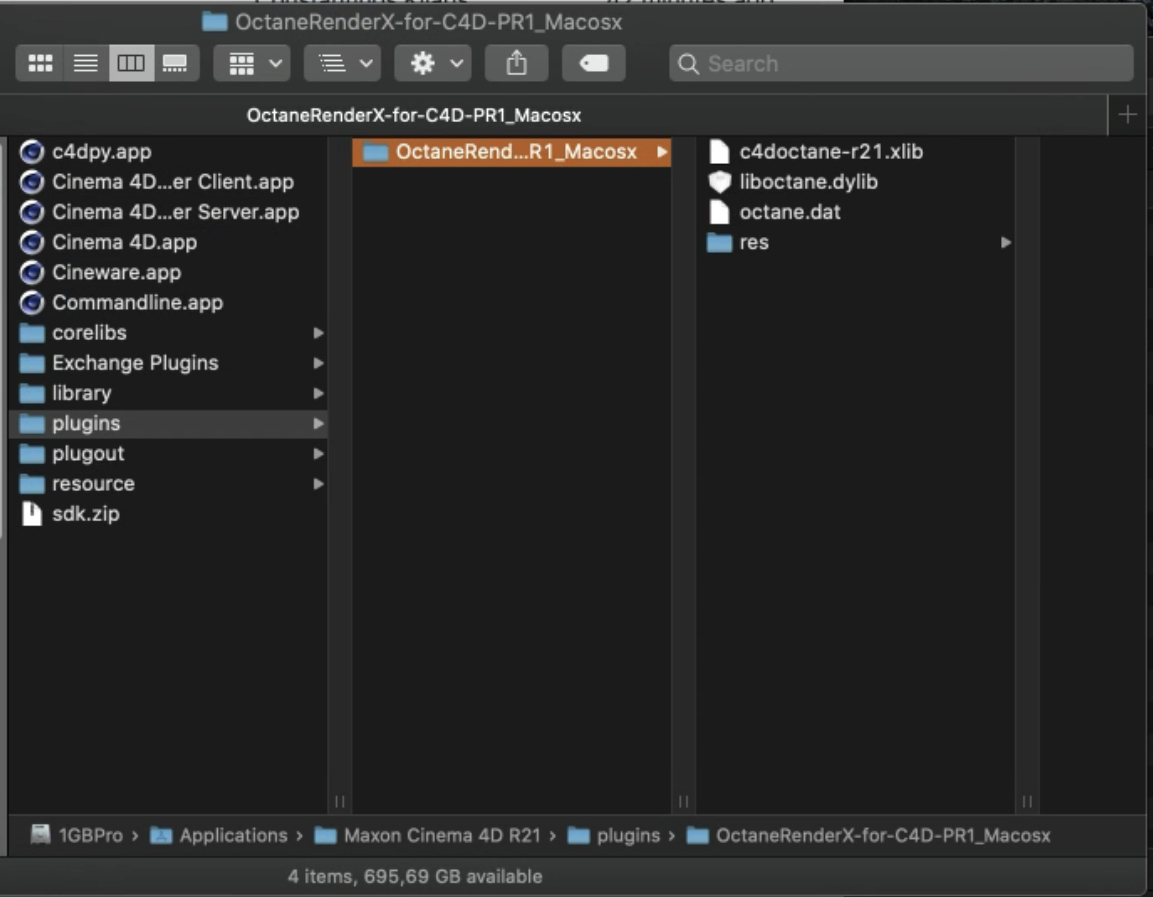
ciao,
Beppe


