I am trying to install C4D-OctaneX-Enterprise-Pro-PR13 for my C4d running on the new m1 max macbook pro and the plugin is not showing up. It works fine in standalone but does not load in the C4d app. anyone know why this is happening, I have not been able to find any information about problems with this so I am not sure why this is not working.
OS Monterey 12.01
Macbook Pro M1 Max
64 GB Ram
Cinema 4d R25
Anyone know whats going on here?
Installing Octane X on New Macbook Pro M1 Max and R25
Moderators: ChrisHekman, aoktar
Hi,
M1 chip support is still considered experimental at this stage, and it is still working under Rosetta 2 for plugins in Big Sur and Monterey, at the moment.
Please, select the Cinema 4D.app, press Command+I, to get the Info panel, and enable the **Open using Rosetta** option:
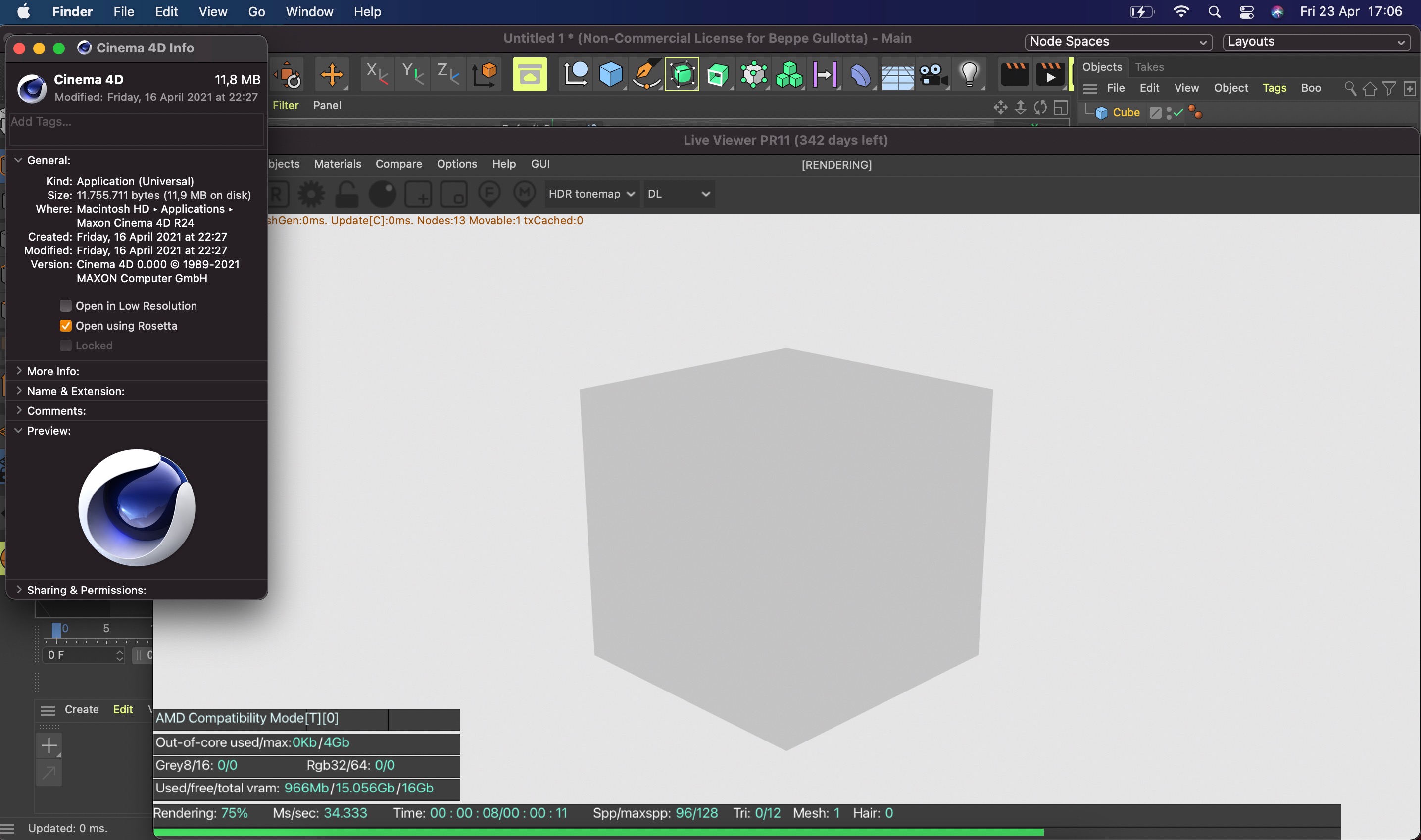
ciao,
Beppe
M1 chip support is still considered experimental at this stage, and it is still working under Rosetta 2 for plugins in Big Sur and Monterey, at the moment.
Please, select the Cinema 4D.app, press Command+I, to get the Info panel, and enable the **Open using Rosetta** option:
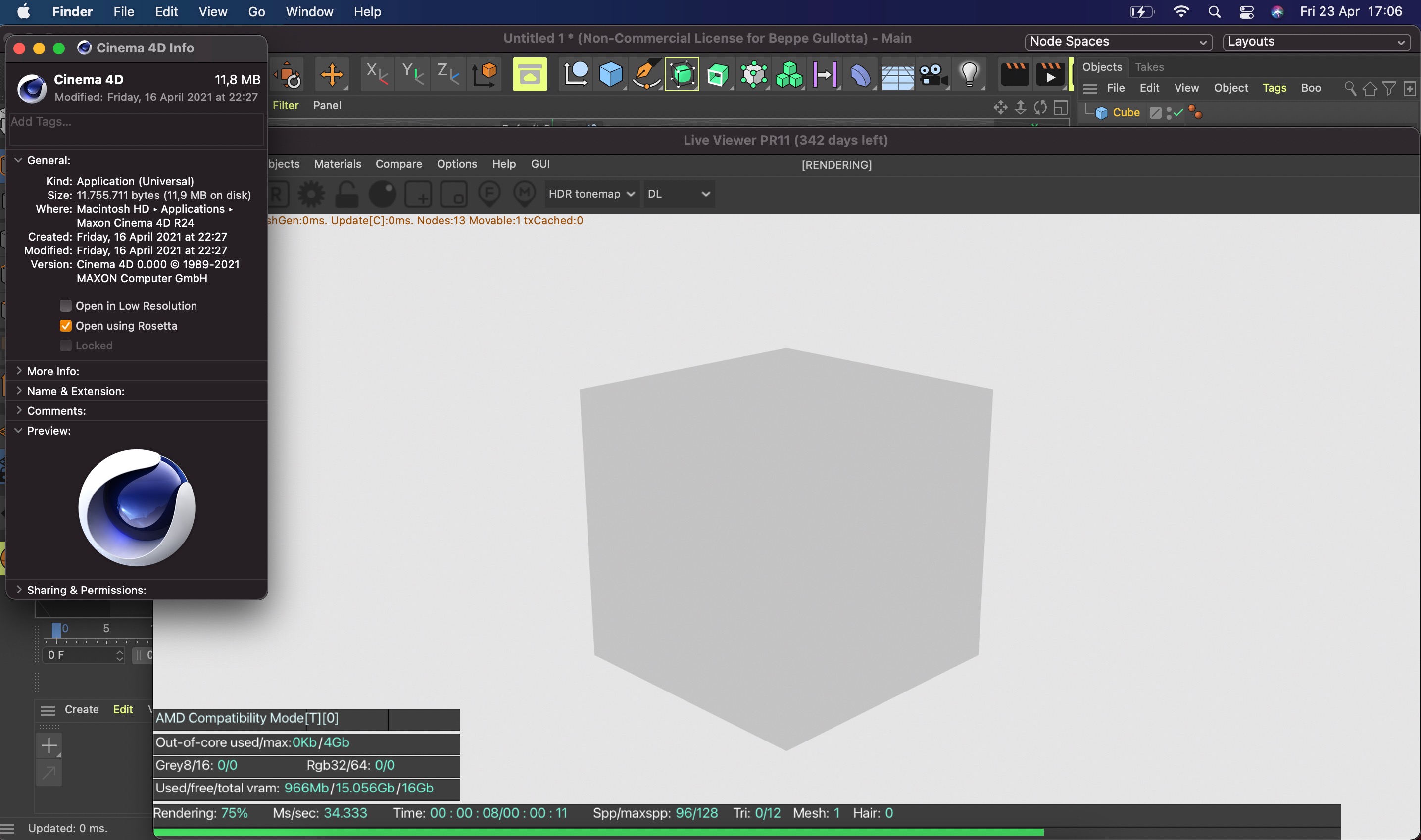
ciao,
Beppe
Thank you for the response. That still did not work, now it seems to be in the "trusted app" loop, where on opening is gives the warning that the “c4doctane-R25.xlib” can’t be opened because Apple cannot check it for malicious software." to which I allow in the system prefrences, but it keeps appearing and not loading, so even though I approve this software, every time I try to open C4d I get the same loop I approve, it c4d opens, but no octane and quitting, restarting, restarting the computer, nothing has an effect?
Confused... anyone have any ideas?
Confused... anyone have any ideas?
Hi,
please write to help at otoy dot com, asking for Beppe.
ciao,
Beppe
please write to help at otoy dot com, asking for Beppe.
ciao,
Beppe
Hi, same problem and solve with this tips.
Open terminal, enter : sudo -s (enter), prompt for your admin pasword
and enter : xattr -cr
open the folder where c4doctane-R25.xlib is stored and drand and drop this file on terminal windows, you will get something like:
> xattr -cr /Applications/Maxon\ Cinema\ 4D\ R25/plugins/C4D-OctaneX-Studio-PR13/c4doctane-R25.xlib
and hit enter, normaly nothing special happen, clode terminal and launch cinema4d and normaly you will get octane menu
Trying octone + cinema4d on my Macbook pro montery M1 but a lot a crash and bug, so probably need to waiting stable version.
Erik
Open terminal, enter : sudo -s (enter), prompt for your admin pasword
and enter : xattr -cr
open the folder where c4doctane-R25.xlib is stored and drand and drop this file on terminal windows, you will get something like:
> xattr -cr /Applications/Maxon\ Cinema\ 4D\ R25/plugins/C4D-OctaneX-Studio-PR13/c4doctane-R25.xlib
and hit enter, normaly nothing special happen, clode terminal and launch cinema4d and normaly you will get octane menu
Trying octone + cinema4d on my Macbook pro montery M1 but a lot a crash and bug, so probably need to waiting stable version.
Erik



