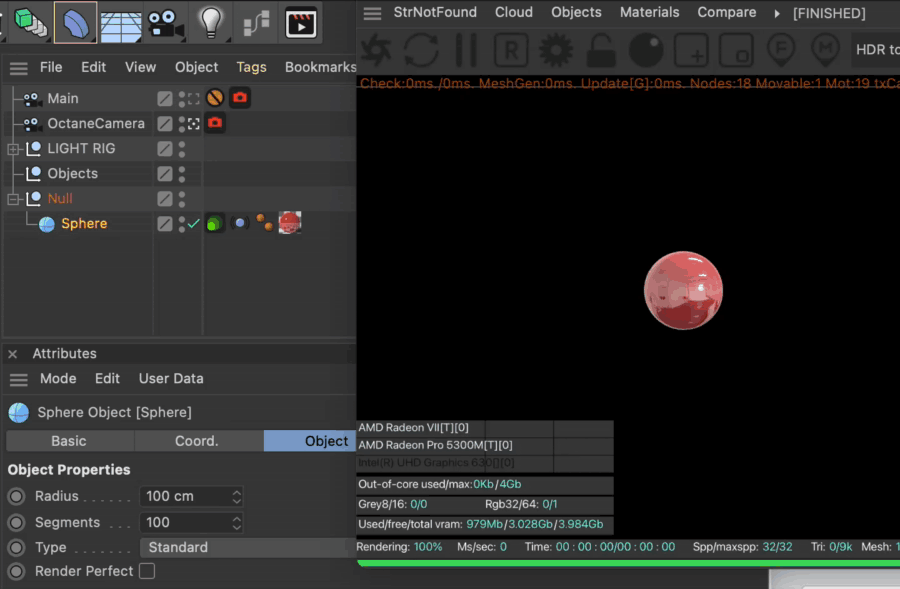
Any clues why this is?
I'm using PR11 on Big Sur 11.3.1 R23
Moderators: ChrisHekman, aoktar

Thanks, rewinding didn't work, but rendering the output NG sequence produced motion blur.jayroth2020 wrote:You cannot use Live Viewer to accurately judge the motion blur results (it is primarily for lighting and shading, not motion). The only test that is valid for motion blur is to actually render and see if the issue persists.
Based upon what you posted, it looks like you have not rewound the timeline from the beginning with the other null, and then advanced forward. If you do so, you may see the result you expect, but again, the best way to gauge it is to render that frame. That is why Ahmet told you to restart.
