please completely disable the Intel GPU in Octane Settings/Devices panel, also for Tonemap, and render only with AMD GPU for now.
You need to go to c4doctane Settings Devices panel, and disable all the checkboxes:
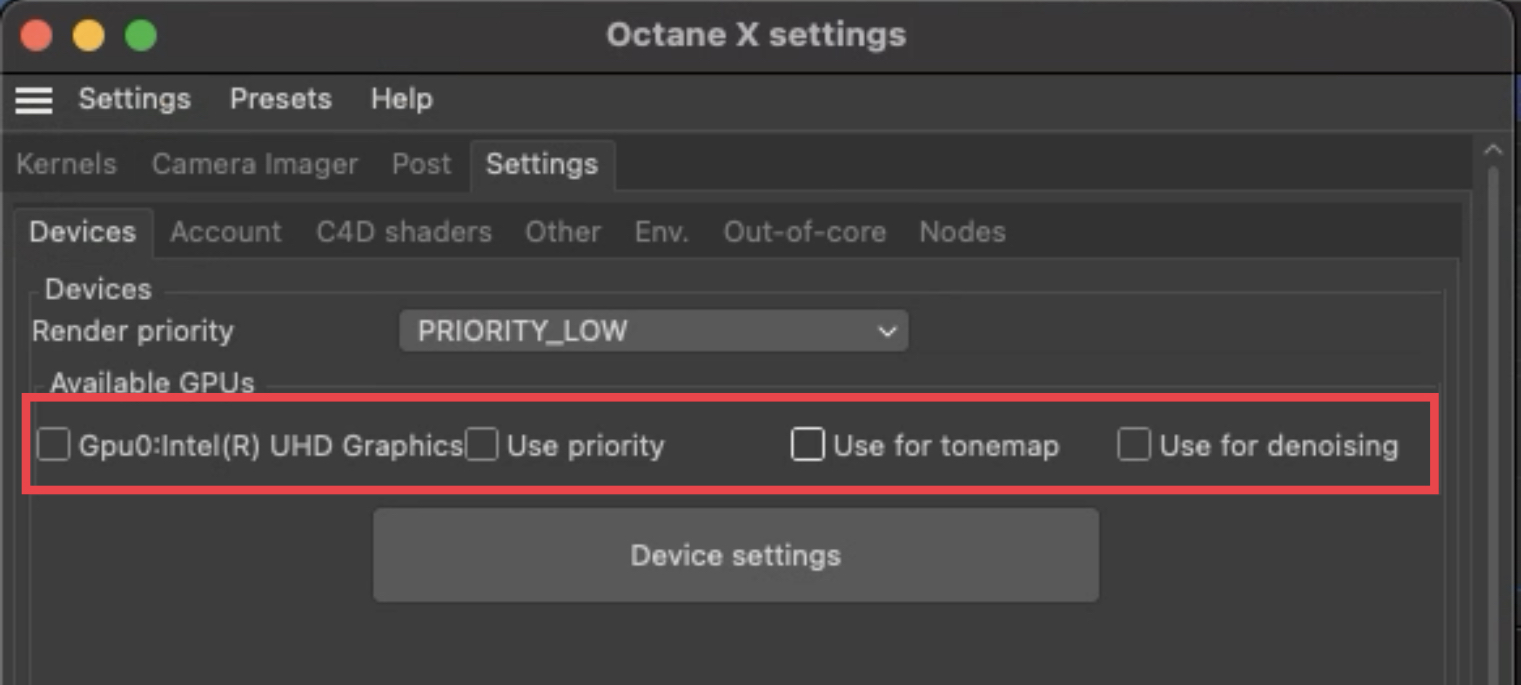
ciao Beppe
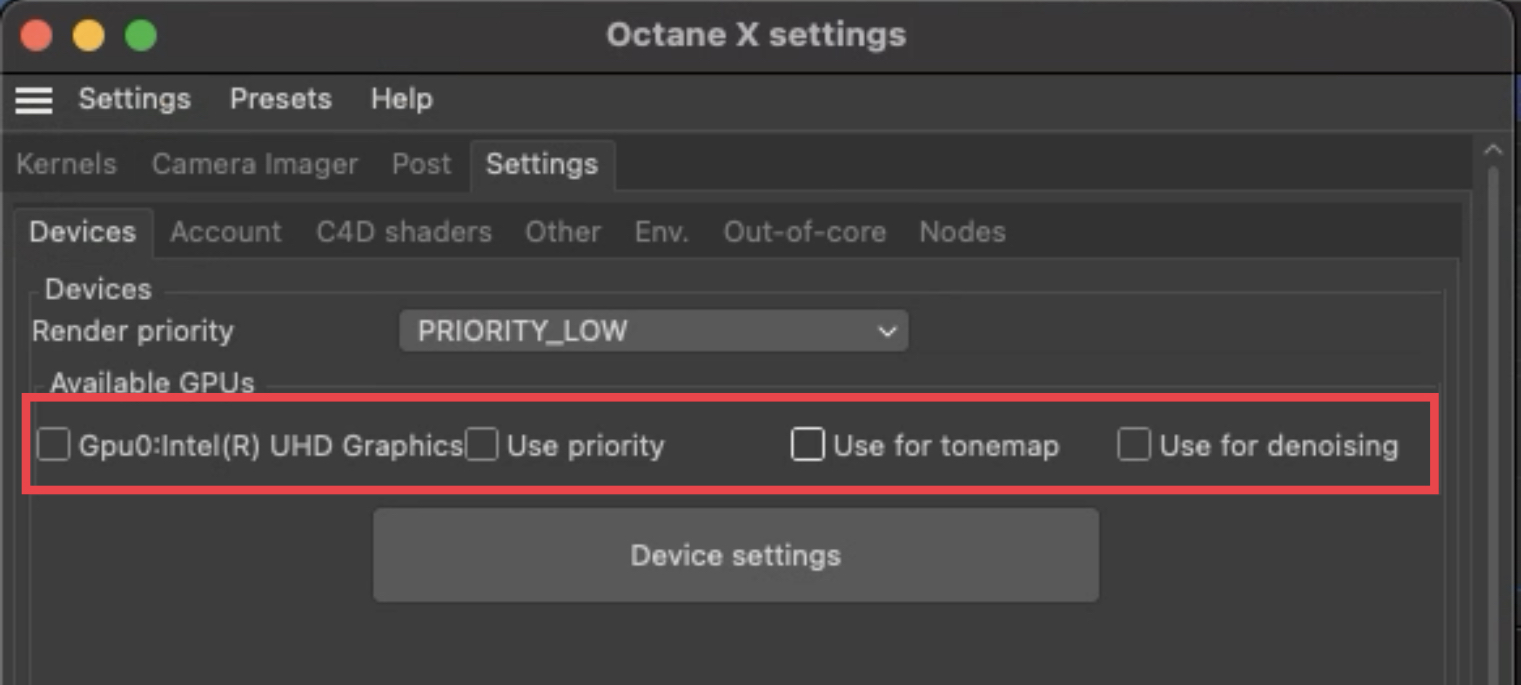

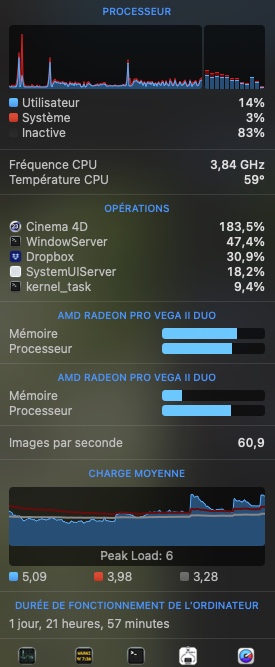
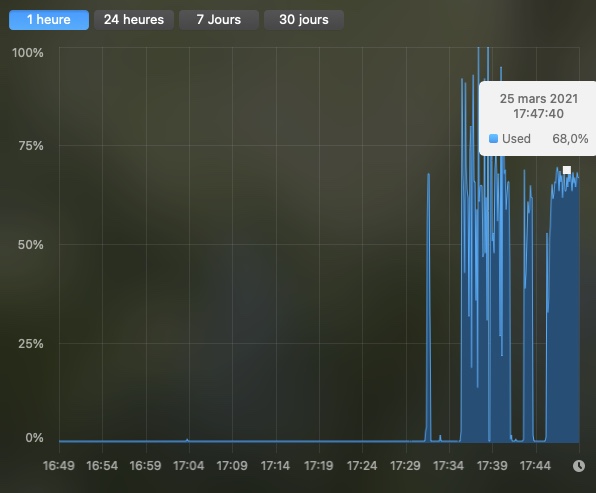
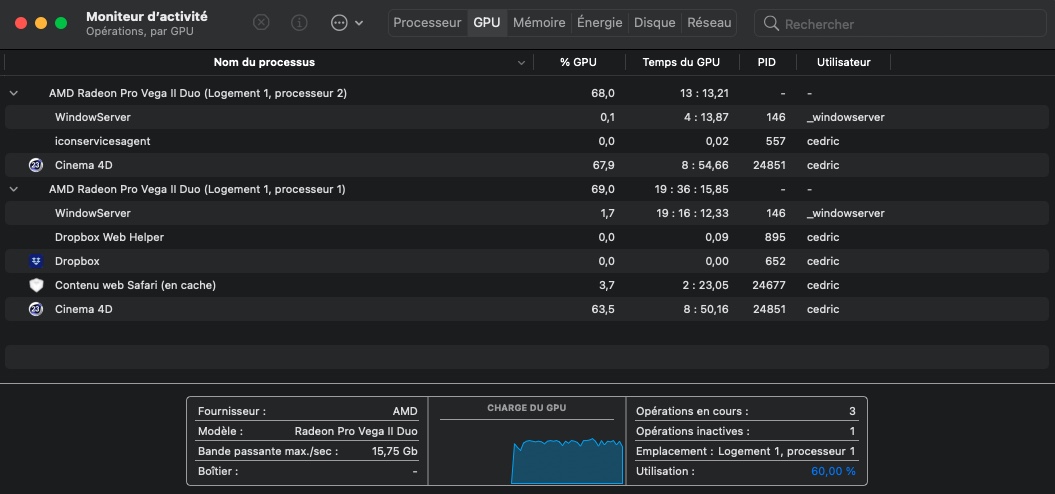

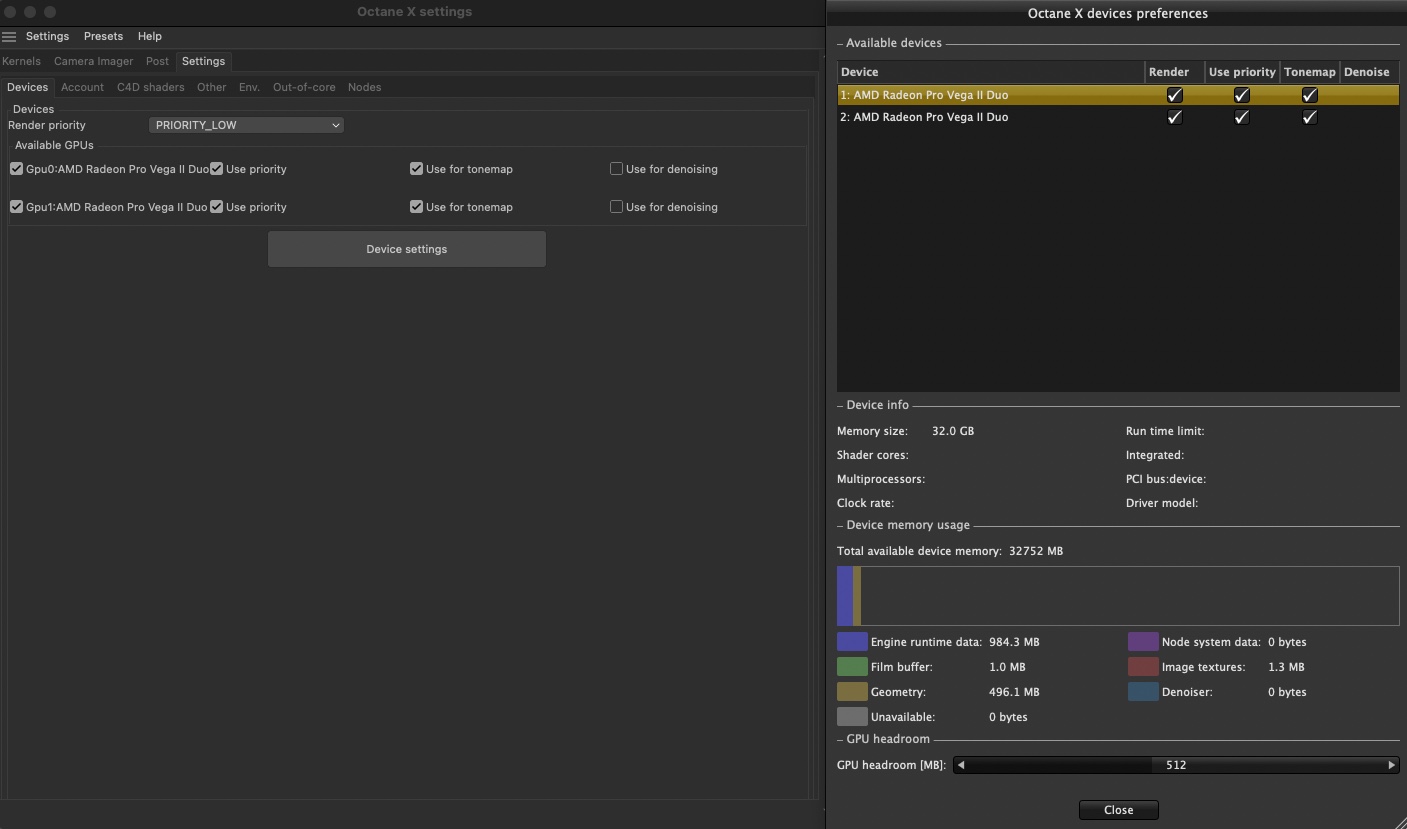
Hi,SRCOBB wrote:Hey! Excuse me if this is old news..
I JUST got a new Mac Pro w two Pro Vega IIs, and OS X Big Sur. I want to confirm that denoiser is NOT working? And up-sampling has issues, too? 2x2 breaks up the image, and 4x4 just seems to degrade it without any "UP" sample at the end.