NEW: Octane X - is finally here! [MEGA FAQ THREAD]
Forum rules
For new users: this forum is moderated. Your first post will appear only after it has been reviewed by a moderator, so it will not show up immediately.
This is necessary to avoid this forum being flooded by spam.
For new users: this forum is moderated. Your first post will appear only after it has been reviewed by a moderator, so it will not show up immediately.
This is necessary to avoid this forum being flooded by spam.
Is anyone else seeing the Octane Live Viewer getting unresponsive in Cinema 4D after a sitting idle for a while? The progress bar chugs along but the Live Viewer doesn't update. The only solution so far seems to be restarting Cinema 4D. Before upgrading to Big Sur and PR8 it was working fine. Well, except for the constant crashes that seems to be a part of the deal.
Mac Studio M2 Ultra | 24 Core CPU | 76 Core GPU | 128 GB RAM
macOS Sequoia 15.1 | Cinema 4D 2025.0.2 | OctaneX 2024.1-R3
macOS Sequoia 15.1 | Cinema 4D 2025.0.2 | OctaneX 2024.1-R3
- Rainbow-3D

- Posts: 64
- Joined: Tue Dec 11, 2018 7:27 pm
Hi Beppe,bepeg4d wrote: @ Gianluca: Thanks for the report, it seems related to Navi GPU, please share a screenshot from Kernel, Camera Imager and Devices panels thanks.
ciao Beppe
here the screenshots you asked me.
Thank you for any help.
p.s. another problem sometimes happens very often: octane randomly "loses" the license. I need to close lightwave, restart it and all is ok. After some time (minutes or hours) happens again. I can't figure when. I try to look if I do something "wrong", but for now I don't understand. Maybe it isn't a problem of OctaneX, I don't know for now. If I will have more info I will write you.
Thank you.
Ciao
Gianluca
Win 7 x64 | Asus P8P67-M - i72600K | 16 GB RAM | 1 x nVidia RTX 2800
Win 11 | i7 13700K | 64 GB RAM | 1 x nVidia RTX 4090
Win 11 | i7 13700K | 64 GB RAM | 1 x nVidia RTX 4090
@ reddog: you need plugins based on PR8 SDK for M1 chip, but they are not available yet for free Prime tier, only Studio and Enterprise licenses for now.
Please also note that you need to install Rosetta 2 to be able to use plugins on M1 chip for now.
@ jhansen and Gianluca: I think that this is related to the same issue with Demo mode that starts after some time of rendering, and should be solved in the next version.
@ Gianluca: I have another c4doctaneX user with 5700XT reporting the same issue with Adaptive Sampling and the square effect, so it seems a specific issue of Navi GPUs, I have reported it to the devs.
Happy Mac GPU rendering,
ciao Beppe
Please also note that you need to install Rosetta 2 to be able to use plugins on M1 chip for now.
@ jhansen and Gianluca: I think that this is related to the same issue with Demo mode that starts after some time of rendering, and should be solved in the next version.
@ Gianluca: I have another c4doctaneX user with 5700XT reporting the same issue with Adaptive Sampling and the square effect, so it seems a specific issue of Navi GPUs, I have reported it to the devs.
Happy Mac GPU rendering,
ciao Beppe
- stevelong03
- Posts: 3
- Joined: Fri Aug 14, 2020 5:48 pm
Hi! I'm a Mac Pro subscribe user.
I use Mac Pro(2019) with AMD Radeon Pro Vega II(x2) GPU. The macOS is 11.2.3. C4D R23.110
I can start OctaneX with my new project. But when I opened some old projects from PC. The render can not start then stack and crash.
I tried reinstall the OS. Clean install OctaneX. But the issue still happened.
Do I did something wrong? I install the full version of OctaneX and the plugin. Is that necessary? I can't figure it out. Please help me.
The COMPUTE ERROR 2097152:574 path tracing kernel failed.
I use Mac Pro(2019) with AMD Radeon Pro Vega II(x2) GPU. The macOS is 11.2.3. C4D R23.110
I can start OctaneX with my new project. But when I opened some old projects from PC. The render can not start then stack and crash.
I tried reinstall the OS. Clean install OctaneX. But the issue still happened.
Do I did something wrong? I install the full version of OctaneX and the plugin. Is that necessary? I can't figure it out. Please help me.
The COMPUTE ERROR 2097152:574 path tracing kernel failed.
I have been looking for this information for a long time, I was very surprised when I found it here.bepeg4d wrote:@ reddog: you need plugins based on PR8 SDK for M1 chip, but they are not available yet for free Prime tier, only Studio and Enterprise licenses for now.
Please also note that you need to install Rosetta 2 to be able to use plugins on M1 chip for now.
@ jhansen and Gianluca: I think that this is related to the same issue with Demo mode that starts after some time of rendering, and should be solved in the next version 192.168.1.1.
@ Gianluca: I have another c4doctaneX user with 5700XT reporting the same issue with Adaptive Sampling and the square effect, so it seems a specific issue of Navi GPUs, I have reported it to the devs.
Happy Mac GPU rendering,
ciao Beppe
Last edited by malikova on Thu Mar 18, 2021 9:00 pm, edited 1 time in total.
Hi and thanks a lot for the released ! So happy to work on Octane on my mac pro 2019 with 5700XT.
but I can't find why, my GPU used only 1,6Gb on the 16GB, I had switch the settings in octane but nothing happens.
and in the parameters of the card look like this :
thanks a lot for your help
but I can't find why, my GPU used only 1,6Gb on the 16GB, I had switch the settings in octane but nothing happens.
and in the parameters of the card look like this :
thanks a lot for your help
Hi,
MacBook Pro (15-inch, Mid 2015)
Intel Iris Pro 1536 MB
Cinema 4D R21
I've updated my macOS version to BigSur (11.2.3) in order to install OctaneX PR8.
When I hit "render scene" in Octane, the following notification pops up "There is no GPU device which is selected".
In the Octane settings, I choose from the available GPUs my Gpu0:Intel Iris Pro Graphics. But when I close this window, the settings are not saved and the notification pops up again.
I tried to solve this problem by researching the forum but couldn't solve it. As far as I understand, Octane should support Intel Graphics, what then could be the problem? Perhaps my laptop is not supported? Or am I doing something wrong?
I'm a newbie, so apologize in advance if I asked a silly question.
Thanks!
MacBook Pro (15-inch, Mid 2015)
Intel Iris Pro 1536 MB
Cinema 4D R21
I've updated my macOS version to BigSur (11.2.3) in order to install OctaneX PR8.
When I hit "render scene" in Octane, the following notification pops up "There is no GPU device which is selected".
In the Octane settings, I choose from the available GPUs my Gpu0:Intel Iris Pro Graphics. But when I close this window, the settings are not saved and the notification pops up again.
I tried to solve this problem by researching the forum but couldn't solve it. As far as I understand, Octane should support Intel Graphics, what then could be the problem? Perhaps my laptop is not supported? Or am I doing something wrong?
I'm a newbie, so apologize in advance if I asked a silly question.
Thanks!
@ stevelong03: please go to c4d menu Extensions/Console, (Shift+F10), and share a complete screenshot of the panel, thanks.
Please, also share a screenshot like this one, that shows both the c4doctane directory opened, and the entire installation path, thanks:
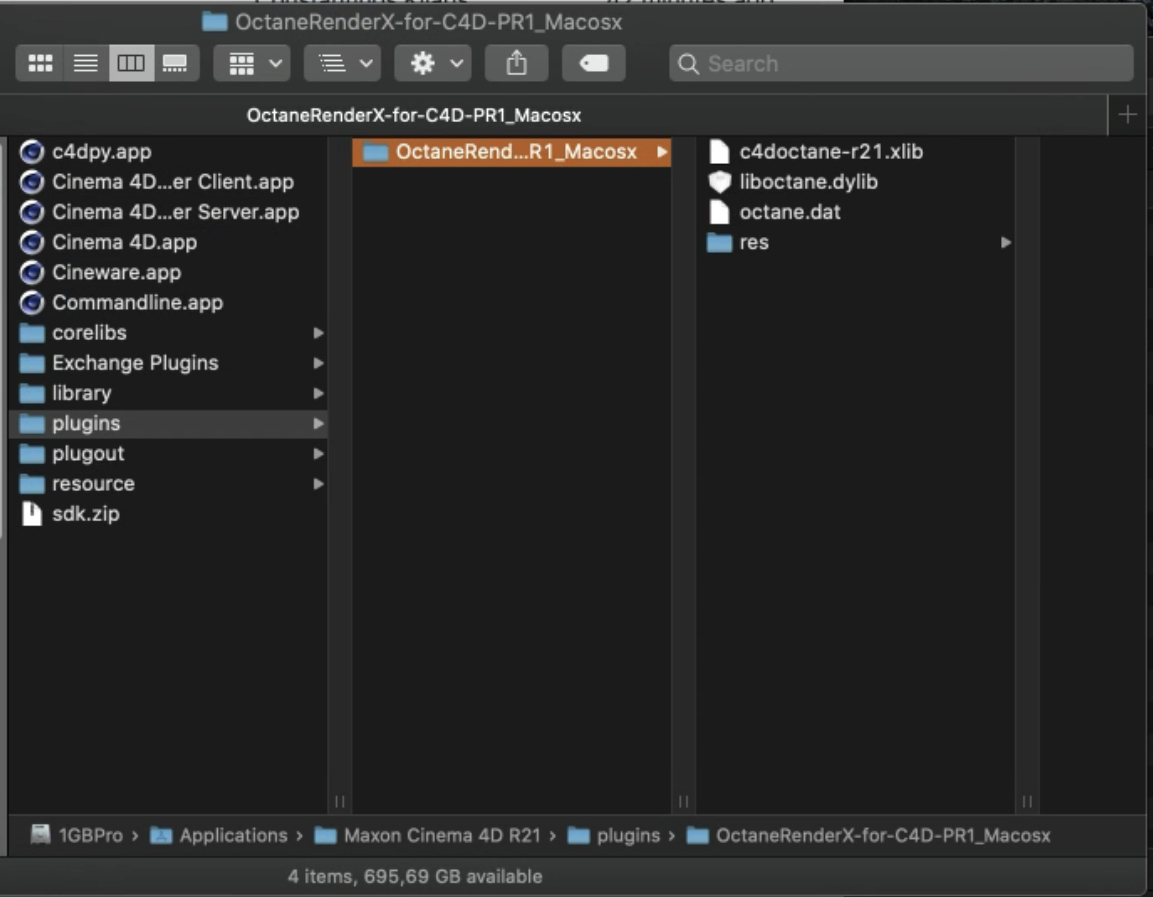
@ artydevil: sorry, the image is not visible, but in general, VRAM consumption is related to scene complexity, Try to add more geometry/triangles, and textures to your scene, and the VRAM consumption will grow. So the goal is to keep this value the lower possible.
@ Maxique: I think you need at least an Intel GPU from 2016 or newer (Skylake), and you cannot expect too much from an integrated GPU. Better to have an AMD eGPU via Thunderbolt 2/3..
ciao Beppe
Please, also share a screenshot like this one, that shows both the c4doctane directory opened, and the entire installation path, thanks:
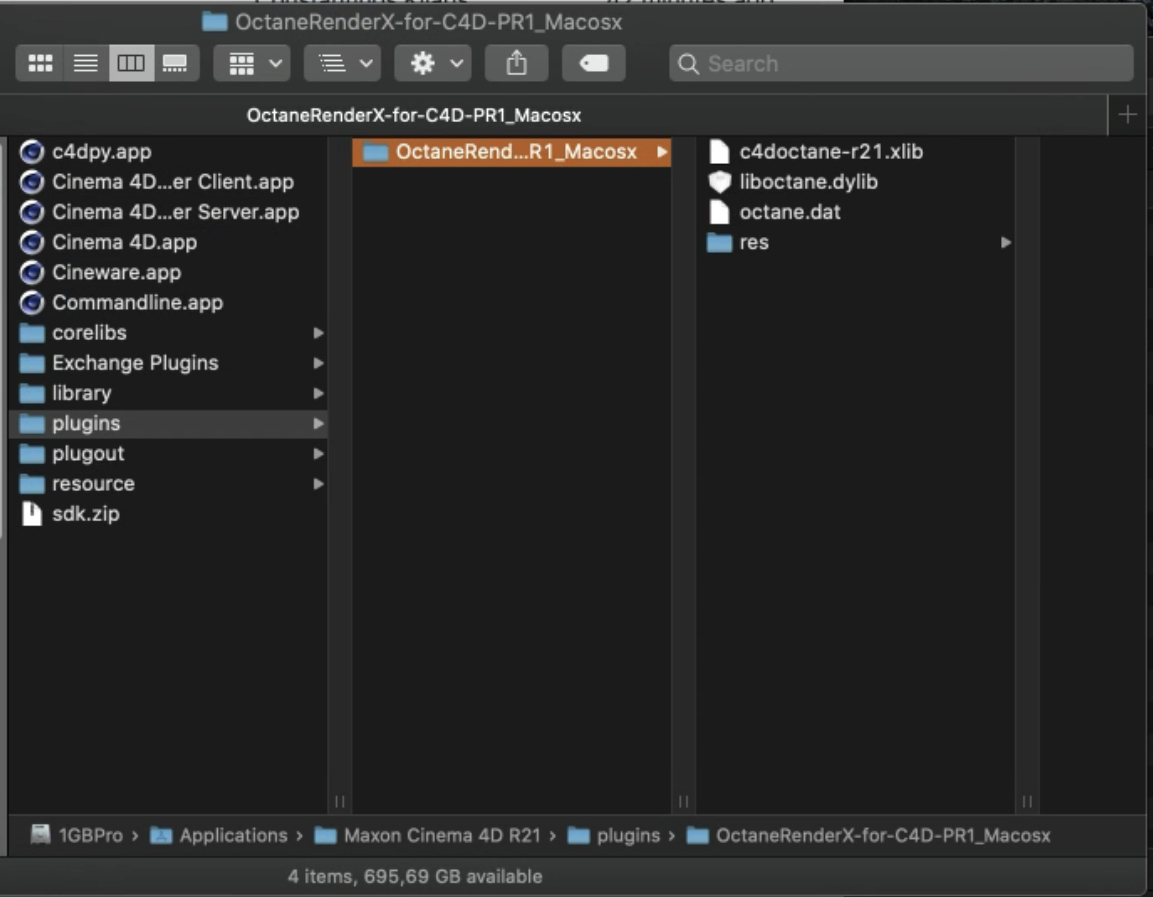
@ artydevil: sorry, the image is not visible, but in general, VRAM consumption is related to scene complexity, Try to add more geometry/triangles, and textures to your scene, and the VRAM consumption will grow. So the goal is to keep this value the lower possible.
@ Maxique: I think you need at least an Intel GPU from 2016 or newer (Skylake), and you cannot expect too much from an integrated GPU. Better to have an AMD eGPU via Thunderbolt 2/3..
ciao Beppe
- Rainbow-3D

- Posts: 64
- Joined: Tue Dec 11, 2018 7:27 pm
Hi Beppe,bepeg4d wrote: @ jhansen and Gianluca: I think that this is related to the same issue with Demo mode that starts after some time of rendering, and should be solved in the next version.
I noticed this happens when I switch to other window: if I switch to modeler, or to firefox, or simply I look a picture... every time I put lightwave in background (no need minimize it, it can stay opened, only I work in other program), after some seconds octane loses the license. Also if it is doing nothing, only the scene is opened, no need render it. If I stay always in lightwave layout, and never switch (or I do a very fast switch, few seconds), happens nothing, all is ok. Now too, I jumped to firefox to write this message and bye bye license: "The Octane Studio license has expiured or it is not available. Resolving timed out 10003 milliseconds".
I hope in a PR9 soon because now it is very hard to work.
Thank you
Have a good evening
Bye
Gianluca
Win 7 x64 | Asus P8P67-M - i72600K | 16 GB RAM | 1 x nVidia RTX 2800
Win 11 | i7 13700K | 64 GB RAM | 1 x nVidia RTX 4090
Win 11 | i7 13700K | 64 GB RAM | 1 x nVidia RTX 4090
- stevelong03
- Posts: 3
- Joined: Fri Aug 14, 2020 5:48 pm
@bepeg4d Hi! Beppe. Here is the screen shots.



Looking forward your replay. Thank you so much!



Looking forward your replay. Thank you so much!


