R21 Wont Open with Octane X Plug
Moderators: ChrisHekman, aoktar
- Jedi_blade

- Posts: 34
- Joined: Fri Jun 05, 2020 5:26 am
- Location: Iowa/Illinois
I am not sure, but I put the Octane X PR2 Plug iR21 and it just crashes right away. Honestly, I am on my third month of this thing working horribly while I am paying for the subscription. I have a Powerful Mac Pro (2019) and there is no way it is that. I know it does not work with R23 but why not R21? It does not even get me to the C4D screen.
Mac Pro (2019)
3.2 GHz 16-Core Intel Xeon W
96 GB 2933 MHz DDR4
Two AMD Radeon Pro Vega II 32 GB
After Burner
3.2 GHz 16-Core Intel Xeon W
96 GB 2933 MHz DDR4
Two AMD Radeon Pro Vega II 32 GB
After Burner
What's your gpu? Have you tested it via Standalone?
Octane For Cinema 4D developer / 3d generalist
3930k / 16gb / 780ti + 1070/1080 / psu 1600w / numerous hw
3930k / 16gb / 780ti + 1070/1080 / psu 1600w / numerous hw
- Jedi_blade

- Posts: 34
- Joined: Fri Jun 05, 2020 5:26 am
- Location: Iowa/Illinois
I have two AMD Radeon Pro Vega II 32 GB. I have a Mac Pro (2019).aoktar wrote:What's your gpu? Have you tested it via Standalone?
No I have not tried the stand-alone, just the plugin with R21
Mac Pro (2019)
3.2 GHz 16-Core Intel Xeon W
96 GB 2933 MHz DDR4
Two AMD Radeon Pro Vega II 32 GB
After Burner
3.2 GHz 16-Core Intel Xeon W
96 GB 2933 MHz DDR4
Two AMD Radeon Pro Vega II 32 GB
After Burner
Hi,
OctaneX PR2 works with R21, S22, and R23.
Note that you always need to remove from the c4doctane folder, all the unnecessary c4doctane-R2X.xdlib files not related with R2X specific version, and leave only one c4doctane-R2X.xdlib file in ../plugins/c4doctane directory.
Please, share a screenshot like this one, that shows both the c4doctane directory opened, and the entire installation path, thanks:
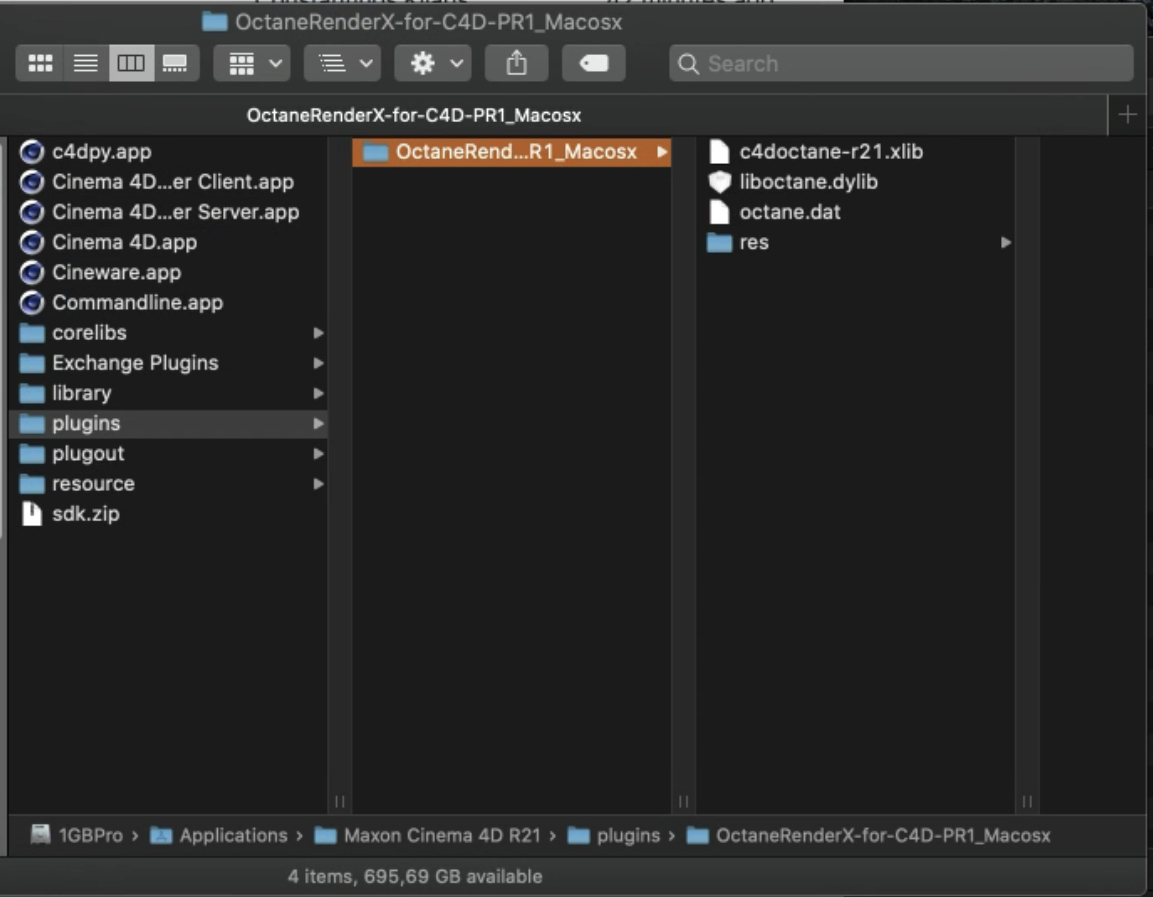
ciao Beppe
OctaneX PR2 works with R21, S22, and R23.
Note that you always need to remove from the c4doctane folder, all the unnecessary c4doctane-R2X.xdlib files not related with R2X specific version, and leave only one c4doctane-R2X.xdlib file in ../plugins/c4doctane directory.
Please, share a screenshot like this one, that shows both the c4doctane directory opened, and the entire installation path, thanks:
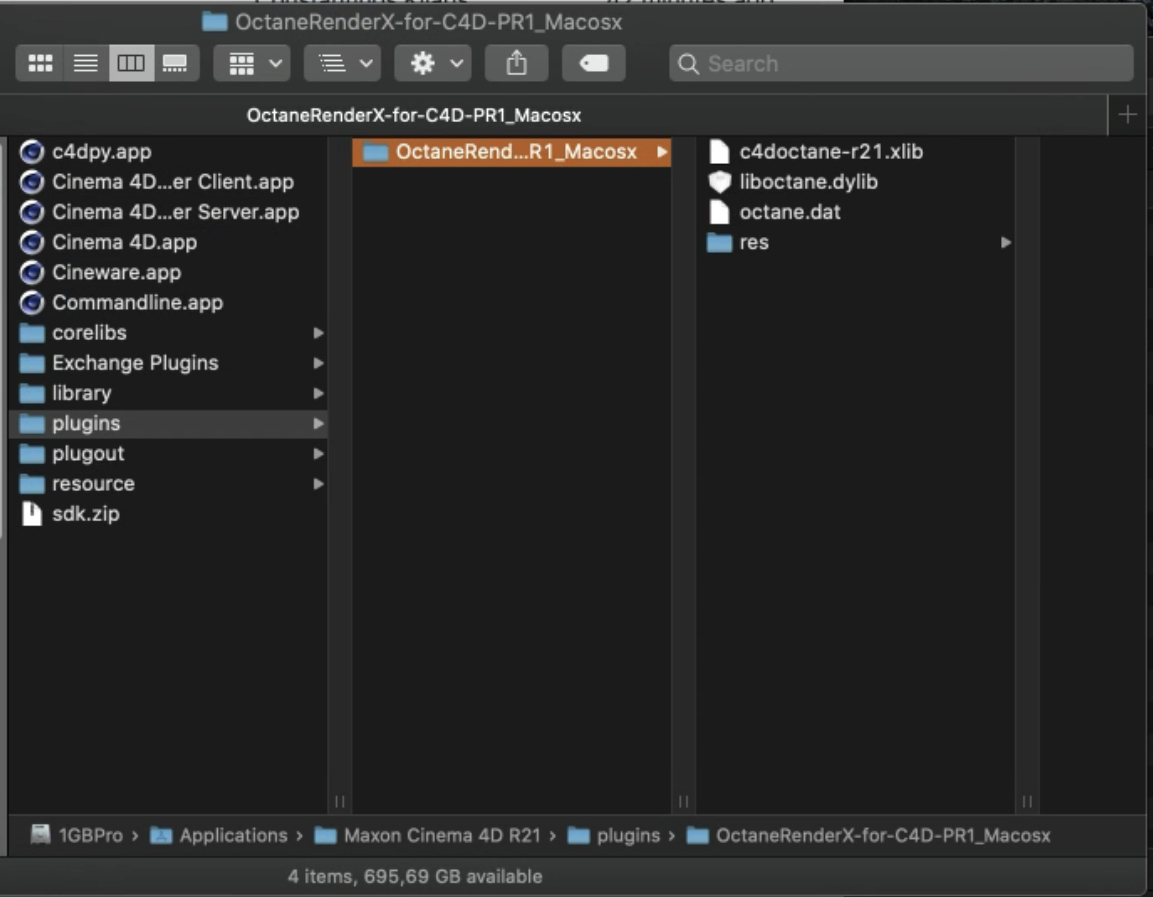
ciao Beppe



