Hello, I keep getting this CUDA Error 700 on one of my GPUs.
I've isolated the issue to one of the three GPUs I have installed. The other two work fine.
I've installed latest Studio Drivers.
I've cleaned any old Nvidia driver install using DDU.
I've tried latest version and one version below for Nvidia drivers.
I've changed TDR delays on the registry.
Multiple restarts.
Tried latest stable version of Octane standalone and C4D plug in.
Any help?
PS: This is the error log:
Started logging on 23.06.20 20:10:48
OctaneRender Enterprise 2020.1.3 (8010300)
CUDA error 700 on device 2: an illegal memory access was encountered
-> failed to wait for event
device 2: direct light kernel failed
CUDA error 700 on device 2: an illegal memory access was encountered
-> failed to copy memory to device.
device 2: failed to upload data texture 17 '0:__data15__'
CUDA error 700 on device 2: an illegal memory access was encountered
-> failed to deallocate device memory
CUDA error 700 on device 2: an illegal memory access was encountered
-> could not get memory info
Cuda Error 700 - RTX 2080 Ti
Hi,
what is the exact model of your motherboard?
Did you run Octanebench 4-00c?
https://render.otoy.com/downloads/a/787 ... 0c_win.zip
Please also try with this GPU stability test:
http://www.sharewareconnection.com/vide ... y-test.htm
ciao Beppe
what is the exact model of your motherboard?
Did you run Octanebench 4-00c?
https://render.otoy.com/downloads/a/787 ... 0c_win.zip
Please also try with this GPU stability test:
http://www.sharewareconnection.com/vide ... y-test.htm
ciao Beppe
Motherboard: X299 Designare EX-CF
Stability Test Results:
RTX 2080 Ti (0) - 4056
RTX 2080 Ti (1) - 3925
Quadro RTX 6000 - 4369
Octane Bench:
RTX 2080 Ti (0) - FAILED
Kernel Failed CUDA error 700 on device 0: an illegal memory access was encountered -> failed to wait for event
RTX 2080 Ti (1) - 261.67
Quadro RTX 6000 - 304.77
Let me know if this helps.
Stability Test Results:
RTX 2080 Ti (0) - 4056
RTX 2080 Ti (1) - 3925
Quadro RTX 6000 - 4369
Octane Bench:
RTX 2080 Ti (0) - FAILED
Kernel Failed CUDA error 700 on device 0: an illegal memory access was encountered -> failed to wait for event
RTX 2080 Ti (1) - 261.67
Quadro RTX 6000 - 304.77
Let me know if this helps.
Hi,
since you own a X299 motherboard, please have a look at this solution for multi gpu issues with X99 and X299 mb:
viewtopic.php?f=9&t=68650
The RTX 2080 Ti score seems quite low, maybe you are also having issues with overheating
Try to use EVGA Precision, or MSI Afterburner to increase the air flow, and please go to nvidia control panel, menu Help, and enable the Debug mode, to work with GPUs at default clock:
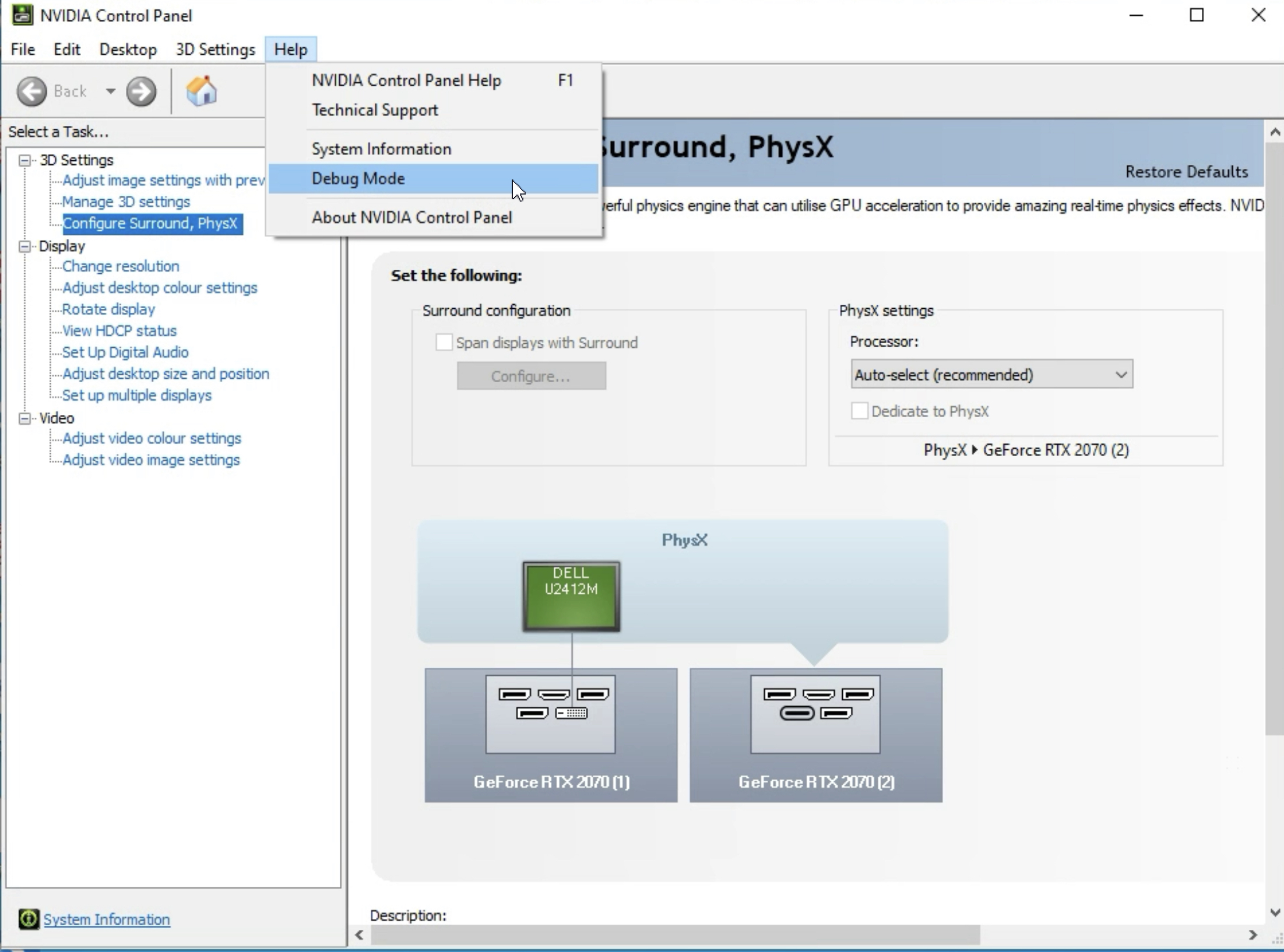
ciao Beppe
since you own a X299 motherboard, please have a look at this solution for multi gpu issues with X99 and X299 mb:
viewtopic.php?f=9&t=68650
The RTX 2080 Ti score seems quite low, maybe you are also having issues with overheating
Try to use EVGA Precision, or MSI Afterburner to increase the air flow, and please go to nvidia control panel, menu Help, and enable the Debug mode, to work with GPUs at default clock:
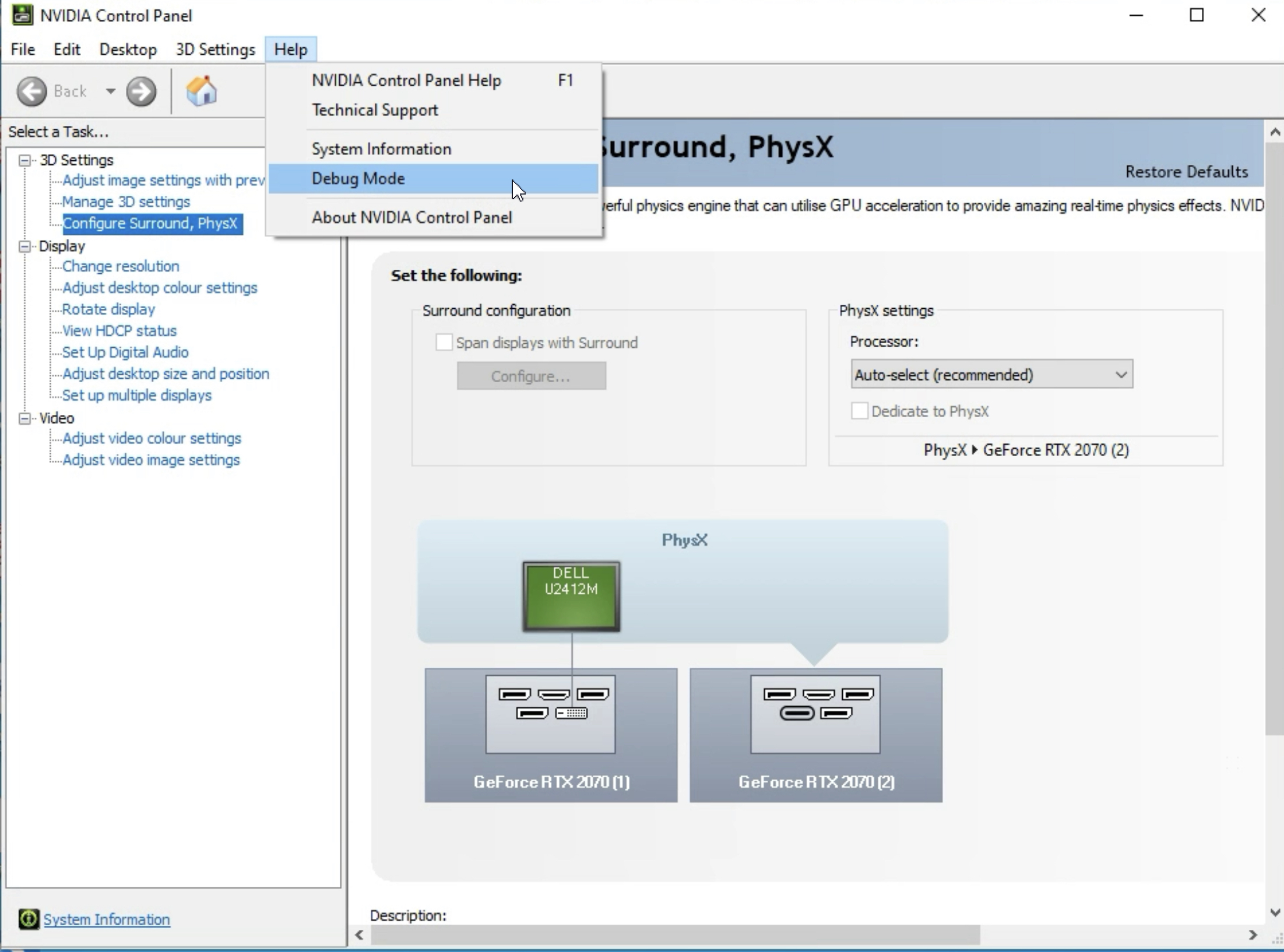
ciao Beppe
Hi Beppe,
Went ahead and did the MSI util from the other forum. Ran NVIDIA Control Panel in debug mode, and ran afterburner to provide more airflow with the fans.
Still getting CUDA error 700 on my first RTX 2080 Ti GPU.
The other 2080 and Quadro are working fine.
Went ahead and did the MSI util from the other forum. Ran NVIDIA Control Panel in debug mode, and ran afterburner to provide more airflow with the fans.
Still getting CUDA error 700 on my first RTX 2080 Ti GPU.
The other 2080 and Quadro are working fine.
Please download and run GPU-Z:
https://www.techpowerup.com/gpuz/
And share a screenshot from the Graphics Card tab, for all the available Nvidia GPUs, thanks:

ciao Beppe
https://www.techpowerup.com/gpuz/
And share a screenshot from the Graphics Card tab, for all the available Nvidia GPUs, thanks:

ciao Beppe
Great to hear that you have solved.
Happy GPU Rendering,
ciao Beppe
Happy GPU Rendering,
ciao Beppe



