the c4d log shows that you have currently installed Studio 2019.1.5-R3 version of c4doctane plugin.
Please, remove any c4doctane folder, then please download and install v2020.1-R2,:
You can find it by visiting your personal Downloads area:
https://render.otoy.com/account/download_archive.php
Then, please, go to c4d menu Extensions Console, (Shift+F10), and share a complete screenshot of the panel, thanks.
Please, also note that both 2019.1 and 2020.1 are having issues with texCache folder, the devs are investigating on it.
In the meantime, please go to c4doctane settings/Other panel. and press the Empty texCache button.
In 2020.1-R2 you can find the Empty TexCache command also in Live VIew menu Materials:
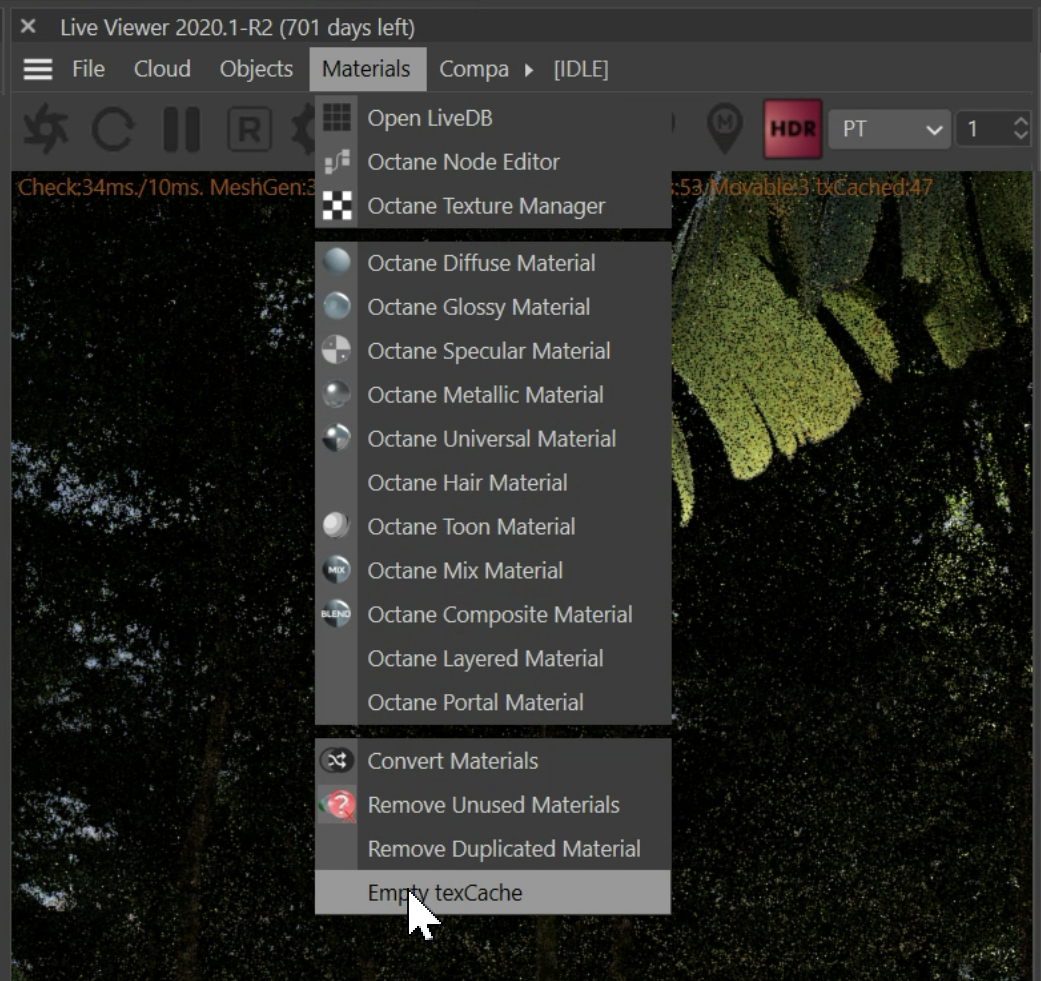
Please, use this command before loading any scene in Live View.
ciao Beppe


