Hello, I ask myself the question of updating my config who is 4 years old.
Currently I7 5960X watercooled, 32gb of ram, Titan X maxwell GPU + 980ti, one SSD (100GB) OS + 2TO storage, Windows 8.1 1500W power supply motherboard supports triple SLI.
I will install Windows10. I work on Octane 4 and cinema4d (R16 to R21)
If I order a new GPU, it will be an RTX. To use Ray tracing on Octane, I must have Octane v2019 instead of my version 4?
And so order the all access extension?
Then, can I use ray tracing (RTX on) on Octane if in my same config I have for example :1 RTX 2080 ti + my Titan X or 980ti ? (so 1 gpu RTX, and the other no RTX )?
Or I absolutely have only RTX in the same machine?
Finally, which RTX has the best price/performance ratio?
Thanks a lot
Advice upgrade GPU + upgrade octane
Forum rules
Please add your OS and Hardware Configuration in your signature, it makes it easier for us to help you analyze problems. Example: Win 7 64 | Geforce GTX680 | i7 3770 | 16GB
Please add your OS and Hardware Configuration in your signature, it makes it easier for us to help you analyze problems. Example: Win 7 64 | Geforce GTX680 | i7 3770 | 16GB
Hi,
first of all, RTX support is going to arrive in 2019.2.x, now we are still in v2019.1.x.
About Win 10 and mixed Maxwell and Touring RTX GPU, you cannot install Nvidia Studio drivers, with Maxwell and Kepler GPUs, so you are forced to install Game Ready drivers, please, try to install 419.67 Game Ready version.
About RTX GPUs performance under CUDA, please have a look at Octanebench 4.00c results:
https://render.otoy.com/octanebench/res ... ingleGPU=1
RTX GPUs a re pretty fast also under CUDA.
ciao Beppe
first of all, RTX support is going to arrive in 2019.2.x, now we are still in v2019.1.x.
About Win 10 and mixed Maxwell and Touring RTX GPU, you cannot install Nvidia Studio drivers, with Maxwell and Kepler GPUs, so you are forced to install Game Ready drivers, please, try to install 419.67 Game Ready version.
About RTX GPUs performance under CUDA, please have a look at Octanebench 4.00c results:
https://render.otoy.com/octanebench/res ... ingleGPU=1
RTX GPUs a re pretty fast also under CUDA.
ciao Beppe
From some time, Nvidia has split the drivers in two versions, Game Ready for gaming, and Studio for rendering.
But Studio drivers are only for Pascal, Volta, and Turing GPUs, while Kepler and Maxwell are not supported.
One thing is the type of license, Enterprise. with or without All Access extension, or Studio subscription, and another thing is the OctaneRender version, v4, v2018(v5), v2019.1 (v6), v2019.2 (v7), ecc.
The latest stable versions are 2019.1.X, while we are working on 2019.2.X test with RTX support, so please, just a bit of more patience, thanks.
ciao Beppe
But Studio drivers are only for Pascal, Volta, and Turing GPUs, while Kepler and Maxwell are not supported.
One thing is the type of license, Enterprise. with or without All Access extension, or Studio subscription, and another thing is the OctaneRender version, v4, v2018(v5), v2019.1 (v6), v2019.2 (v7), ecc.
The latest stable versions are 2019.1.X, while we are working on 2019.2.X test with RTX support, so please, just a bit of more patience, thanks.
ciao Beppe
You can find the latest stable versions by visiting your personal Downloads area:
https://render.otoy.com/account/download_archive.php
You need to select your purchased version from the Select Software pop up:
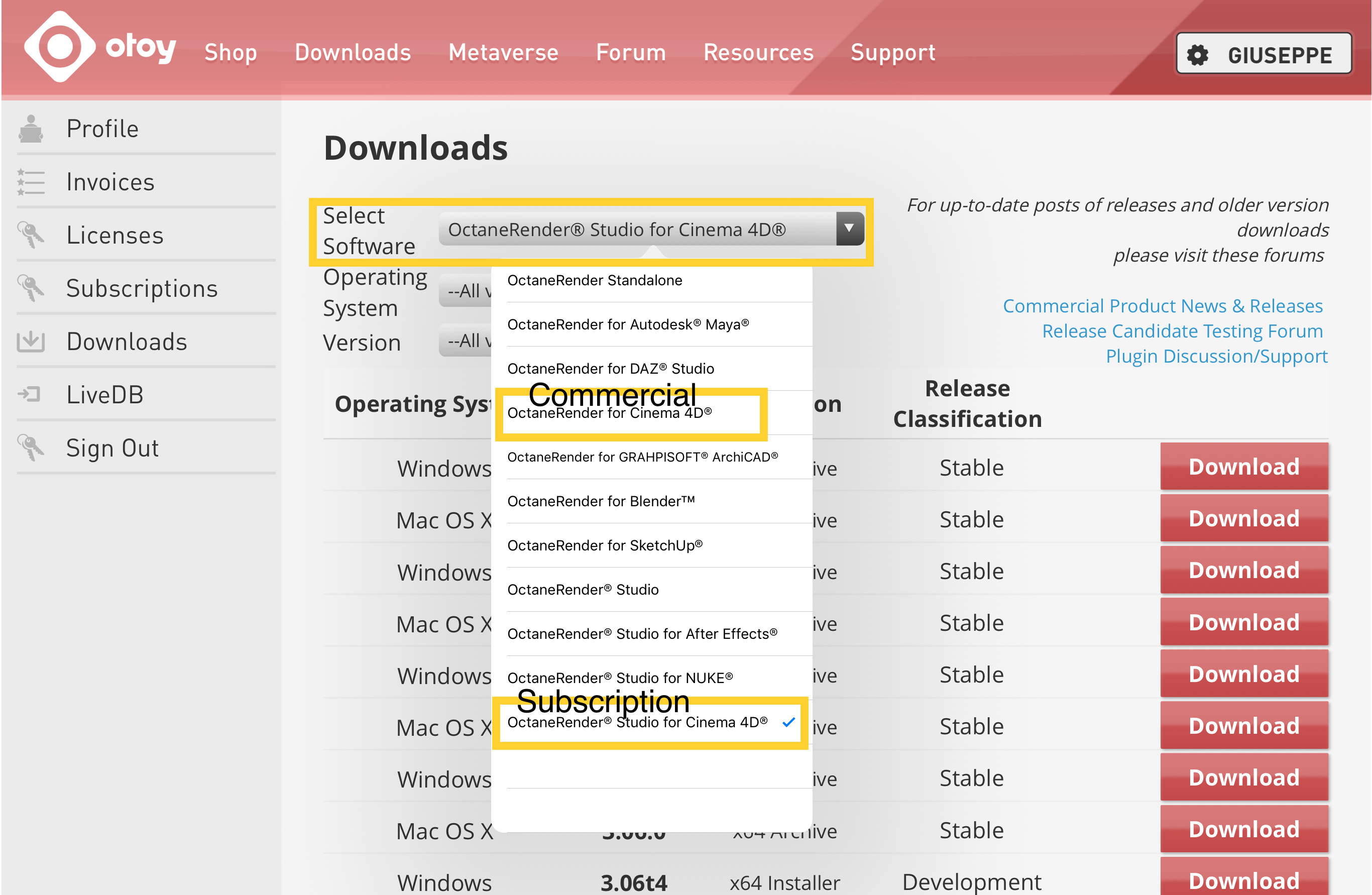
Or by visiting the Maxon C4D Release section of this forum:
viewforum.php?f=85
ciao Beppe
https://render.otoy.com/account/download_archive.php
You need to select your purchased version from the Select Software pop up:
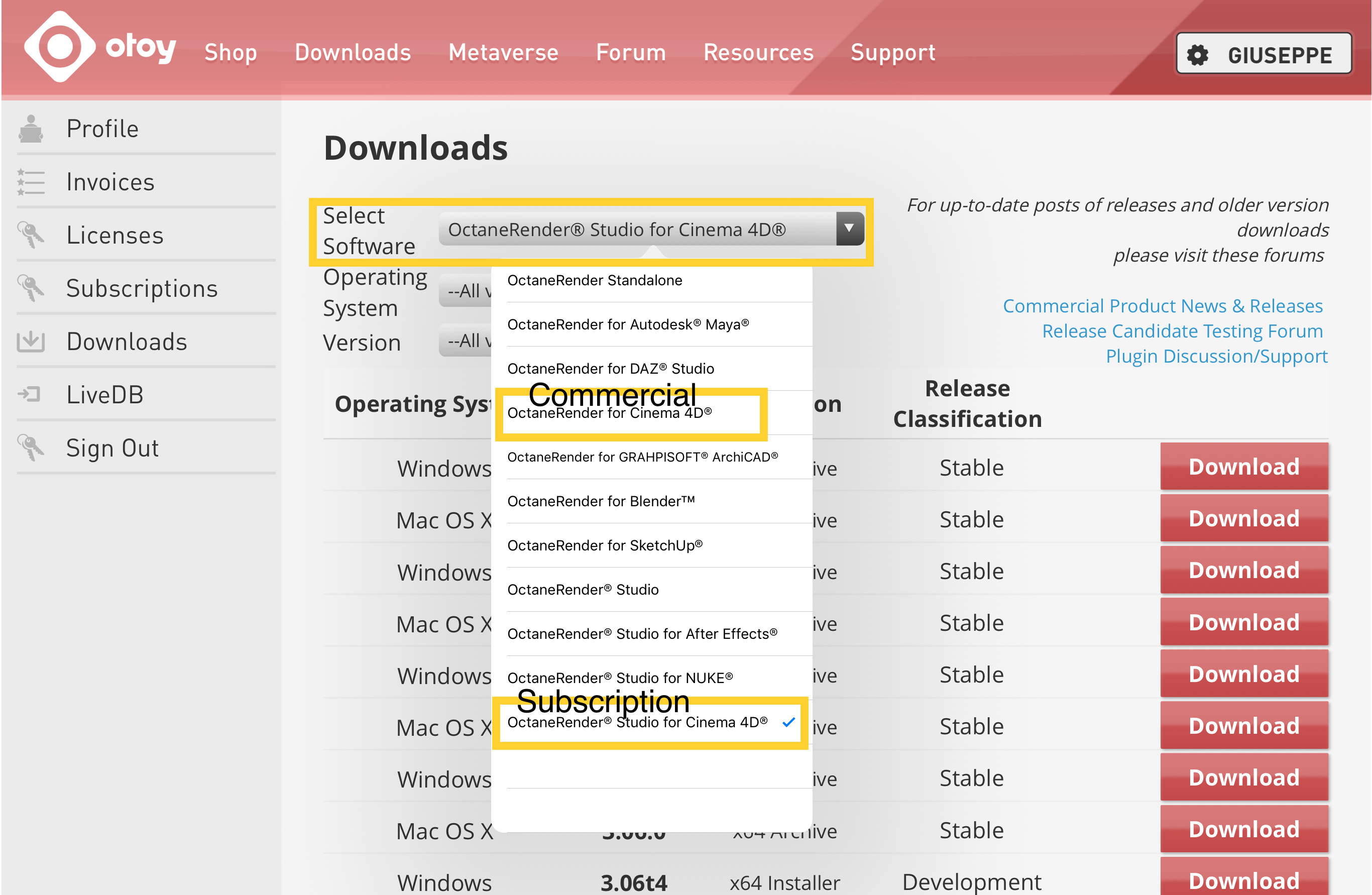
Or by visiting the Maxon C4D Release section of this forum:
viewforum.php?f=85
ciao Beppe



