Hi,
I've had a complete system freeze twice now. Each time it has been caused by a similar action...
I have an OBJ file
In that file is a flat poygon plane
I take the opacity all the way down
When I try and bring it back up again, the hole computer freezes
Any ideas what is causing this?
I have Win 7 Ultimate 64, FX 4600, Xeon X5550
Thanks,
Opacity Crash
Forum rules
NOTE: The software in this forum is not %100 reliable, they are development builds and are meant for testing by experienced octane users. If you are a new octane user, we recommend to use the current stable release from the 'Commercial Product News & Releases' forum.
NOTE: The software in this forum is not %100 reliable, they are development builds and are meant for testing by experienced octane users. If you are a new octane user, we recommend to use the current stable release from the 'Commercial Product News & Releases' forum.
- billbeaumont

- Posts: 22
- Joined: Tue Sep 14, 2010 9:16 pm
Xeon X5550 / 4GB / Quadro FX4600
Win 7 Ultimate 64
Win 7 Ultimate 64
+1
Can all affected users please post their Nvidia driver version? What does it say in Octane under the device manager for the Cuda Driver version and Cuda Runtime version?
I cannot reproduce this error on my machine so that information will be helpful.
I cannot reproduce this error on my machine so that information will be helpful.
Win7 64| Two GTX 470s | Phenom II 920 | 8 GB
Win7 32| GTX 260 | Athlon X2 5000+ BE | 2 GB
Win7 32| GTX 260 | Athlon X2 5000+ BE | 2 GB
nvidia drv: 258.96_desktop_win7_winvista_64bit_international_whql
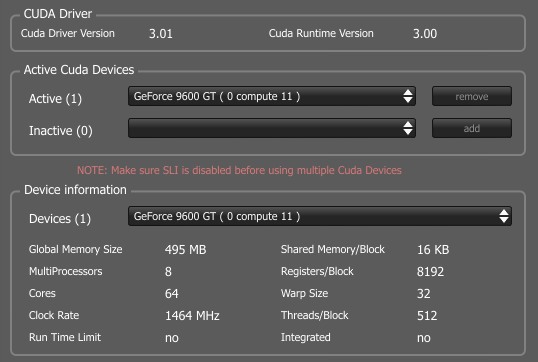
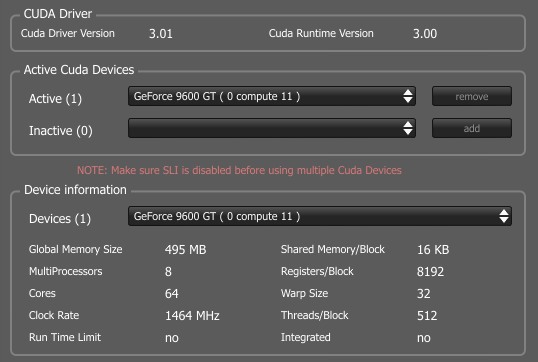
- billbeaumont

- Posts: 22
- Joined: Tue Sep 14, 2010 9:16 pm
CUDA Driver Version: 3.01
Cuda Runtime Version: 3.00
Quadro FX 4600 ( 0 compute 10 )
I can send my scene file if you like...
Cuda Runtime Version: 3.00
Quadro FX 4600 ( 0 compute 10 )
I can send my scene file if you like...
Xeon X5550 / 4GB / Quadro FX4600
Win 7 Ultimate 64
Win 7 Ultimate 64
Hi. I got the same problem as well. I was forced to reboot my PC several times, I try to delete the opacity maps just to be sure, seem after that all renders fine... witch lead to this problem - opacity and crash.. please do some research and fix this...
Nvidia driver: 258.49
Nvidia driver: 258.49
Last edited by andrian on Mon Oct 04, 2010 2:39 pm, edited 1 time in total.
Vista 64 , 2x Xeon 5440 - 24GB RAM, 1x GTX 260 & I7 3930 water cooled - 32GB RAM, 1 x GTX 480+ 1x8800 GTS 512
CGsociety gallery
My portfolio
My portfolio2 - under construction
Web site
Making of : pool scene - part1
CGsociety gallery
My portfolio
My portfolio2 - under construction
Web site
Making of : pool scene - part1
And same here...
face
face
Win10 Pro, Driver 378.78, Softimage 2015SP2 & Octane 3.05 RC1,
64GB Ram, i7-6950X, GTX1080TI 11GB
http://vimeo.com/user2509578
64GB Ram, i7-6950X, GTX1080TI 11GB
http://vimeo.com/user2509578



