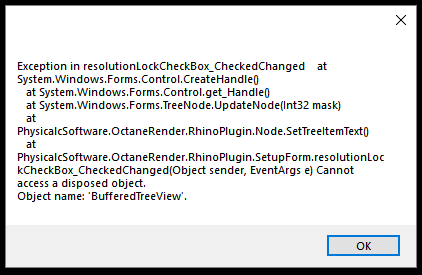I've just been able to upgrade to Rhino 6 (SR9) and Octane for Rhino (version 3.08.3.95). I'm getting the warning diaglog below every time I open a new file or create a new blank document in Rhino. Any ideas?
I don't know if this is related or not, but the only issue i've noticed updating from Rhino 5 and Octane version 3.7.87 to 6 and 3.08.3.95 is that all of my proxies show up at 0,0,0 from previous files, NOT where they were placed. And when I create a new file and make a block and assign a proxy it shows up correctly -- however, I don't seem to be able to copy and paste blocks like I used to be able to do. Only the first proxy created shows up. It's very odd. This makes scattering impossible. I'm guessing something has changed with the newer Octane version and I'm not doing something correctly?
Thanks,
Ryan