Vlado the Vray developer on RTX...
Those cores can be programmed through three publicly available APIs — NVIDIA OptiX, Microsoft DirectX (through the DXR extension), and Vulkan. DirectX and Vulkan are intended for use in games and real-time render engines whereas OptiX is best suited for production ray tracing as often found in offline renderers.
There is an article on their website. I won't link it since I don't want tl break any forum rules.
I highly recommend reading it.
/F
Geforce RTX
Forum rules
Please add your OS and Hardware Configuration in your signature, it makes it easier for us to help you analyze problems. Example: Win 7 64 | Geforce GTX680 | i7 3770 | 16GB
Please add your OS and Hardware Configuration in your signature, it makes it easier for us to help you analyze problems. Example: Win 7 64 | Geforce GTX680 | i7 3770 | 16GB
Just leaving here latest info on the topic for anyone interested, in case you missed:
https://www.reddit.com/r/Octane/comment ... ts_are_in/
little recap:
- 2080Ti scores around 280 points in Octanebench
- they somehow managed to make the RT cores work for the 2018.1 version, which should be coming at the end of the year, which bumps the scores up to 360-370. While awesome and more than Titan V AFAIK, still farcry from the promised 5x-8x speedup or 700-800 score
- that is however still on the cards, but will only happen with the Vulcan based version, with full optimization for the RTX stuff, which should be ready sometimes in 6-9 months. Here is the hoping it will be sooner rather than later, cause i preordered 2 of these and if it comes almost at the point 3000 series will be around the corner, i wont be happy
https://www.reddit.com/r/Octane/comment ... ts_are_in/
little recap:
- 2080Ti scores around 280 points in Octanebench
- they somehow managed to make the RT cores work for the 2018.1 version, which should be coming at the end of the year, which bumps the scores up to 360-370. While awesome and more than Titan V AFAIK, still farcry from the promised 5x-8x speedup or 700-800 score
- that is however still on the cards, but will only happen with the Vulcan based version, with full optimization for the RTX stuff, which should be ready sometimes in 6-9 months. Here is the hoping it will be sooner rather than later, cause i preordered 2 of these and if it comes almost at the point 3000 series will be around the corner, i wont be happy
R9 7950x, 64GB DDR5 6000 MHz, 2x RTX 4090, Samsung 990 Pro 2TB, Kingston KC3000 2TB, Kingston KC3000 1TB, WD Caviar Gold 6TB, Win11 Pro 64bit
Another Octane bench with 2080 TI RTX : https://www.forbes.com/sites/moorinsigh ... 7a3f307f41
Work Station : MB ASUS X299-Pro/SE - Intel i9 7980XE (2,6ghz 18 cores / 36 threads) - Ram 64GB - RTX4090 + RTX3090 - Win10
Net render : MB Asus Pro WS W790E-SAGE SE - XEON - 128GB - 2 x RTX 3090 - 3 x RTX 2080TI
Net render : MB Asus Pro WS W790E-SAGE SE - XEON - 128GB - 2 x RTX 3090 - 3 x RTX 2080TI
So i read on Reddit:
https://www.reddit.com/r/nvidia/comment ... s_in_real/
that:
There is one more major factor that makes a difference: the ability to combine/pool the memory of two card in a consumer product. NVLink was already available in the professional space with Quadro and Tesla cards and now OTOY confirmed in a forum the RTX 20-series also can pool its memory. This means 2 x 11 GB = 22 GB VRAM with NVLink, on consumer cards.
OTOY is testing how big the impact on speed will be. VRAM memory pooling will be at least better performing compared to loading "out-of-core" geometry and textures from low bandwidth connected RAM, and it will perform better on a 2080 Ti than on a 2080 due to two NVLink's on the TU102.
Is this true? Where and when did OTOY confirm this?
https://www.reddit.com/r/nvidia/comment ... s_in_real/
that:
There is one more major factor that makes a difference: the ability to combine/pool the memory of two card in a consumer product. NVLink was already available in the professional space with Quadro and Tesla cards and now OTOY confirmed in a forum the RTX 20-series also can pool its memory. This means 2 x 11 GB = 22 GB VRAM with NVLink, on consumer cards.
OTOY is testing how big the impact on speed will be. VRAM memory pooling will be at least better performing compared to loading "out-of-core" geometry and textures from low bandwidth connected RAM, and it will perform better on a 2080 Ti than on a 2080 due to two NVLink's on the TU102.
Is this true? Where and when did OTOY confirm this?
R9 7950x, 64GB DDR5 6000 MHz, 2x RTX 4090, Samsung 990 Pro 2TB, Kingston KC3000 2TB, Kingston KC3000 1TB, WD Caviar Gold 6TB, Win11 Pro 64bit
I have picked up my RTX 2080 Ti today. Octane 4 in LightWave and Modo works fine.
I'm going through the different sample scenes for Octane for LightWave to collect some data, comparing it to GTX 680, 2 x GTX Titan (first gen) and GTX 1080.
The GTX 680 didn't want to render most of the scenes (took forever to load, or took too long to even be interesting for measurement..
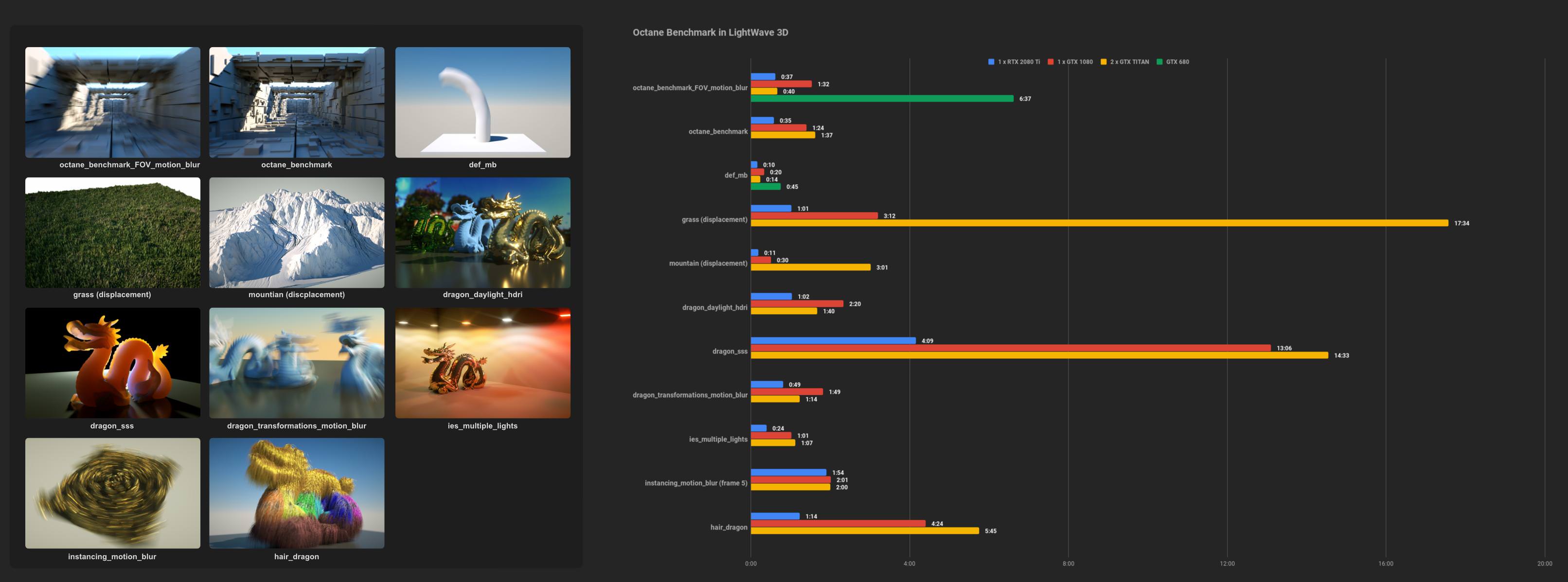
I'm going through the different sample scenes for Octane for LightWave to collect some data, comparing it to GTX 680, 2 x GTX Titan (first gen) and GTX 1080.
The GTX 680 didn't want to render most of the scenes (took forever to load, or took too long to even be interesting for measurement..
Modo & LightWave 3D | Win 10 x64 | RTX 2080 Ti | Threadripper 2920x | 128GB
Wow, OK so YMMV but I just got my 2080ti and ran a little test (the octanebench doesn't want to work with the 2080ti).
The test is just a single frame from a job I'm working on, and it's not a crazy scene, a bit of displacement and texture detail going on. The hybrid 1080ti completes a single frame in 3min 35 sec. The 2080ti does it in 2min 2 sec.
Pretty good eh?
The test is just a single frame from a job I'm working on, and it's not a crazy scene, a bit of displacement and texture detail going on. The hybrid 1080ti completes a single frame in 3min 35 sec. The 2080ti does it in 2min 2 sec.
Pretty good eh?
1,76 times faster on this single frame ? That sounds really good 
Work Station : MB ASUS X299-Pro/SE - Intel i9 7980XE (2,6ghz 18 cores / 36 threads) - Ram 64GB - RTX4090 + RTX3090 - Win10
Net render : MB Asus Pro WS W790E-SAGE SE - XEON - 128GB - 2 x RTX 3090 - 3 x RTX 2080TI
Net render : MB Asus Pro WS W790E-SAGE SE - XEON - 128GB - 2 x RTX 3090 - 3 x RTX 2080TI
For What it’s worth, if anyone has a scene I could test (my lips are sealed of course if there’s anything under wraps) I’d love to try and report back.
I’m on parental leave and don’t really have time to build a massive scene, nor do I have a lot of very heavy or interesting stuff to try this on to it’s full potential.
PM me if you like.
I have Modo and LightWave 3D.
I’m on parental leave and don’t really have time to build a massive scene, nor do I have a lot of very heavy or interesting stuff to try this on to it’s full potential.
PM me if you like.
I have Modo and LightWave 3D.
Modo & LightWave 3D | Win 10 x64 | RTX 2080 Ti | Threadripper 2920x | 128GB
Thanks for this.
Work Station : MB ASUS X299-Pro/SE - Intel i9 7980XE (2,6ghz 18 cores / 36 threads) - Ram 64GB - RTX4090 + RTX3090 - Win10
Net render : MB Asus Pro WS W790E-SAGE SE - XEON - 128GB - 2 x RTX 3090 - 3 x RTX 2080TI
Net render : MB Asus Pro WS W790E-SAGE SE - XEON - 128GB - 2 x RTX 3090 - 3 x RTX 2080TI


