Got it same issue. Thanks! It seems a problem on SDK. I'm gonna ask for a quick fix.mesut wrote:i can confirm crashing c4d with bugreport. latest versions of plug, standalone and r18.Studio21 wrote:I can confirm the LiveDB crashes on the latest build. opening a blank project, and trying to download random materials from the livedb, C4D will hang and eventually crash with a octane error message 8 out of 10 times.
Best,
Guy
blank scene, created camera and sky/sun, a sphere and a ground plane. added octane mat, opened livedb.
then downloaded random materials from livedb, attached to scene, liveviewer worked normal.
repeated that 7 or 8 times. first unnormal behaviour: a material won't download, no patience, click an other material and click another one and click download, nothing happens, third one... nothing happens... but first livedb window does not react to mouse clicking,
then a few seconds later also c4d interface doesn't react to mouse clicking, then pop-up with crash-report appears.
here's a zip to all files collected during crash:
http://www.mesutcapkin.com/temp/BugReport_Forum.zip
Version 3.04.5-R2 (05.12.2016)-Previous stable
Moderators: ChrisHekman, aoktar
Octane For Cinema 4D developer / 3d generalist
3930k / 16gb / 780ti + 1070/1080 / psu 1600w / numerous hw
3930k / 16gb / 780ti + 1070/1080 / psu 1600w / numerous hw
Hi Gumz,
from the first post in this topic:
from the first post in this topic:
ciao beppe
Thanks, as you can see in that screenshot it has an Octane tag already. Ahmet's acknowledged there might be a problem with the Color Vertex Tags, normal Vertex Tags work fine.mr_seq wrote:
Just do what you did and then add an Octane tag to the object.
cheers
brasc
Rig#1 Win 10 x64 | GTX 1080Ti | GTX 1080Ti | GTX 1080Ti | i7 7900K 4.7GHz | 64GB
Rig#2 Win 10 x64 | GTX 1080Ti | GTX 1080Ti | GTX 1080Ti | i7 3930K 4.4GHz | 32GB
Rig#3 Win 10 x64 | GTX 1070| GTX 1070| GTX 1070| i7 2600K 4.8GHz | 32GB
Rig#2 Win 10 x64 | GTX 1080Ti | GTX 1080Ti | GTX 1080Ti | i7 3930K 4.4GHz | 32GB
Rig#3 Win 10 x64 | GTX 1070| GTX 1070| GTX 1070| i7 2600K 4.8GHz | 32GB
I've fixed that. And i just built a quick test release with latest sdk (3.05-test). It would be great if somebody wish to test it for vertexcolors/weights.brasco wrote: Thanks, as you can see in that screenshot it has an Octane tag already. Ahmet's acknowledged there might be a problem with the Color Vertex Tags, normal Vertex Tags work fine.
Best!
WINDOWS: https://render.otoy.com/customerdownloa ... t1-win.zip
Octane For Cinema 4D developer / 3d generalist
3930k / 16gb / 780ti + 1070/1080 / psu 1600w / numerous hw
3930k / 16gb / 780ti + 1070/1080 / psu 1600w / numerous hw
Thanks Ahmet,aoktar wrote:
I've fixed that. And i just built a quick test release with latest sdk (3.05-test). It would be great if somebody wish to test it for vertexcolors/weights.
Best!
WINDOWS: https://render.otoy.com/customerdownloa ... t1-win.zip
That works perfectly, thanks for the fix!
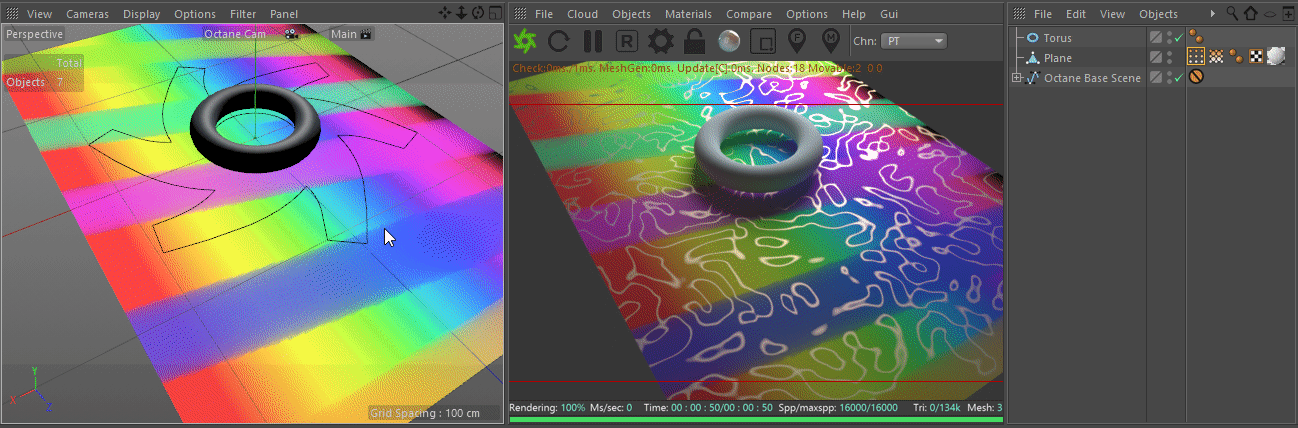
cheers
brasc
Rig#1 Win 10 x64 | GTX 1080Ti | GTX 1080Ti | GTX 1080Ti | i7 7900K 4.7GHz | 64GB
Rig#2 Win 10 x64 | GTX 1080Ti | GTX 1080Ti | GTX 1080Ti | i7 3930K 4.4GHz | 32GB
Rig#3 Win 10 x64 | GTX 1070| GTX 1070| GTX 1070| i7 2600K 4.8GHz | 32GB
Rig#2 Win 10 x64 | GTX 1080Ti | GTX 1080Ti | GTX 1080Ti | i7 3930K 4.4GHz | 32GB
Rig#3 Win 10 x64 | GTX 1070| GTX 1070| GTX 1070| i7 2600K 4.8GHz | 32GB
Maybe there is a trick but i have the feeling "Check paint texture" doesn't work.
I have tried with C4D material, with C4D texture into Octane material and with full Octane material with ImageTextures. But nothing happens when i paint... Of course it works if i save the texture and restart the render.
Maybe there is specific requirements in Options > Other or in scene setup?
Thanks for your help.
I have tried with C4D material, with C4D texture into Octane material and with full Octane material with ImageTextures. But nothing happens when i paint... Of course it works if i save the texture and restart the render.
Maybe there is specific requirements in Options > Other or in scene setup?
Thanks for your help.
Win10 64bits | 3x 980 + 2x 670 + 1060 | Cubix XPander + network | Core i7 3600 MHz | 32GB | 1300w PSU
Sorry for my bad english...
Sorry for my bad english...
I just installed the R2 update and it seems like the "Emission" tab has disappeared from the material?
(In the attributes manager, it's still there in the node editor)
Am I the only one with this problem?
(In the attributes manager, it's still there in the node editor)
Am I the only one with this problem?
Intel Xeon 12-Core @ 3.46GHz X5690 | 64GB DDR3-1333 RAM | Nvidia GTX TITAN X 12GB
OSX 10.10 / C4D R18.041
OSX 10.10 / C4D R18.041
Confusing. You're on diffuse type and tabs belong to specular type.mr_seq wrote:I just installed the R2 update and it seems like the "Emission" tab has disappeared from the material?
(In the attributes manager, it's still there in the node editor)
Am I the only one with this problem?
Octane For Cinema 4D developer / 3d generalist
3930k / 16gb / 780ti + 1070/1080 / psu 1600w / numerous hw
3930k / 16gb / 780ti + 1070/1080 / psu 1600w / numerous hw




