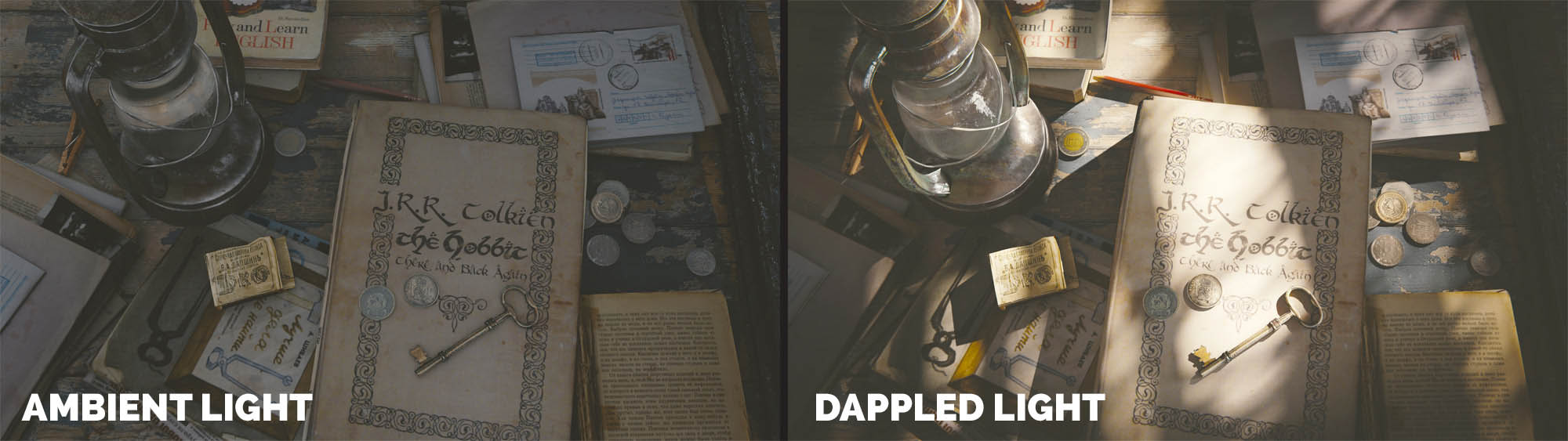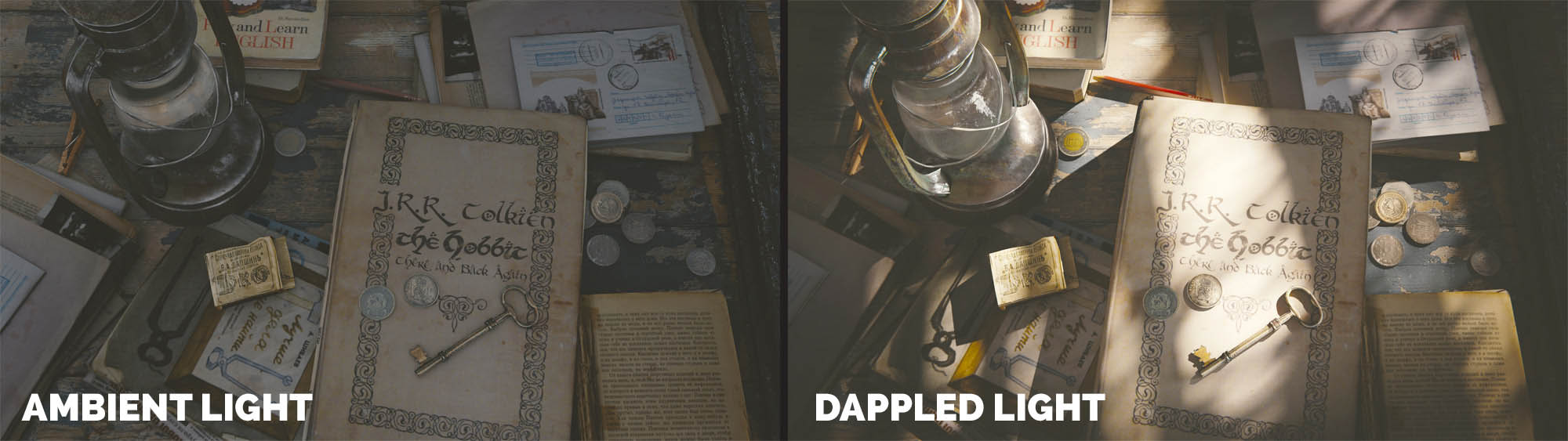Hey, thanks for your idea, limeforce. I was hoping for a solution inside the Emission shader, though.
But until then, I guess I will have to build a model or an alphatextured object around the light emitter.
Also, I have trouble with the orientation of IES-Lights. They don't rotate with the emitter object. One has to rotate them with a transform node inside the shader tree, which is a terrible solution for animated lights.