Hi guys
I have a problem with texture paths.
I have a bunch of models in .c4d files, with textures in .tex folders. I optimized it for Octane and saved with assets.
Then I trying to copy it to a new project - it says textures is missing, because octane wont copy textures from .tex folder.
Octane refuses to see the texture of the copied model, refers to the current project .tex folder. In which there is no texture, of course.
The only way to fix it - copy textures in the folder with the current project?
Texture path problem
Moderators: ChrisHekman, aoktar
I don't think that c4d materials copy that also. I just see they convert paths to absolute. How is your exact process?
Octane For Cinema 4D developer / 3d generalist
3930k / 16gb / 780ti + 1070/1080 / psu 1600w / numerous hw
3930k / 16gb / 780ti + 1070/1080 / psu 1600w / numerous hw
aoktar, thanks for reply.
I made some models with 3-4 octane materials. All models in different C4D project. I saved it with assets.
So i have a bunch of .c4d files with .tex folders for each.
I opened new project, where i want to use some of my models with already created complex octane materials.
I tried Merge it or just Copy (Ctrl+C) and Paste it in new project.
Models and materials successfully copied, but with missing path of all texture images in nodes.
If you are using default C4D materials and if you are trying to copy model from one .c4d project to another - it says:
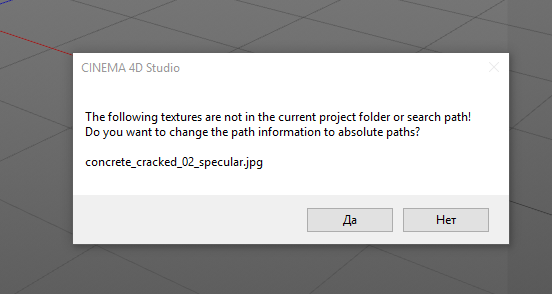
So you can click "Okay" and all textures will be copied in current project location.
Octane just do not offer this and still using absolute path.
I made some models with 3-4 octane materials. All models in different C4D project. I saved it with assets.
So i have a bunch of .c4d files with .tex folders for each.
I opened new project, where i want to use some of my models with already created complex octane materials.
I tried Merge it or just Copy (Ctrl+C) and Paste it in new project.
Models and materials successfully copied, but with missing path of all texture images in nodes.
If you are using default C4D materials and if you are trying to copy model from one .c4d project to another - it says:
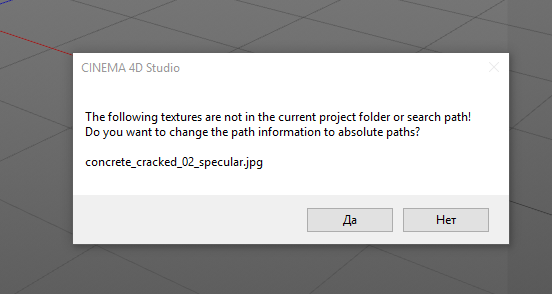
So you can click "Okay" and all textures will be copied in current project location.
Octane just do not offer this and still using absolute path.



