I have the most recent Plugin and Standalone versions and I can't seem to get the Fog Volume Object to render in picture view for final output. Shows up in LiveViewer just fine.
Any help would be appreciated.
TH\hank You
Octane Fog Volume not showing up in Picture Viewer
Moderators: ChrisHekman, aoktar
It's alpha and need more work to be fixed. Sometimes it cannot generate on first frame. Please post next issues on Alpha topic to avoid confusions. thanks.
Octane For Cinema 4D developer / 3d generalist
3930k / 16gb / 780ti + 1070/1080 / psu 1600w / numerous hw
3930k / 16gb / 780ti + 1070/1080 / psu 1600w / numerous hw
I am still having this issue, works perfect in Live viewer but doesnt shows up in Picture Viewer.
I am using Octane v3.03.2 for c4d.
I am using Octane v3.03.2 for c4d.
Viktor Kilbo - 3D Generalist, Motion Graphics Artist & Touring VJ
Co-founder THUNDERCODE
http://thundercode.se/
Co-founder THUNDERCODE
http://thundercode.se/
Could you please post a scene to help us?Buffee wrote:I am still having this issue, works perfect in Live viewer but doesnt shows up in Picture Viewer.
I am using Octane v3.03.2 for c4d.
Octane For Cinema 4D developer / 3d generalist
3930k / 16gb / 780ti + 1070/1080 / psu 1600w / numerous hw
3930k / 16gb / 780ti + 1070/1080 / psu 1600w / numerous hw
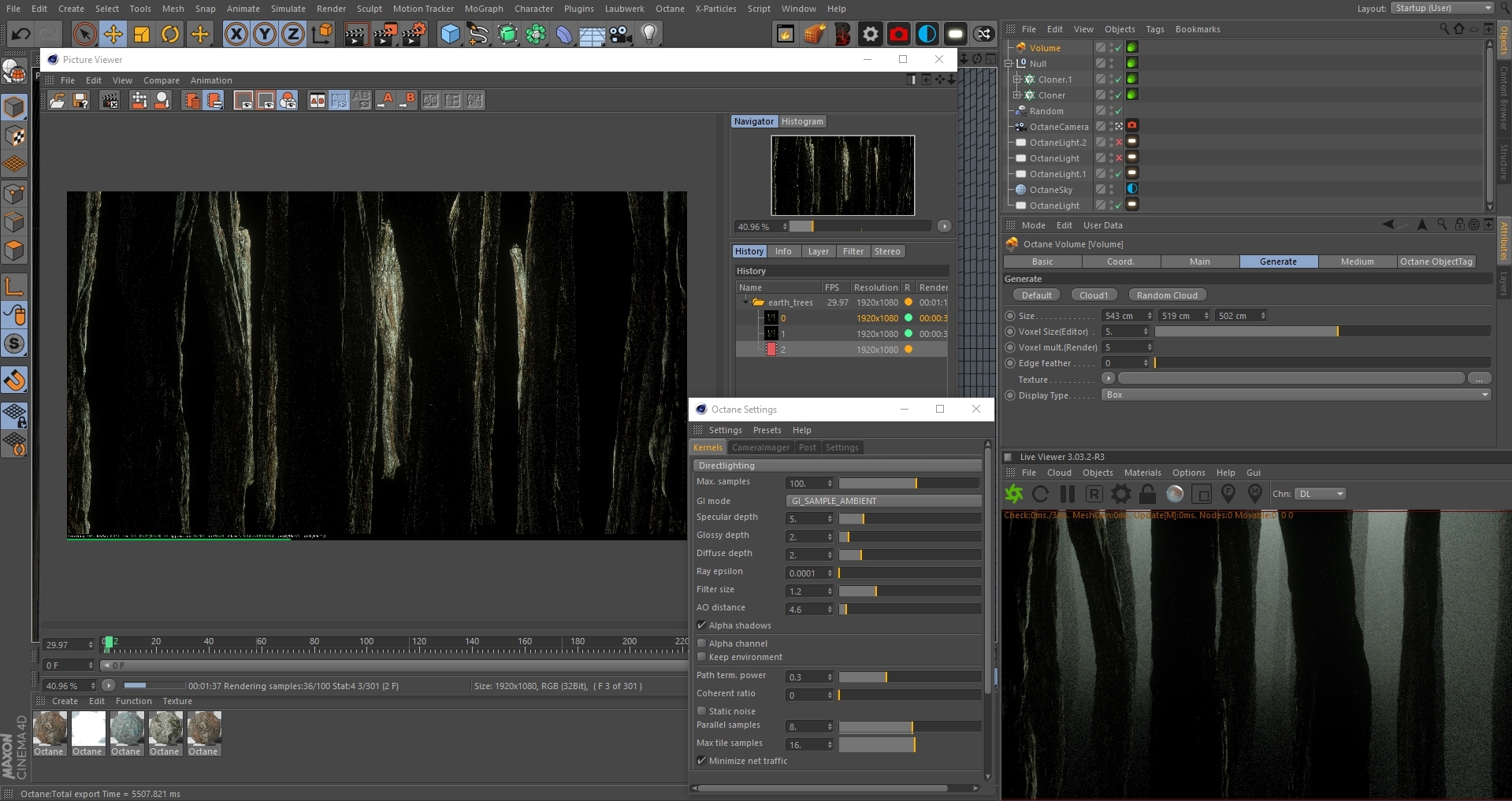
Let me know if there's any other info you need.
Viktor Kilbo - 3D Generalist, Motion Graphics Artist & Touring VJ
Co-founder THUNDERCODE
http://thundercode.se/
Co-founder THUNDERCODE
http://thundercode.se/
Posting images don't help in the case...
Are you using "Send All data"?
Are you using "Send All data"?
Octane For Cinema 4D developer / 3d generalist
3930k / 16gb / 780ti + 1070/1080 / psu 1600w / numerous hw
3930k / 16gb / 780ti + 1070/1080 / psu 1600w / numerous hw
aoktar wrote:Posting images don't help in the case...
Are you using "Send All data"?
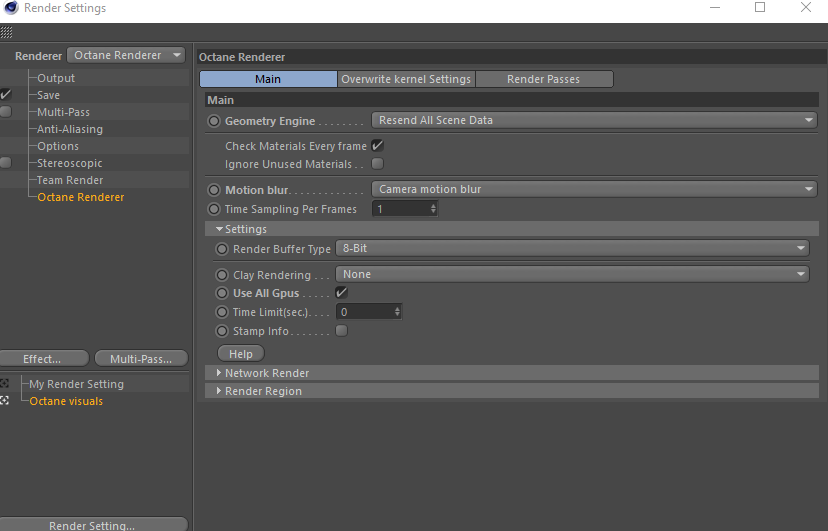
"Geometry Engine: Resend All Scene Data" Is it this one you mean?
Viktor Kilbo - 3D Generalist, Motion Graphics Artist & Touring VJ
Co-founder THUNDERCODE
http://thundercode.se/
Co-founder THUNDERCODE
http://thundercode.se/
Yes. Why do you choose that? Any special reason?
Octane For Cinema 4D developer / 3d generalist
3930k / 16gb / 780ti + 1070/1080 / psu 1600w / numerous hw
3930k / 16gb / 780ti + 1070/1080 / psu 1600w / numerous hw
No not really in this case, shall I change to Resend Only Updated Objects -> Auto Detect ?aoktar wrote:Yes. Why do you choose that? Any special reason?
Viktor Kilbo - 3D Generalist, Motion Graphics Artist & Touring VJ
Co-founder THUNDERCODE
http://thundercode.se/
Co-founder THUNDERCODE
http://thundercode.se/
It works when I changed to Resend Only Updated Objects -> Auto Detect! Thank you for your support!Buffee wrote:No not really in this case, shall I change to Resend Only Updated Objects -> Auto Detect ?aoktar wrote:Yes. Why do you choose that? Any special reason?
Viktor Kilbo - 3D Generalist, Motion Graphics Artist & Touring VJ
Co-founder THUNDERCODE
http://thundercode.se/
Co-founder THUNDERCODE
http://thundercode.se/



