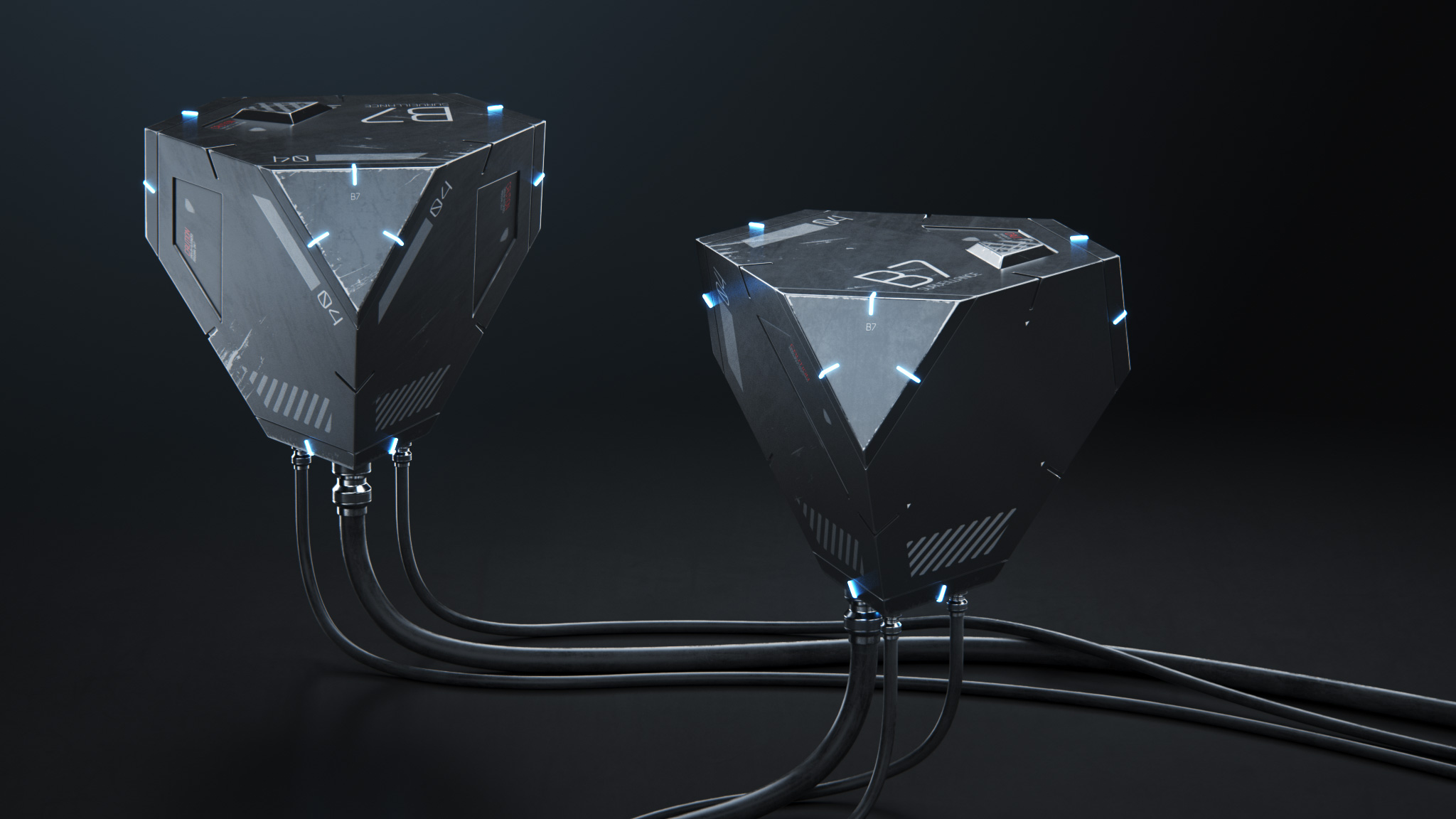Recreating this material
Moderators: ChrisHekman, aoktar
- swilkerson101

- Posts: 24
- Joined: Sun Jul 26, 2015 2:46 pm
I could really use some help or ideas on how to recreate the texture in the image attached. I am guessing that the geometric patterns are in a displacement channel, but when I try this the pattern indents too much into the geometry and does not look like it is a part of the surface texture like in the image (no matter how low the setting). so I am wondering is there a better way to achieve this look. Also I am having a very hard time recreating the black brushed metal beneath the patterns. Actually I am not sure if it is brushed metal or not, and I have tried a simple black texture with a bump, low specular, and a high roughness and it is not reproducing the same effect. Any help on this would be much appreciated, or if you know of anything I can watch that can help me create more advanced materials like the one in the image that would be extremely helpful.
Thanks Again
This reminds me of some Silverwing designs, all I see here is a somewhat elaborate spec and roughness texture in a glossy material with a very nice low key lighting and compositing, I also think you can discard the displacement and go for a simple bump but that's just for extra detail, I think 90% of the work here in the material is putted into the spec and roughness textures.
- swilkerson101

- Posts: 24
- Joined: Sun Jul 26, 2015 2:46 pm
Thanks for the insight. You say that the objects design patterns are similar to silver wing designs? I will keep working on it to see what I can come up with.
Thanks again
Thanks again
The nickname is Silverwing.
Check this out: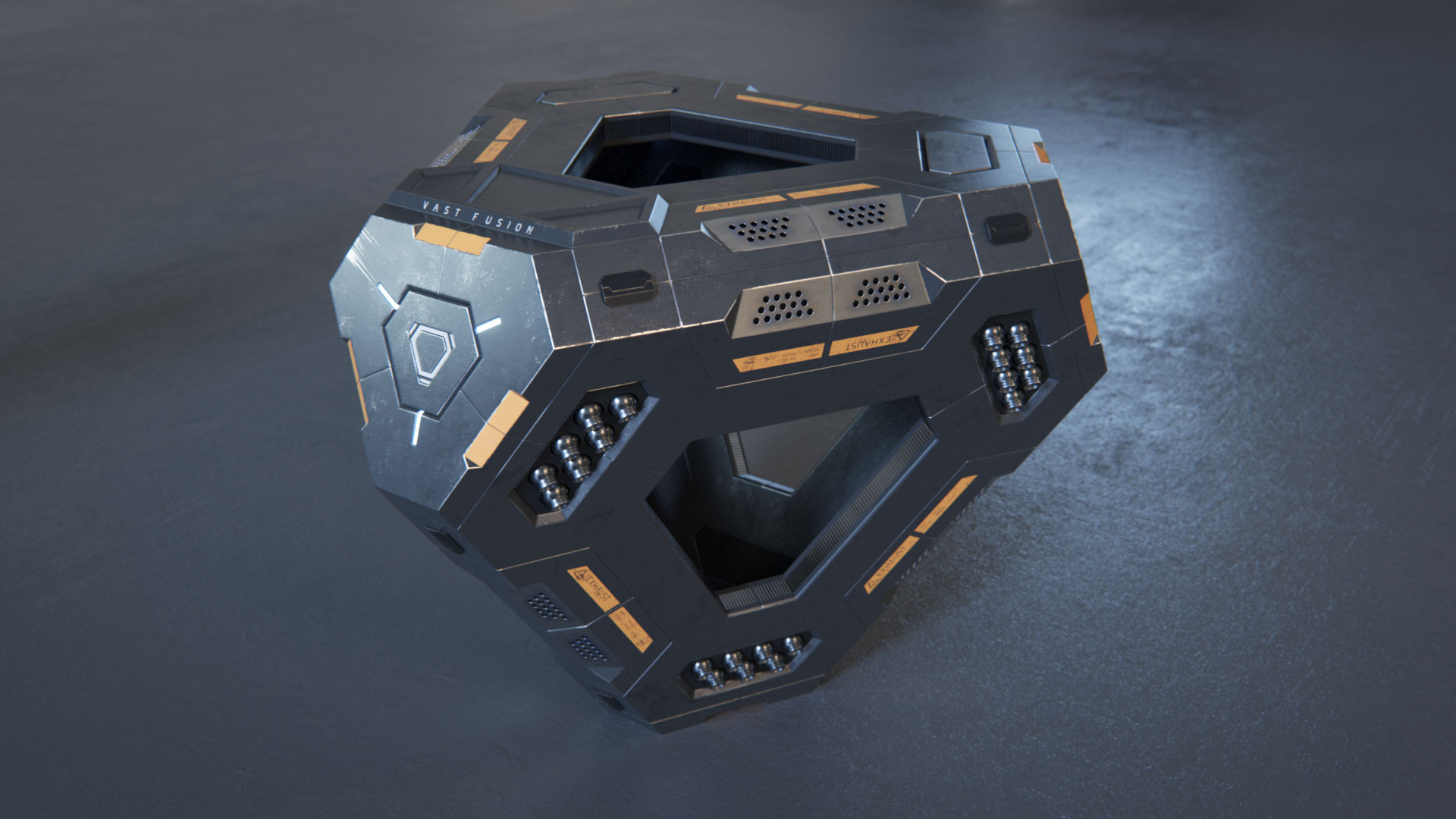
If you pay attention at the right up corner of the model you can see the lighting behaves similarly to the reference and this is all done with a roughness map, you can actually do a pretty quick test just make a fractal noise texture full of boxes of different intensities and plug that into the roughness map
Check this out:
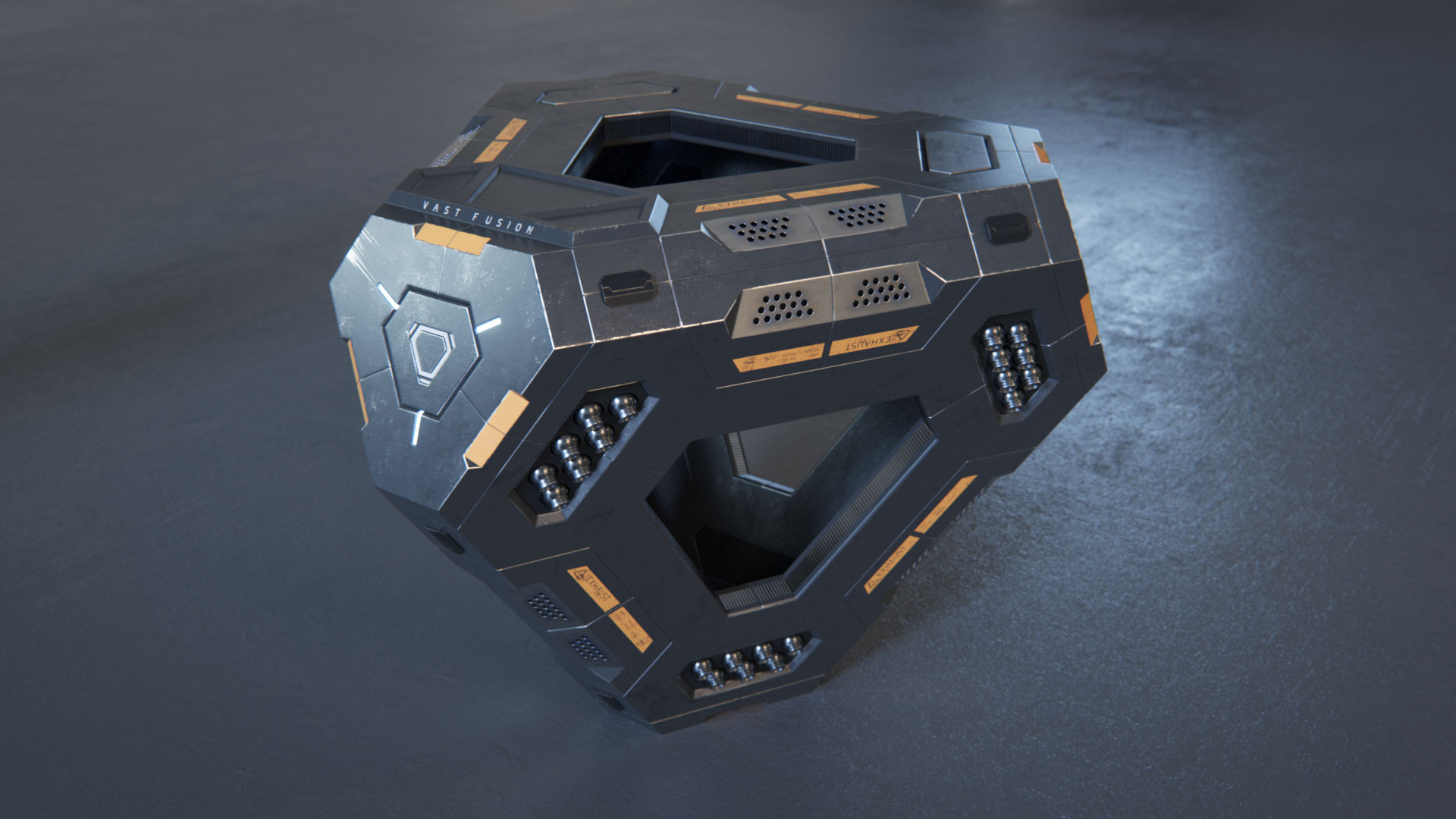
If you pay attention at the right up corner of the model you can see the lighting behaves similarly to the reference and this is all done with a roughness map, you can actually do a pretty quick test just make a fractal noise texture full of boxes of different intensities and plug that into the roughness map
- swilkerson101

- Posts: 24
- Joined: Sun Jul 26, 2015 2:46 pm
It all seems so obvious now. Thanks a lot man, when I have something worthy I will post it here to see what you think. Where did you find the second image, I have seen somewhere as a promotion for a octane training course. I would like to find that course and watch it to increase my Octane skills.
Your the man
Also can you post a link to some of Silverwings work?
Your the man
Also can you post a link to some of Silverwings work?
No problem! here you can check out his work: http://www.silverwing-vfx.de/work_3D.html the reel is really nice as well as the image gallery
EDIT: Maxon have a video of him explaining stuff about Octane and it's really good! https://www.youtube.com/watch?v=eCafqRQ8XP8 and I'm looking forward to see what you come up with.
EDIT: Maxon have a video of him explaining stuff about Octane and it's really good! https://www.youtube.com/watch?v=eCafqRQ8XP8 and I'm looking forward to see what you come up with.
- swilkerson101

- Posts: 24
- Joined: Sun Jul 26, 2015 2:46 pm
Hey Bud I wanted you to check this out and see what you think. Your critique is welcome. So I found out that silver wing has done some work for Axisponza which is the company that did the image I attached before. So I found C4DAPT2 and Raphal Rau had a two hour session on how he creates the materials which was extremely helpful and went right inline with your advice that you posted previously、 so thanks for that. I was able to figure out the roughness maps, but I still can't figure out how they did the cross hatching look. I figure it is a bump texture, I just can't figure out what they used for the pattern. However I have gotten very close to the actual metal texture I think.Thanks a lot for your help any advice on what that crosshatched pattern may be would be much appreciated but all in all I think I am getting there.
Oho! you have made such good progress! I've some suggestions to get the overall look of the image but let me test a few things about the specular map myself (like I said all there is to it is an elaborate map) I'm getting excited here.
Last edited by Terryvfx on Wed Jul 27, 2016 7:42 am, edited 1 time in total.