It seems like the AO that is present in the LBSh is not affected by AO distance in any of the 3 parameters.
Also it behaves very strangely, as you can see there is a very even gray occlusion all over the floor which makes no sense. If I just put one object per example, it will behave correctly
Sorry for the large images
(Both have an AO distance of 0.01)
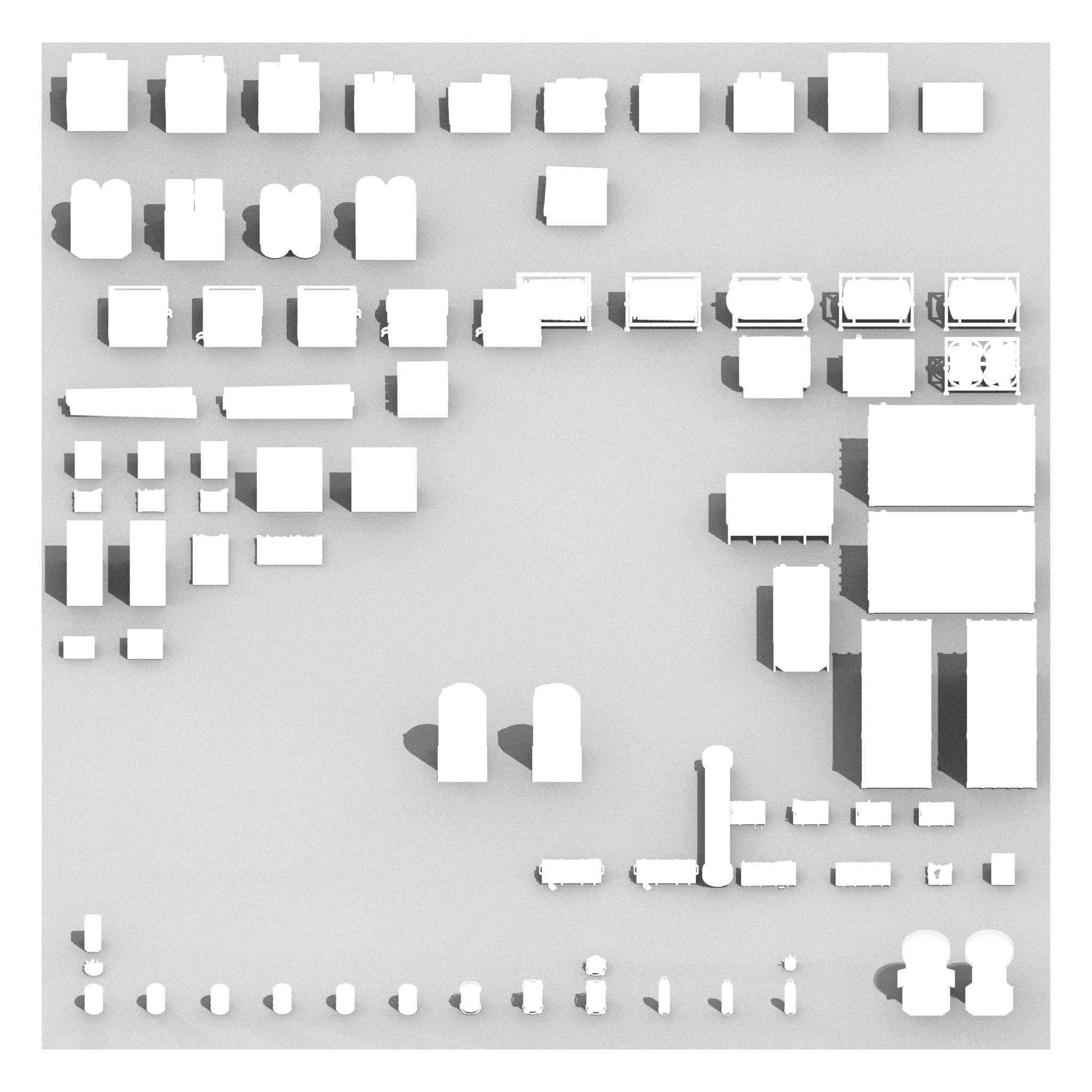
Second image, same size, same settings, only one 2x2m object.
I really need the objects to behave like on the second image to seperate them correctly, but the whole floor is strangely occluded even with very large spaces in between.
My project scale is +- correct. Something seems to be multiplying incorrectly in the calculation I think.
(Also AO in real life does accumulate very little in direct lighting, this seems to be generally an oversight in octane as it seems to not take direct lighting into account)
(Octane 3, Win10)



