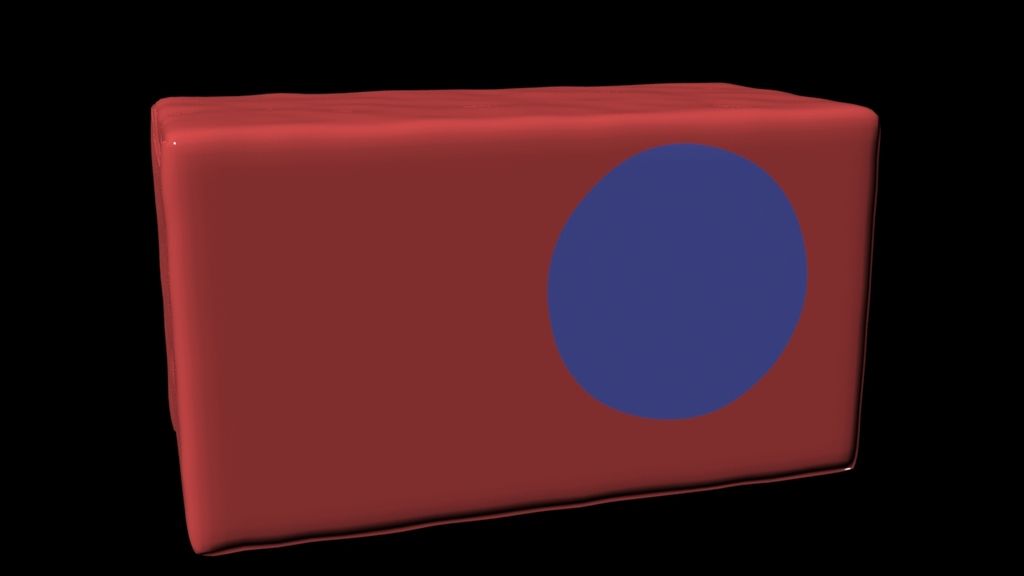I have a rather simple scene, 4 boxes and a curved gound plane as my backdrop. What I want is to make a render pass from the Object ID or the Material ID for compositing purposes. I set up the Material IDs (all the same for the 4 boxes and a different one for the backdrop), but when I rendered the pass, the 4 boxes have different colors. The same happen with the Object IDs. Then I tried configuring the Object Layer IDs from the Octane properties (right mouse click on the selected object --> Octane properties), but nothing changed. I also tried with the "Movable Proxy" option checked and it gave me different colors for all the objects once again. I noticed though, that by rendering a Layer ID pass it gave me the correct results.
I 'd like to know what am I doing wrong and what is the correct procedure for creating Object and Material IDs.
I am using the version 3.0-3.13 of the plugin.
Thank you for your support.