rajib wrote:face_off wrote:4. Now, turn off the visibility of the Dress in DAZ Scene .
5. Change the Mesh Smoothing iteration count a bit. Say whatever value you had chosen before + 1.
6. Turn the Dress visibility back on, OR Viewport will start rendering again and so will the apply Mesh Smoother in DAZ.
You will see the DAZ Viewport will update but the Octane Viewport will not. This issue seems to happen only after the visibility is turned off, mesh smoothing iteration count is changed and then the visibility is turned back on on an object that has the Mesh Smoothing applied.
Hi Rajib - I'm sorry, but I can't see any different in the Octane Viewport between the unsmoothed and smoothed mesh. I was using G2 and Basic Wear->Shorts to test.
Paul
Hi Paul, I will try with the basic wear to recreate the issue. Will post the steps for it.
Hi Paul,
I managed to create it using the basic wear top.
Steps to recreate the issue.
1. Load G2F.
2. Select G2F.
3. Go to
Shaping Tab.
4. Change
Breasts Cleavage (Chest->Real World) to 1. This will help to show the issue more prominently.
5. Load the basic wear Top.
6. Open the Octane Viewport. Following screen should show. As you can see the top is kinda shrink wrapped around her breasts.
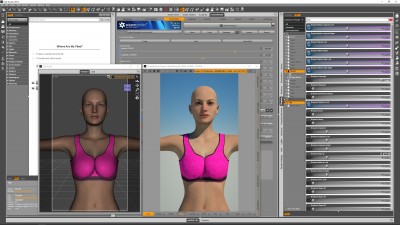
- G2F with Basic wear Top
7. Select the Top.
8. In the
Parameters Tab change the
Mesh Smoothing to
200. Wait for the 'Apply smoothing...' to complete. You should see the following screen. The cleavage area of the Top will be slighting smoother.
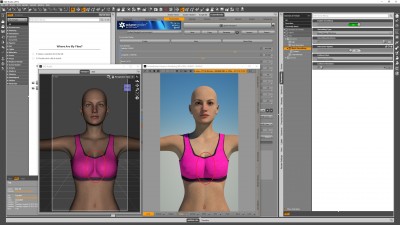
- G2F with Basic wear Top with Mesh Smoothing set to 200
9. In the
Scene tab, turn
off the
visibility of the Top.
10. In the
Parameters Tab change the
Mesh Smoothing to
199. Important step otherwise you will not see the effect.
11. In the
Scene tab, turn
on the
visibility of the Top.
12. Octane Viewport will start rendering.
13. Wait for the 'Apply smoothing...' to complete.
14. You should see the following screen. The cleavage area of the Top in DAZ Viewport will be smoother, but in the Octane Viewport it still show as shrink wrapped. No amount of waiting will restart the render. Assumption here would have been that the moment
Apply smoothing... finished, there would be a trigger to the Octane plugin the update the geometry.
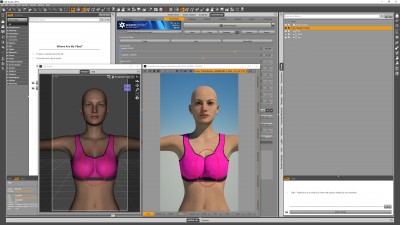
- Update did not happen in Octane Viewport
15. After doing
Rebuild Forced, it update showed in the Octane Viewport
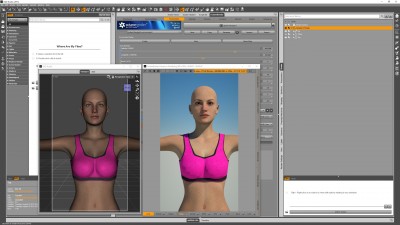
- Ok after 'Reload forced'.
Hope this helps.
The reason I found this issue is because when I build scenes, I sometimes have multiple hairs and dresses loaded on the character with smoothing applied (even to the hair). So something while switching between the dresses/hairs I would notice the smoothing suddenly didn't seem to reapply and then had to to a
Reload Scene or
Reload Forced to get the Octane Viewport to update.
Best regards,
Rajib



