I have figured to provide same geometry in LV as PV. It's hopefully working exactly same in both windows. Even can work without using Hair VPost effect. I'll post a preview version today.useruser wrote:cool !
one question: would it be possible an upcomming version to send all modified attributes of a hairmaterial directly to the liveviewer? ATM as far as i know you can only see the guides without any hairmaterialattribute like length, thickness in liveviewer. to see the final result you have to enable the hairrender first and then export the whole scene to pictureviewer.
i played a bit with arnold render and the current hair-implementation is fantastic. no need to enalbe hairrender first and export anything to pictureviewer. you got an instant feedback in the IPR ( interaktive Previewrender ) when you modify something in the hairmaterial. would be fantastic if this works as the same in octane.
Version 2.24.2-TEST6 - Test only
Moderators: ChrisHekman, aoktar
Octane For Cinema 4D developer / 3d generalist
3930k / 16gb / 780ti + 1070/1080 / psu 1600w / numerous hw
3930k / 16gb / 780ti + 1070/1080 / psu 1600w / numerous hw
hi,
i have randomly strange preview for mat; i have to reboot system to return to normal
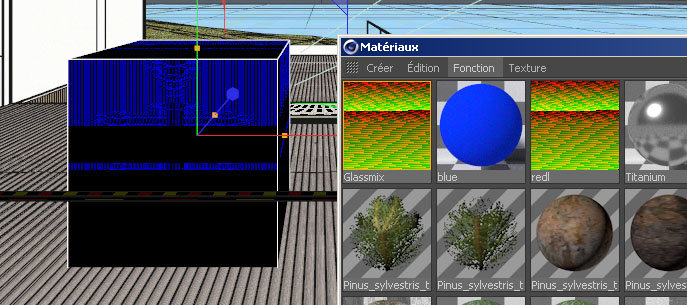
windows 7 x64 / r17.032 / Octane plugin Version 2.24.2-TEST1
ps/ octane log output attached if can help
i have randomly strange preview for mat; i have to reboot system to return to normal
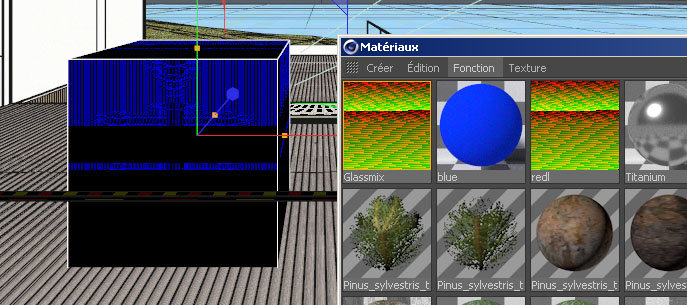
windows 7 x64 / r17.032 / Octane plugin Version 2.24.2-TEST1
ps/ octane log output attached if can help
- Attachments
-
- octane 2.24.2 151014 164518.log
- (65.47 KiB) Downloaded 233 times
:::::::::::::::::
pxlntwrk.net
pxlntwrk.net
You should check Console or Octane Log when somethings go wrong.pxlntwrk wrote:hi,
i have randomly strange preview for mat; i have to reboot system to return to normal
windows 7 x64 / r17.032 / Octane plugin Version 2.24.2-TEST1
ps/ octane log output attached if can help
CUDA error 719 on device 1: An exception occurred on the device while executing a kernel. The context cannot be used anymore and must be destroyed. All existing device memory allocations from this context are invalid and must be reconstructed.
-> kernel execution fa
Octane For Cinema 4D developer / 3d generalist
3930k / 16gb / 780ti + 1070/1080 / psu 1600w / numerous hw
3930k / 16gb / 780ti + 1070/1080 / psu 1600w / numerous hw
Ok, but what i have to when it's occurred ?
:::::::::::::::::
pxlntwrk.net
pxlntwrk.net
aoktar wrote:I have figured to provide same geometry in LV as PV. It's hopefully working exactly same in both windows. Even can work without using Hair VPost effect. I'll post a preview version today.useruser wrote:cool !
one question: would it be possible an upcomming version to send all modified attributes of a hairmaterial directly to the liveviewer? ATM as far as i know you can only see the guides without any hairmaterialattribute like length, thickness in liveviewer. to see the final result you have to enable the hairrender first and then export the whole scene to pictureviewer.
i played a bit with arnold render and the current hair-implementation is fantastic. no need to enalbe hairrender first and export anything to pictureviewer. you got an instant feedback in the IPR ( interaktive Previewrender ) when you modify something in the hairmaterial. would be fantastic if this works as the same in octane.
amazing
it is just amazing who fast octane/c4d is growing up. thanks a lot ahmet. you do a great job!
Workstation: Win 10 PRO 64 bit, 3,4 GHZ ,6-cores, 64 GB RAM , 4x RTX 2080 Ti
1. RenderSlave: Win 10 Pro 64 bit , 3x GTX 980Ti
2. RenderSlave: Win 10 Pro 64 bit 2x GTX 980 Ti
1. RenderSlave: Win 10 Pro 64 bit , 3x GTX 980Ti
2. RenderSlave: Win 10 Pro 64 bit 2x GTX 980 Ti
- eyeonestudio

- Posts: 331
- Joined: Fri Oct 18, 2013 5:49 pm
- Location: Seoul, South Korea
- Contact:
I'm preparing new TEST version. It's TEST2 with some improvements and fixes.
About Scatter object and particle engine: This part is under heavy revisions and still not completed. And will be stay as WIP during 3.0 period. I'll add more features accordingly the new features of 3.0.
And I'll fill the list of changes.....
Enjoy it.
About Scatter object and particle engine: This part is under heavy revisions and still not completed. And will be stay as WIP during 3.0 period. I'll add more features accordingly the new features of 3.0.
And I'll fill the list of changes.....
Enjoy it.
- Attachments
-
- xptrail-samples.zip
- xptrail-samples
- (481.5 KiB) Downloaded 216 times
Octane For Cinema 4D developer / 3d generalist
3930k / 16gb / 780ti + 1070/1080 / psu 1600w / numerous hw
3930k / 16gb / 780ti + 1070/1080 / psu 1600w / numerous hw
This is great!
Thank you for fixing the layout bug: Now it's working for me and I can play with those awsome new features. Scatter is incredible!
I was thinking about buying Carbon Scatter but now I won't.
Thanks for your really outstanding work!
Ron
Thank you for fixing the layout bug: Now it's working for me and I can play with those awsome new features. Scatter is incredible!
I was thinking about buying Carbon Scatter but now I won't.
Thanks for your really outstanding work!
Ron
Master: WIN 10 64bit, i7 4930 4,5 Ghz, 64 GB RAM, 1600 W PSU, 1 TB SSD, 14 TB RAID, 2 x RTX 3090


