larsmidnatt wrote:Hubby72 wrote:
I was only confused that no one was complaining about before as it seems to be a "know" issue.
Its new to this version of the plugin. so we are doing correct by bringing it up now.

I didn't immediately report it myself because I wanted to see if I could use the new feature, as I see it's purpose. Sometimes things seem off, but turns out I wasn't willing to adapt or I was using it wrong.
But ultimately for me I prefer the old method. Not sure if this could be a on/off feature.
I don't know if it could be but
it would help if it would be.
IF the OcDS plugin now is able to detect bump, normal and displacement maps and make some kind of educated guess how to translate them THEN it should also be possible to provide some more options to choose WHICH 3Delight or Iray shader elements are autotranslated and which are ignored.
Examples:
- Import Bump maps: yes - no
- Import Normal maps: yes - no
- Import Displacement maps: yes - no
- Import SSS maps: yes - no
- import Reflection maps: yes - no
- create mix material: yes - no
- - -
Is the current OcDS plugin version able to detect Iray shaders allready?
- use 3Delight shaders as source for autotranslation: on - off
- use Iray shaders as source for autotranslation: on - off
Some people may actually prefer to have rather no autotranslation than one based on old 3Delight shader setup.
Other people may prefer to only import 3Delight shaders and ignore any Iray settings.
Those sliders would then help to focus work in a way that only those shaders are translated to OctaneRender materials which the user prefers.
Side Note: About the difference between using displacement and normal maps in physically baded render engines BPR
Many DAZ 3D product artists who created material setups for DAZ Studio 3Delight adopted practices used in game development and started to mix bump, normal and displacement maps on the same (!) surface.
From my point of view that practice should not be used with physically based render engines (BPR) IF the goal is to create photorealistic images.
If your goal is to create some stylized renders please keep doing whatever you want...
Nevertheless Iray was just integrated a few monts ago. It may take months or years until all DAZ 3D product artists have learned practices how to create materials that enable photo realism.
IF an object is in the foreground and you want realistic shadows you ONLY use displacement maps.
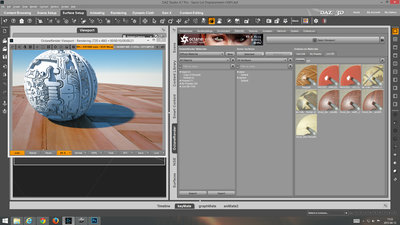
- Displacement Map
Note that the shadows are placed correctly based on the sun location
If an object is in the background and you want to save processing power or memory space then you use either bump or normal maps based on which is handled better by the render engine.
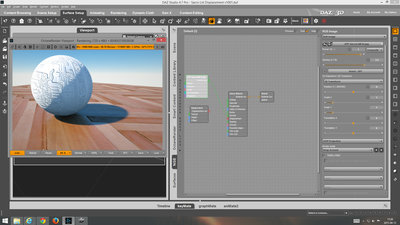
- Normal Map
You can observe shadows on ledges facing the sun and light parts that are facing away from the sun.
This just does not look right.
On the DAZ forum you can often observe that some people still recommend to use bump and normal maps for very fine details.
I strongly disagree with that recommendation.
If the shadows are cast wrong even in those tiny details even people without CG background will just feel that something is off.
It is exactly those tiny details that give away computer graphic images as such.
Again of course all this does not matter if you do not care about photorealism.
Just keep in mind that for OctaneRender it is not recommended to mix bump, normal and displacment maps on the same surface.
You can do it but you may get unwanted and unexpected results.
- - -
In a perfect world DAZ3D product artists would actually provide two material versions for each object:
- a hero version for close ups and objects in the foreground that uses only displacement maps (or HD morphs as alternative)
- a background version that uses either bump or normal maps.
Nevertheless as long as we are not there yet :
Any functionality to actually choose if bump, normal or displacement maps are used for the autotranslation or ignored would be a welcome addition to the OcDS plugin. 
- - -


