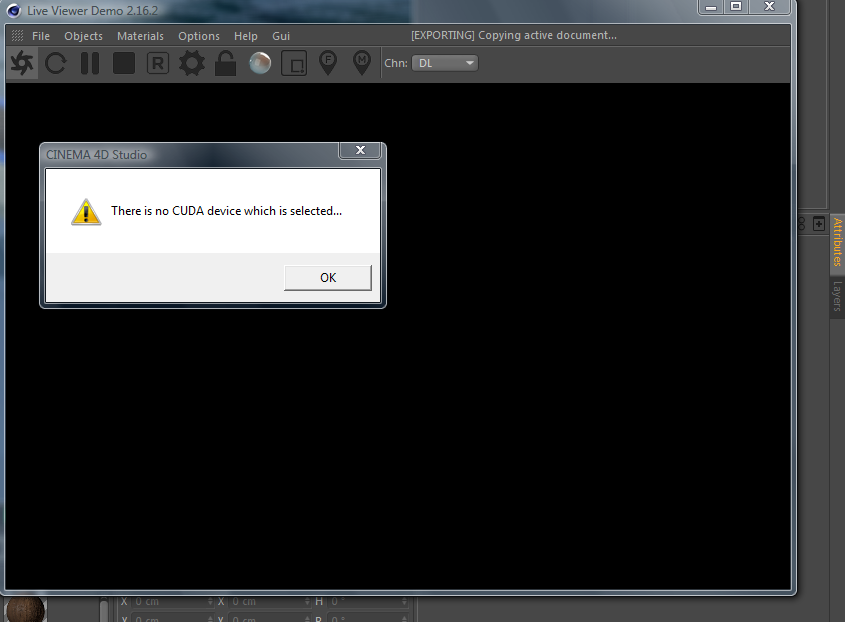
But I have a CUDA Device!
I have a
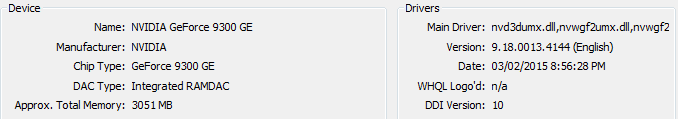 and I'm sure it is CUDA enabled! I tried going into the Octane settings of Cinema 4D and checked my card in the "Devices" menu, but once I exit out of the settings, it doesn't save.
and I'm sure it is CUDA enabled! I tried going into the Octane settings of Cinema 4D and checked my card in the "Devices" menu, but once I exit out of the settings, it doesn't save.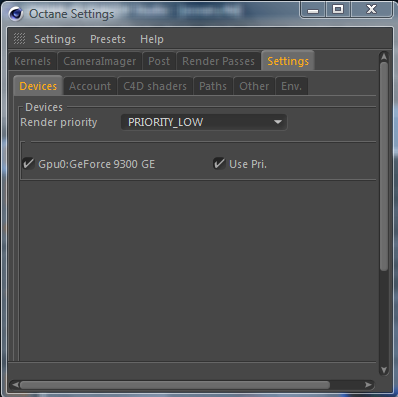
Please help.
I am running Vista Service pack 2.



