UPDATE: I just did a render with the new available render passes and they all rendered black frames
OctaneRender® for 3ds max® v2.15
Forum rules
Any bugs related to this plugin should be reported to the Bug Reports sub-forum.
Bugs related to Octane itself should be posted into the Standalone Support sub-forum.
Any bugs related to this plugin should be reported to the Bug Reports sub-forum.
Bugs related to Octane itself should be posted into the Standalone Support sub-forum.
Love all the extra passes, Thanks Karba. Is there any way to get them all embedded inside the EXR rather than rendering all the passes as separate files?
UPDATE: I just did a render with the new available render passes and they all rendered black frames
UPDATE: I just did a render with the new available render passes and they all rendered black frames
I will update material converter at some point. I haven't touched for ages.nildoe wrote:Thx for the release Karba!
Question regarding the double sided materials, does this mean that now double-sided materials from vray for example are converted properly or do we still have to do conversion manually?
Nildo
Sorry for that, I will fix it as soon as possible.bcravin wrote:Love all the extra passes, Thanks Karba. Is there any way to get them all embedded inside the EXR rather than rendering all the passes as separate files?
UPDATE: I just did a render with the new available render passes and they all rendered black frames
Regarding new Passes, most of the new passes are coming out as black when Im network rendering to backburner, but seem ok when i am porting to max frame buffer.??
This would be good. It would be good to get the same level of conversion that Corona achieves for Vray scenes.I will update material converter at some point. I haven't touched for ages.
That would be very much appreciated.Karba wrote:I will update material converter at some point. I haven't touched for ages.
Octane for 3ds Max v2.21.1 | i7-5930K | 32GB | 1 x GTX Titan Z + 2 x GTX 980 Ti
It would be complicated to make a bidirectionnal converter ? vray to octane, and octane to vray ?Karba wrote:
I will update material converter at some point. I haven't touched for ages.
YOKO Studio | win 10 64 | i7 5930K GTX 3090 | 3dsmax 2022.3 |
Hi Karba, I posted in the previous release thread but did not get any reply. The issues still appear in 2.15 so I will repost here:
I have seen many posts about the Matte Objects and how they are not Ideal. I am rendering a ship that I need to composite into a live action shot. I try to render the ship with a ground plane that has a Diffuse Material and the Matte button selected. Nothing else is in the scene to account for the shadowing that is hitting the ground plane. Am I doing something wrong? If so, can I get some guidance?
I'm also running into an issue when I set my Motion Blur Duration to .5 my "enable motion blur" radial button begins working in reverse. I turn on Motion Blur and it turns off, and when I turn off Motion Blur it turns on. Also, sometimes It just doesn't render motion blur even though the motion blur option is on. I end up having to reboot max to get it to render correctly.
I also have a question about motion blur duration. Is the value of 1 equal to 1/48 (at 24 fps) or 1/24?
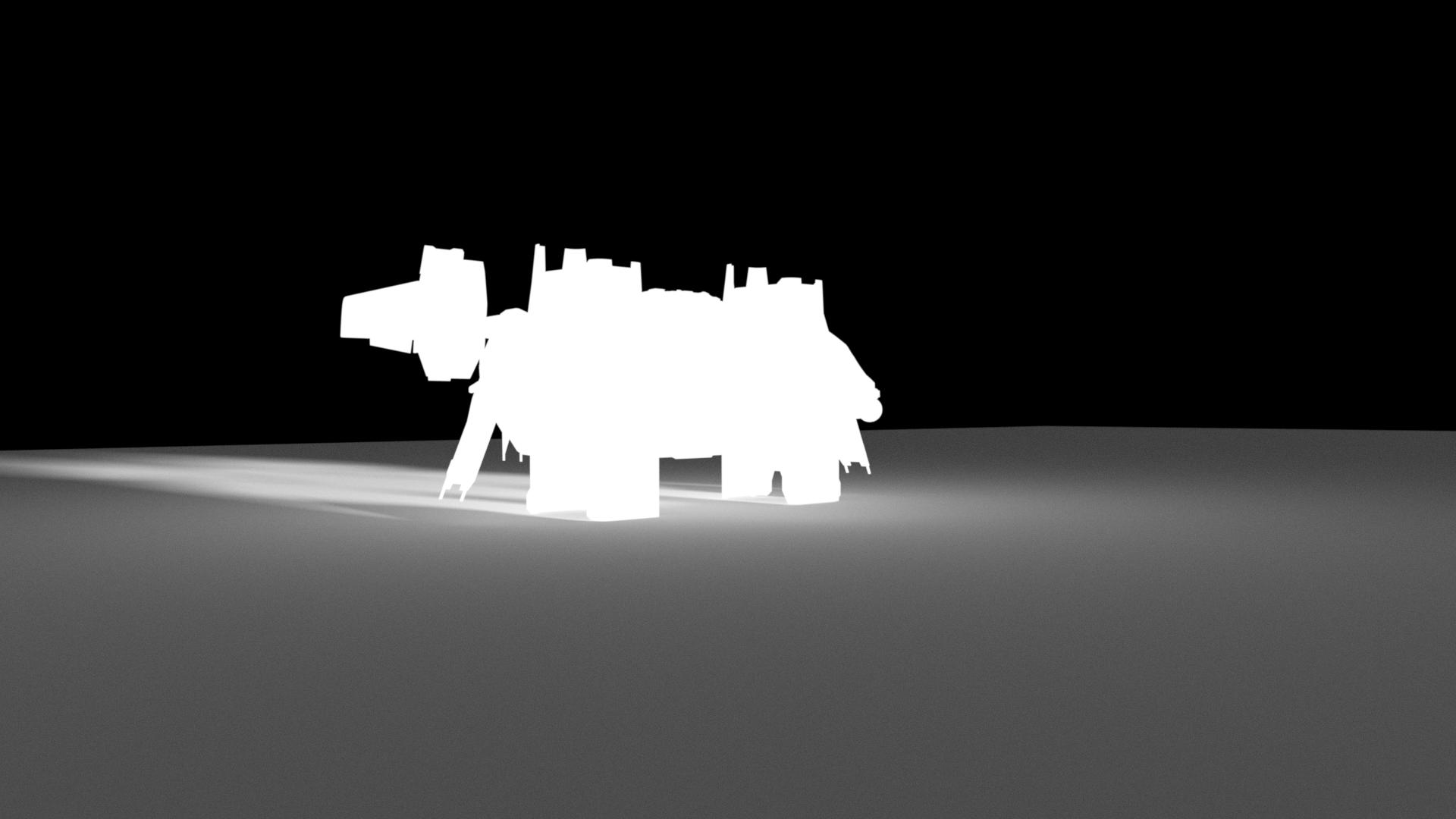

I have seen many posts about the Matte Objects and how they are not Ideal. I am rendering a ship that I need to composite into a live action shot. I try to render the ship with a ground plane that has a Diffuse Material and the Matte button selected. Nothing else is in the scene to account for the shadowing that is hitting the ground plane. Am I doing something wrong? If so, can I get some guidance?
I'm also running into an issue when I set my Motion Blur Duration to .5 my "enable motion blur" radial button begins working in reverse. I turn on Motion Blur and it turns off, and when I turn off Motion Blur it turns on. Also, sometimes It just doesn't render motion blur even though the motion blur option is on. I end up having to reboot max to get it to render correctly.
I also have a question about motion blur duration. Is the value of 1 equal to 1/48 (at 24 fps) or 1/24?
bought the extra 2.15 licence for network rendering - manage to work it out, but I continuously have issues such as, rendering stops at 7-8 samples, the other computer log says "expected tonemap type2 but got tonemap type 0"
- also plugin keeps on telling me I have to activate the plugin when no deactivation took place, on both the deamon and 3dmax plugin - is this a recorded issue, or should I worry that someone hacked my account and tries to use my account??
- now, I would expect more flawless working plugin - what sort of stuff do we need to keep in mind when working in network rendering mode - it's a bit crappy when I leave rendering on and it stops after a few seconds, only to find that out an hour later..
- on the upside - managed to get this interior rendering in 5 mins with 8 gpu cores - I'm thinking this could be done in an hour in full HD with more optimisations, which is great, everything seems stable so far, running an old heavy interior scene
- also is there a network monitoring tool to identify if connection broke or something?
- right now I'm chechking for temps to see if everything is working
EDIT> netywork rendering seems to work OK with no glitches on a new simpler scene -
quick zbrush doodle, and heavy material SSS mix
- also plugin keeps on telling me I have to activate the plugin when no deactivation took place, on both the deamon and 3dmax plugin - is this a recorded issue, or should I worry that someone hacked my account and tries to use my account??
- now, I would expect more flawless working plugin - what sort of stuff do we need to keep in mind when working in network rendering mode - it's a bit crappy when I leave rendering on and it stops after a few seconds, only to find that out an hour later..
- on the upside - managed to get this interior rendering in 5 mins with 8 gpu cores - I'm thinking this could be done in an hour in full HD with more optimisations, which is great, everything seems stable so far, running an old heavy interior scene
- also is there a network monitoring tool to identify if connection broke or something?
- right now I'm chechking for temps to see if everything is working
EDIT> netywork rendering seems to work OK with no glitches on a new simpler scene -
quick zbrush doodle, and heavy material SSS mix
3dmax, zbrush, UE
//Behance profile //BOONAR
//Octane render toolbox 3dsmax
//Behance profile //BOONAR
//Octane render toolbox 3dsmax



