PSU for 4 gtx 780
Forum rules
Please add your OS and Hardware Configuration in your signature, it makes it easier for us to help you analyze problems. Example: Win 7 64 | Geforce GTX680 | i7 3770 | 16GB
Please add your OS and Hardware Configuration in your signature, it makes it easier for us to help you analyze problems. Example: Win 7 64 | Geforce GTX680 | i7 3770 | 16GB
quad sli also refers to two cards that both have two chips baked
a gtx590 = two underclocked gtx 580
dual gtx 590 = quad sli
so in this case you can`t plug 4 cards in that mainboard
When i got problems with other motherboards I just saved up some more cash and went for a maximus extreme V
im pretty good with pcs, but in cases of gpu rendering (which can draw a lot of power and imo has a higher chance to cause unstability compared to cpu) its always welcome to use high-end parts
the green circle is where the extra plug goes
a gtx590 = two underclocked gtx 580
dual gtx 590 = quad sli
so in this case you can`t plug 4 cards in that mainboard
When i got problems with other motherboards I just saved up some more cash and went for a maximus extreme V
im pretty good with pcs, but in cases of gpu rendering (which can draw a lot of power and imo has a higher chance to cause unstability compared to cpu) its always welcome to use high-end parts
the green circle is where the extra plug goes
Octane 2022.1.1 nv535.98
x201t - gtx580 - egpu ec
Dell G5 - 16GB - dgpu GTX1060 - TB3 egpu @ 1060 / RTX 4090
Octane Render experiments - ♩ ♪ ♫ ♬
x201t - gtx580 - egpu ec
Dell G5 - 16GB - dgpu GTX1060 - TB3 egpu @ 1060 / RTX 4090
Octane Render experiments - ♩ ♪ ♫ ♬
- Seekerfinder

- Posts: 1600
- Joined: Tue Jan 04, 2011 11:34 am
Hi Pavel,pavel wrote:I have the second power connector, but i have 3 x PCIe 3.0 x16, 2 x PCIe 2.0 x1. Can i install 4 GPUs on this motherboard? (Asrock Z87 extreme4) A local shop guy where i went yesterday said i cannot connect any GPU to PCIe x1 but on Asrock says it supports quad Nvidia SLI. Can you please enlighten me? Thanks
It is possible to put a 16x card in a 1x slot (it will run at 1x speed of course) but not easy. The reason it will work is because the PCIe 1x configuration ends at pin 18, 7 pins after the key notch (gap). The required power from the motherboard (typically 75W) is all carried in the first 11 pins. Any additional pins after 18, merely increases the speed of information / bit rate between the board and the card. The card will take either what it needs (as in using a 1x card in a 16x slot) or what it can get (as in your scenario). Wikipedia has a useful article on the PCIe standard and the pinouts here: http://en.wikipedia.org/wiki/PCI_Express. Linus Tech Tips also has a useful little vid about PCIe 3.0: https://www.youtube.com/watch?v=LSSHuMHbCWo.
For future reference it is useful also to note that the chipset determines the maximum amount of PCIe lanes available (unless PLX chips are used to increase this number as with many high-end boards). The X87 chipset boards are typically limited to 16 lanes in total.
But you'll need either a cable like this: http://www.amazon.com/HOTER-PCI-E-Exten ... B0057M1ZLE or an extension adapter like this: http://www.orbitmicro.com/global/expres ... -1648.html.
The problem is of course physical space in your case. I would recommend the adapter over the cable since the card will still be supported - make sure you get an extended screw to fix it the chassis at the back since it will be raised. You may also need to support the card physically to avoid sagging if you use your case in the typical upright position (not a problem with a case like the HAF XB or similar horizontal cases). However you might need the cable by the looks of things since there may not be sufficient space between slots.
1x speed PCIe throughput only means your scene will take longer to load initially but it should not affect Octane's performance.
Hope that helps.
Best,
Seeker
Win 8(64) | P9X79-E WS | i7-3930K | 32GB | GTX Titan & GTX 780Ti | SketchUP | Revit | Beta tester for Revit & Sketchup plugins for Octane
Mind you, we are not talking about the second CPU power connector at the top border next to the outside USB etc connectors. The PCI extra power connector is usually near the PCI slots and not common on many boards. Look at this picture of an ASUS P9X79-E WS workstation board:
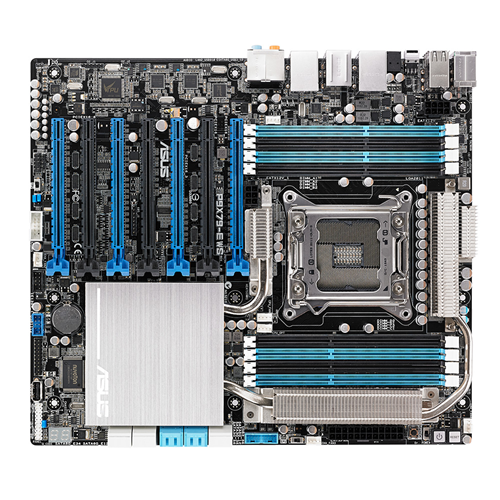
You can see a black extra 6-pin connector just between CPU and the first PCI slot. That is not the 8-pin CPU power connector in the upper right corner.
This PCI power conenctor is not common on normal consumer boards.
Btw: Rendering with octane doesn't require SLI. As for gaming and FPS: Quad SLI in those gaming boards etc will not be able to use maximum performance, because the smaller 1150 socket CPU does not have enough PCI 3.0 lanes to serve more than one card at x16 3.0 (it only has 16 lanes). Some makers will add PXE switches to provide x16 to other slots as well, but I'm not sure if this is available for 4 cards on those boards. The workstation board I have shown has the socket to use Ivy Bridge -E CPUs which have mroe than double the lanes of a current haswell baord: 40 PCI 3.0 lanes. That's still not enough for 4 cards (4x16=64), which is why it has two PXE switches onboard ... but 40 is already much better than 16. That's only important if you need high speed x16 3.0 connections though (for just octane rendering you don't).
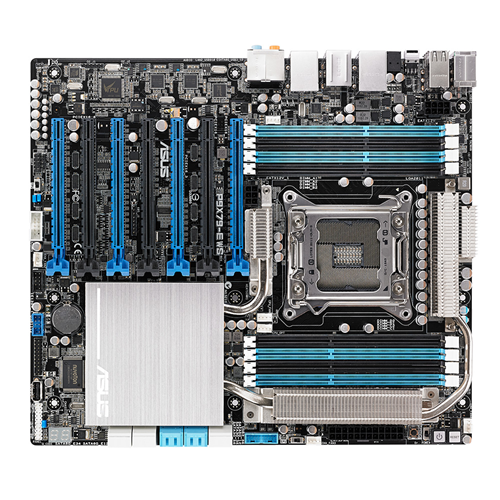
You can see a black extra 6-pin connector just between CPU and the first PCI slot. That is not the 8-pin CPU power connector in the upper right corner.
This PCI power conenctor is not common on normal consumer boards.
Btw: Rendering with octane doesn't require SLI. As for gaming and FPS: Quad SLI in those gaming boards etc will not be able to use maximum performance, because the smaller 1150 socket CPU does not have enough PCI 3.0 lanes to serve more than one card at x16 3.0 (it only has 16 lanes). Some makers will add PXE switches to provide x16 to other slots as well, but I'm not sure if this is available for 4 cards on those boards. The workstation board I have shown has the socket to use Ivy Bridge -E CPUs which have mroe than double the lanes of a current haswell baord: 40 PCI 3.0 lanes. That's still not enough for 4 cards (4x16=64), which is why it has two PXE switches onboard ... but 40 is already much better than 16. That's only important if you need high speed x16 3.0 connections though (for just octane rendering you don't).

