Realistically it should render like the one in the middle:
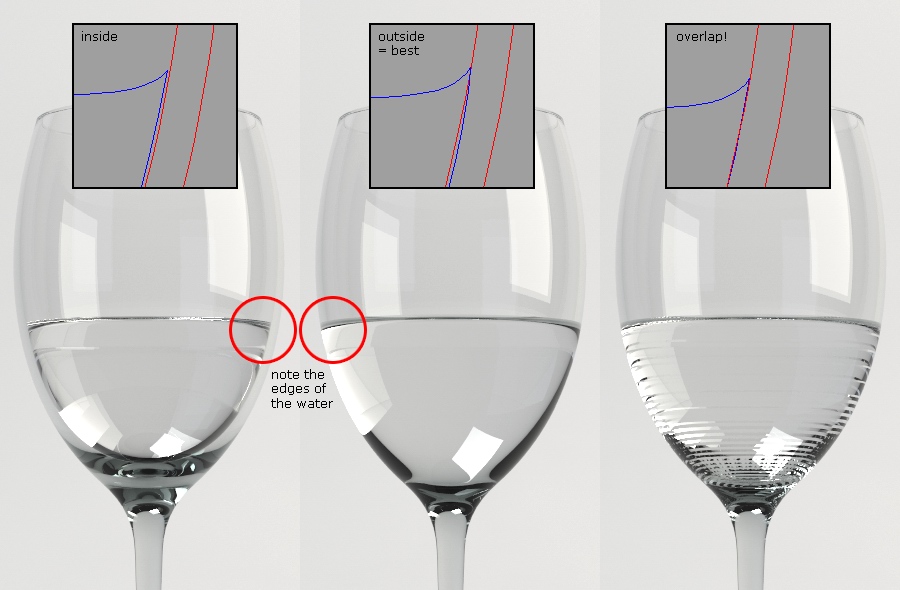
Should the water overlap the glass geometry?
Another question: Had a hard time to set up a good looking white transluscent glass material (vase on the left) that does not produce an insane amount of hotpixels. Anyone?



