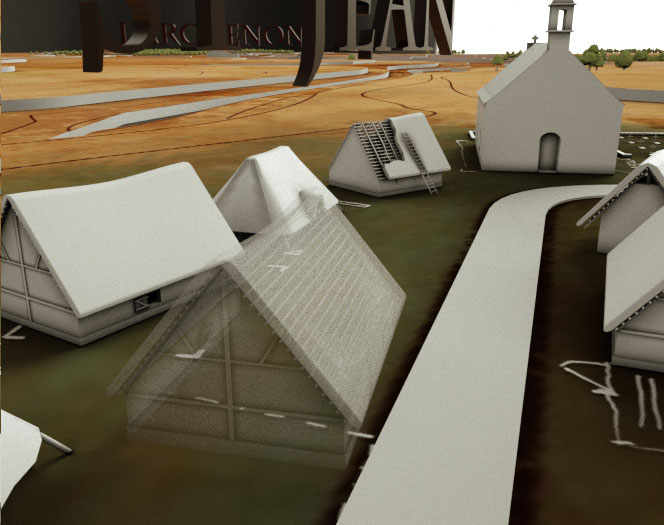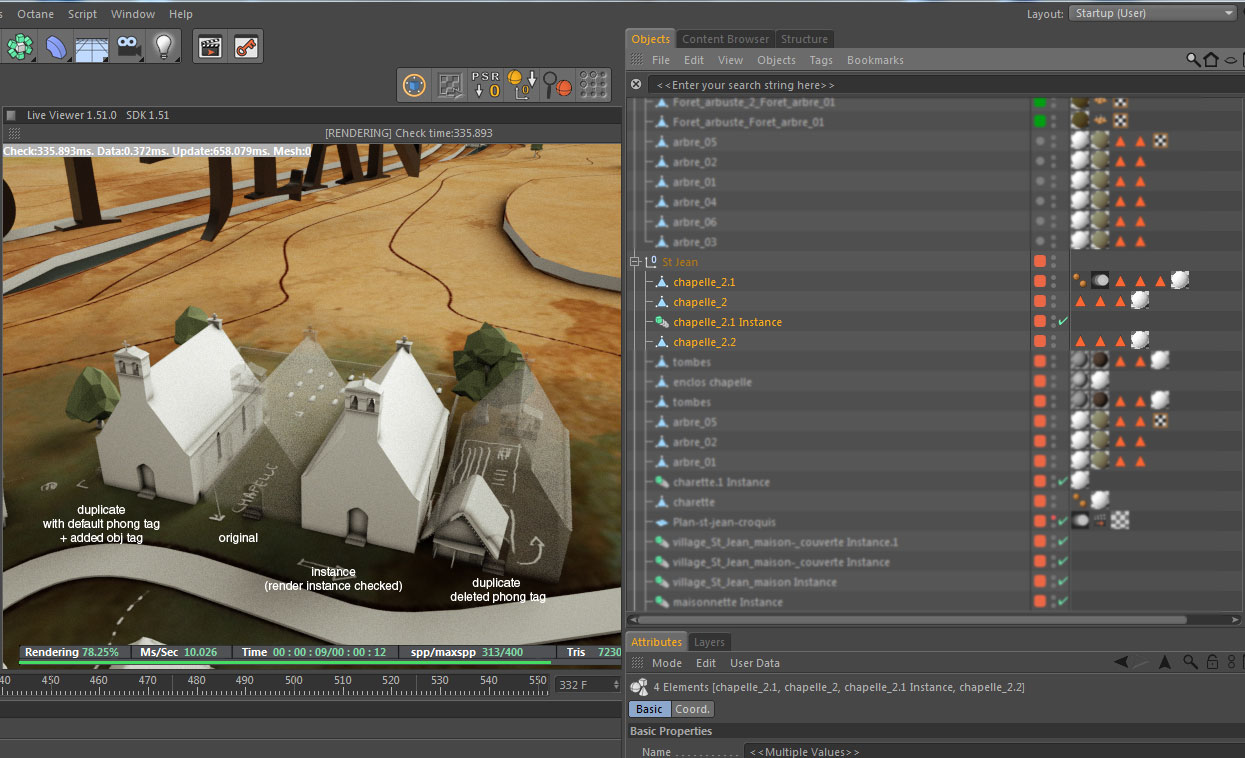I think I have a bug on this scene. I'm not sure what's going on.
I have 2 different objects (a house and a cart)in this scene that appear semi-transparent in the renderer, for no reason. see the house in the center of this image.
The material is the same as the other houses.
The mesh normals are pointing in the correct directions.
Funny fact : instances of this object render correctly.
But for the other object, the cart, instances inherit the weird transparency.