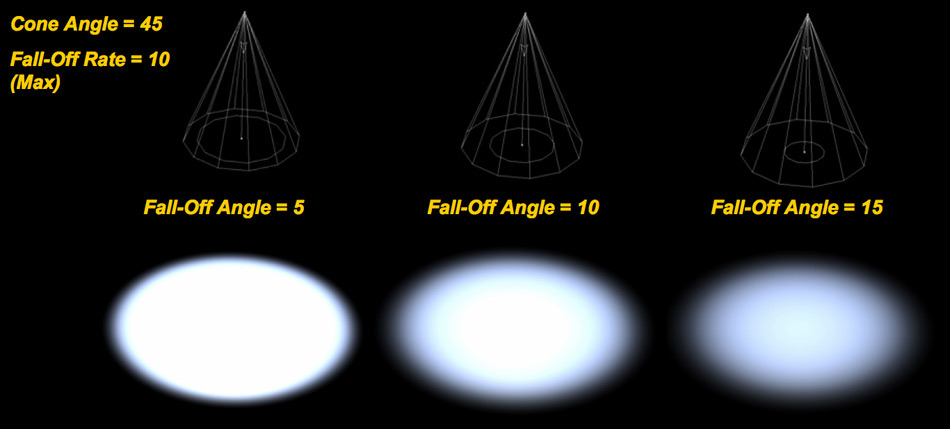
Light falloff?
Forum rules
Please add your OS and Hardware Configuration in your signature, it makes it easier for us to help you analyze problems. Example: Win 7 64 | Geforce GTX680 | i7 3770 | 16GB
Please add your OS and Hardware Configuration in your signature, it makes it easier for us to help you analyze problems. Example: Win 7 64 | Geforce GTX680 | i7 3770 | 16GB
- Rikk The Gaijin

- Posts: 1528
- Joined: Tue Sep 20, 2011 2:28 pm
- Location: Japan
It might sounds like a stupid question, but how do you set the light falloff? Octane doesn't have spotlights, so if I have a plane or a sphere with an emitter material, how do I achieve this?
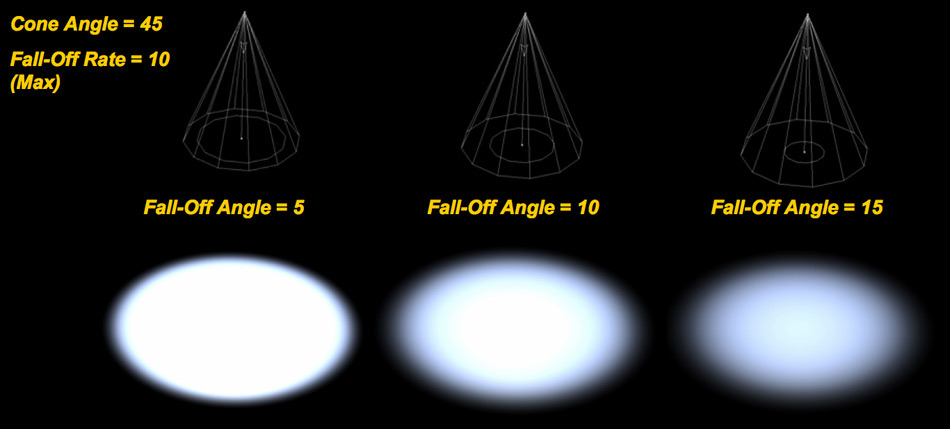
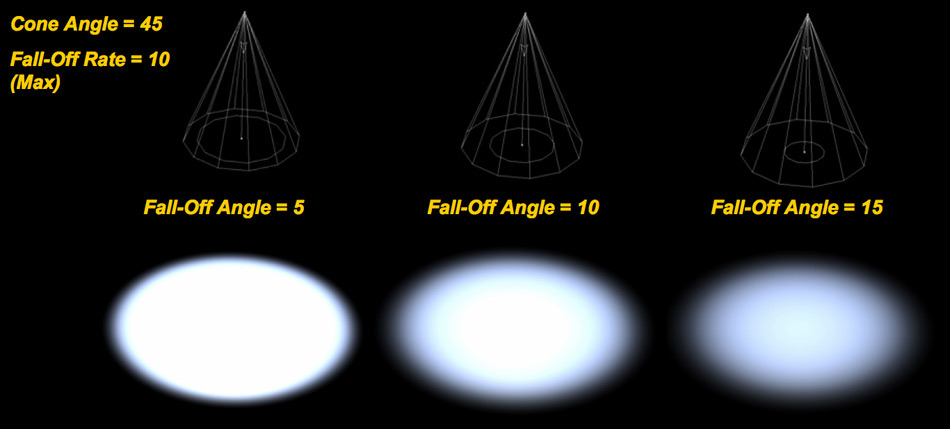
- gordonrobb

- Posts: 1247
- Joined: Sat Mar 16, 2013 9:08 am
I was under the impression Octane couldn't do this because of it's "physically accurate" nature - except by using ies lights.
Will be interested to find out otherwise though
Will be interested to find out otherwise though
Windows 8 Pro | i7 3770 OC | 32 GB Ram | Single Titan (plus Black Edition on Order) | Octane Lightwave |
- dionysiusmarquis

- Posts: 159
- Joined: Mon Nov 04, 2013 9:29 pm
Maybe with a rough specular Object in front of the light?
- UnCommonGrafx

- Posts: 199
- Joined: Wed Mar 13, 2013 9:14 pm
I would try ies first.
Secondly, or in conjunction, I would build a light shade that had an adjustable iris/hole to do fstop-like sizing. I'm thinking stage light: how do they get that softness and hardness of a light?
(Chuckle, an "essential" question for curriculum mapping. Oh gosh, it's becoming ingrained!! </offpoint>)
In another renderer, it worked for me; since this is 'limited' to physical accuracy, this ought to be quick work.
Placing a light inside the above shade would essentially give you a spotlight. They don't need to make one, really.
In addition:
If you make morphs for your light shade, realllly small, and as large as possible, then you can change this based on a slider.
The light shade needs to be 'light-tight', pun intended.
A morph based on length of the shade, to elongate and shorten the barrel/placement of light near the opening, would allow other effects.
This sounds kinda cool with Octane in mind...
Secondly, or in conjunction, I would build a light shade that had an adjustable iris/hole to do fstop-like sizing. I'm thinking stage light: how do they get that softness and hardness of a light?
(Chuckle, an "essential" question for curriculum mapping. Oh gosh, it's becoming ingrained!! </offpoint>)
In another renderer, it worked for me; since this is 'limited' to physical accuracy, this ought to be quick work.
Placing a light inside the above shade would essentially give you a spotlight. They don't need to make one, really.
In addition:
If you make morphs for your light shade, realllly small, and as large as possible, then you can change this based on a slider.
The light shade needs to be 'light-tight', pun intended.
A morph based on length of the shade, to elongate and shorten the barrel/placement of light near the opening, would allow other effects.
This sounds kinda cool with Octane in mind...
i7-4770K, 32gb ram, windows 8.1, GTX Titan and gt 620 for display
- dionysiusmarquis

- Posts: 159
- Joined: Mon Nov 04, 2013 9:29 pm
Nice idea. I tried to reconstruct a spotlight. To get hard light edges you just need to decrease the light source size. WIth a cone and some booleans I got this (I marked the light source red and made the cone transparent to show the hole):
Edit: The Spotlight radius increases with light smoothness even when the distance of the cones bottom and light source is consistent. The cone setup can be much simpler: Just keep the cone open at the bottom and control the cone radius to change the spotlight radius (no resizeable hole needed).
Edit: The Spotlight radius increases with light smoothness even when the distance of the cones bottom and light source is consistent. The cone setup can be much simpler: Just keep the cone open at the bottom and control the cone radius to change the spotlight radius (no resizeable hole needed).
Will be a part of upcoming script.
Win 11 64GB | NVIDIA RTX3060 12GB
- gordonrobb

- Posts: 1247
- Joined: Sat Mar 16, 2013 9:08 am
Tht looks like a great solution.
Windows 8 Pro | i7 3770 OC | 32 GB Ram | Single Titan (plus Black Edition on Order) | Octane Lightwave |

