This is the recommended thread for downloading, and posting any questions, suggestions or support queries for OctaneRender for AutoCAD, build 1.29.0.1 (TEST RELEASE) onwards. This version is compiled against Octane 1.29, so see the requirements for that build regarding compatibility with your video card.
Pls do not use this for commercial or time critical projects - there may be issues that have not yet been found in testing.
Scenes saved with this build cannot be loaded with the 1.20 build, so make sure you keep a backup of the 1.20 scenes
The plugin requires AutoCAD 2013 or 2014, Windows 32bit or 64bit.
If you have a support issue, pls provide the following information:
- Operating System (ie. Win XP, Vista, 7, 8)
- 32 or 64 bit
- Amount of RAM
- Graphics Card(s) - model (ie. GTX 580, 3GB)
- Nvidia driver version
- AutoCAD version and build number
- OctaneRender for AutoCAD version (ie. 1.20.1.10)
Change Log from release 1.29.0.1
- Compiled against Octane 1.29
- Added "LiveDb Texturemap Folder" to the configuration options
- Maximum polygons that can be specified in the Configuration is 50 million
- Added "Warn if texturemaps not found" option in the configuration
- Pin names/node names changed to be more user friendly
- Save to OCS (Octane Standalone) added to the rightclick menu of the Settings tab
- All "scale" pins have been replaced with transform nodes. So you can apply different projections to texturemaps and procedural textures. Old scales from your saved scenes are not retained.
- Improved logging. Open the Cuda Log (devices tab) to see any general Octane errors and/or logging.
- If you want to rotate an IBL, set the project the Spherical and move the rotatation sliders.
- If a Octane referenced texturemap is not found when loading a scene, the plugin allows the searching for the file. If you abort from the search dialog, all further searching for texturemaps is disabled until a new scene is loaded. Missing texturemaps will be reported as an Octane/Cuda error too.
- It is strongly recommended that you delete your default rendertarget settings (delete C:\Users\[username]\AppData\Local\OctaneRender for AutoCAD\Defaults\Rendertarget.xmlr) and recreate them again in the plugin. This will ensure the new daylight structure is saved in your default rendertarget.
- It the plugin requests reactivation, you will need to de-activate from the Otoy website and re-activate the plugin
- Scale nodes have changed such that an Octane 1.20 scale of 10 is an Octane 1.25 scale of 0.1. So old scenes will load with an incorrect scale.
- Added white balance picking, and separate cursors for each pick mode
For more information...
- Read the on-line manual
- Read the FAQ
- Post your question on this forum thread
Limitations
Refer to the on-line manual
Download Links
Download the plugin from the following links:
- OctaneRender for AutoCAD 2014 1.32.0.3 beta (64 bit)
- OctaneRender for AutoCAD 2013 1.32.0.3 beta (64 bit)
- msg me if you need a 32bit build.
Paul
OctaneRender for AutoCAD Beta 1.32 [OBSOLETE]
Moderator: face_off
Win7/Win10/Mavericks/Mint 17 - GTX550Ti/GT640M
Octane Plugin Support : Poser, ArchiCAD, Revit, Inventor, AutoCAD, Rhino, Modo, Nuke
Pls read before submitting a support question
Octane Plugin Support : Poser, ArchiCAD, Revit, Inventor, AutoCAD, Rhino, Modo, Nuke
Pls read before submitting a support question
I have refreshed the installers at the top of this thread with:
1.32.0.2
- Fixed issue when dealing with special character in filenames
- Added Setup tree rightclick option to export to ORBX format
- Added Viewport Zoom combobox to the Viewport window
Paul
1.32.0.2
- Fixed issue when dealing with special character in filenames
- Added Setup tree rightclick option to export to ORBX format
- Added Viewport Zoom combobox to the Viewport window
Paul
Win7/Win10/Mavericks/Mint 17 - GTX550Ti/GT640M
Octane Plugin Support : Poser, ArchiCAD, Revit, Inventor, AutoCAD, Rhino, Modo, Nuke
Pls read before submitting a support question
Octane Plugin Support : Poser, ArchiCAD, Revit, Inventor, AutoCAD, Rhino, Modo, Nuke
Pls read before submitting a support question
My apologies - links are now fixed.
Paul
Paul
Win7/Win10/Mavericks/Mint 17 - GTX550Ti/GT640M
Octane Plugin Support : Poser, ArchiCAD, Revit, Inventor, AutoCAD, Rhino, Modo, Nuke
Pls read before submitting a support question
Octane Plugin Support : Poser, ArchiCAD, Revit, Inventor, AutoCAD, Rhino, Modo, Nuke
Pls read before submitting a support question
Hello
after uninstalling version 1.20 installed and 1.32 is 1.20 which is still open.
Have you any idea?
after uninstalling version 1.20 installed and 1.32 is 1.20 which is still open.
Have you any idea?
Autocad 2014 - Lumion 3.2 - Keyshot 4.2 - Photoshop 5.1
I7 3970X (OC 4.6ghz WC -> Swiftech H220) – GTX Titan(OC 3 fans) - 32go - SSD256go - DD2TO - 2x 24" Dell
My Blog 3D
I7 3970X (OC 4.6ghz WC -> Swiftech H220) – GTX Titan(OC 3 fans) - 32go - SSD256go - DD2TO - 2x 24" Dell
My Blog 3D
Hi - you should be able to install 1.32 over 1.20 and it will replace all files. After installing 1.32, what version is displaying on the Activation tab? (perhaps provide a screenshot pls). And what version is displayed if you go to the Cuda Devices -> Octane Log window?after uninstalling version 1.20 installed and 1.32 is 1.20 which is still open.
Paul
Win7/Win10/Mavericks/Mint 17 - GTX550Ti/GT640M
Octane Plugin Support : Poser, ArchiCAD, Revit, Inventor, AutoCAD, Rhino, Modo, Nuke
Pls read before submitting a support question
Octane Plugin Support : Poser, ArchiCAD, Revit, Inventor, AutoCAD, Rhino, Modo, Nuke
Pls read before submitting a support question
I have even below that there has marked 1.32 but it is still above 1.20.
This may be an oversight?
I will continue like this, thank you Paul.
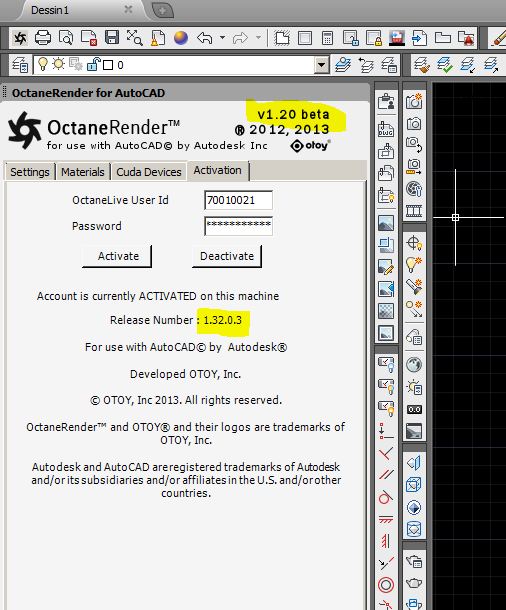
This may be an oversight?
I will continue like this, thank you Paul.
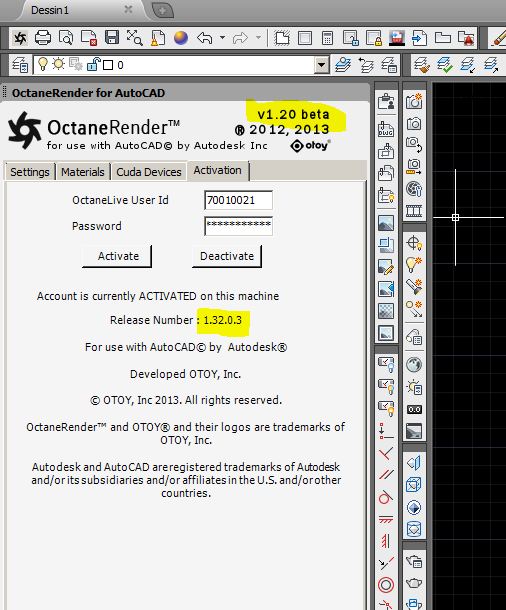
Autocad 2014 - Lumion 3.2 - Keyshot 4.2 - Photoshop 5.1
I7 3970X (OC 4.6ghz WC -> Swiftech H220) – GTX Titan(OC 3 fans) - 32go - SSD256go - DD2TO - 2x 24" Dell
My Blog 3D
I7 3970X (OC 4.6ghz WC -> Swiftech H220) – GTX Titan(OC 3 fans) - 32go - SSD256go - DD2TO - 2x 24" Dell
My Blog 3D
Yes, I still need to update the version on the graphic, which I will do for release 1.5.
Paul
Paul
Win7/Win10/Mavericks/Mint 17 - GTX550Ti/GT640M
Octane Plugin Support : Poser, ArchiCAD, Revit, Inventor, AutoCAD, Rhino, Modo, Nuke
Pls read before submitting a support question
Octane Plugin Support : Poser, ArchiCAD, Revit, Inventor, AutoCAD, Rhino, Modo, Nuke
Pls read before submitting a support question
This version has been marked OBSOLETE - replaced with http://render.otoy.com/forum/viewtopic.php?f=72&t=38976.
Paul
Paul
Win7/Win10/Mavericks/Mint 17 - GTX550Ti/GT640M
Octane Plugin Support : Poser, ArchiCAD, Revit, Inventor, AutoCAD, Rhino, Modo, Nuke
Pls read before submitting a support question
Octane Plugin Support : Poser, ArchiCAD, Revit, Inventor, AutoCAD, Rhino, Modo, Nuke
Pls read before submitting a support question



