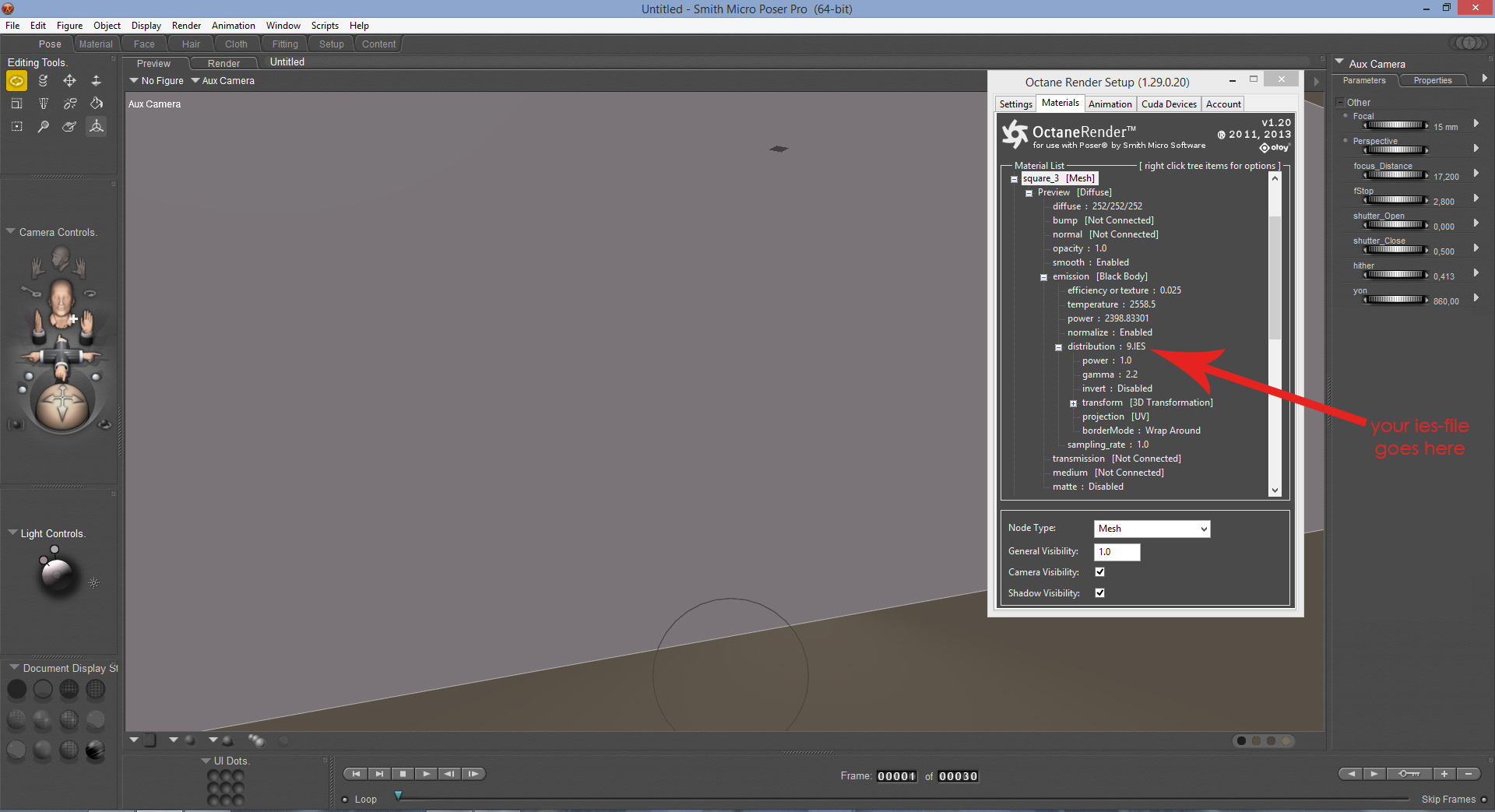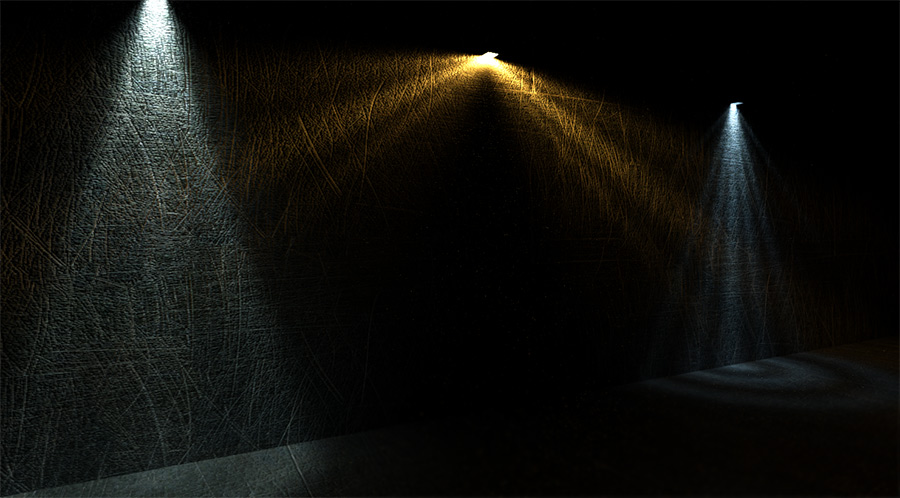Hey all you gurus. Whats the best way to setup IES lighting? Lets say I want to have some track lighting in a room along a wall (which by funny coincidence, I do)...how do you set something like that up?
Thanks,
Sam
IES
Moderator: face_off
Forum rules
Please keep character renders sensibly modest, please do not post sexually explicit scenes of characters.
Please keep character renders sensibly modest, please do not post sexually explicit scenes of characters.
Just to make sure we're on the same page:
Are you talking about something like this ?

If this is the case you could load the ies-bitmap into the "efficiency or texture" channel of your lamp mesh.
Are you talking about something like this ?

If this is the case you could load the ies-bitmap into the "efficiency or texture" channel of your lamp mesh.
W10 64 bit | i7 3770K | MSI Geforce RTX 2080 (8GB) + GTX Titan Black (6GB) | 32 GB DDR3 RAM
Thats the exact page!TRRazor wrote:Just to make sure we're on the same page:
Are you talking about something like this ?
i7 6800K (6 core), 24 GB, GTX 1080 8gb, Titan X 12gb
What renders are you referring to specifically ?
mhhh...well I've found an article in the OctaneRender for 3DS Max FAQ that is referring to the subject http://render.otoy.com/manuals/3dsMax/?page_id=97
However - if I try to reproduce it inside OctaneRender for Poser (using only a sphere) it doesn't show the ies texture in the light.
Paul, any suggestions ? Is this even possible in the Poser plug-in ?
mhhh...well I've found an article in the OctaneRender for 3DS Max FAQ that is referring to the subject http://render.otoy.com/manuals/3dsMax/?page_id=97
However - if I try to reproduce it inside OctaneRender for Poser (using only a sphere) it doesn't show the ies texture in the light.
Paul, any suggestions ? Is this even possible in the Poser plug-in ?
W10 64 bit | i7 3770K | MSI Geforce RTX 2080 (8GB) + GTX Titan Black (6GB) | 32 GB DDR3 RAM
Hmmm...damned if I can find it! Hell it may even have been a google search, but what I'm after is something like this:
http://justviz.com/?portfolio=montpellier-street the second image - Master Bedroom
http://justviz.com/?portfolio=montpellier-street the second image - Master Bedroom
i7 6800K (6 core), 24 GB, GTX 1080 8gb, Titan X 12gb
Well one way would be to actually add a shaped glas in front of the light bulb that refracts the light in the way visible in the scene.
That would however takeaway a ridiculous amount of rendering speed.
I just tried it with several .ies and jpg files and it would not accept shaping the light output...
I know it works in Octane standalone it doesn't seem to be integrated into the Poser plugin though...maybe I'm all wrong and I'm too stupid to figure it out myself ^^
EDIT:
You have to attach the .ies-file to the distribution of your light source.
Set the distribution to grayscale or rgb image point to the .ies-file and voila ! Hope this helps
That would however takeaway a ridiculous amount of rendering speed.
I just tried it with several .ies and jpg files and it would not accept shaping the light output...
I know it works in Octane standalone it doesn't seem to be integrated into the Poser plugin though...maybe I'm all wrong and I'm too stupid to figure it out myself ^^
EDIT:
You have to attach the .ies-file to the distribution of your light source.
Set the distribution to grayscale or rgb image point to the .ies-file and voila ! Hope this helps
W10 64 bit | i7 3770K | MSI Geforce RTX 2080 (8GB) + GTX Titan Black (6GB) | 32 GB DDR3 RAM
Somewhere in the manual I read, that it's probably best, to put the IES map into the Distribution (and/or Orientation) slot. And to use a sphere.
Edit: Here's a link to the manual:
http://render.otoy.com/manuals/Standalone/?page_id=390
Edit-Edit ... what TRR just said =)
Edit: Here's a link to the manual:
http://render.otoy.com/manuals/Standalone/?page_id=390
Edit-Edit ... what TRR just said =)