Thanks again Juanjo!... I am loving everything else!
OctaneRender™ for LightWave™ 1.5 beta - build 1.23.2
Moderator: juanjgon
- FrankPooleFloating

- Posts: 1669
- Joined: Thu Nov 29, 2012 3:48 pm
I had not spent any real time thinking about it, but on some level, I'm sure I was expecting gradients to be somewhat similar to the LW ones and be able to use stuff like distance from pivot etc in a pull-down menu (like LW). These seem like they are not worth the trouble (for me personally). I will just keep doing stuff in uv textures. When I saw the (texture image) gradient plugged into the node that is supposed to be making gradients, I knew this was not for me.
Thanks again Juanjo!... I am loving everything else!
Thanks again Juanjo!... I am loving everything else!
Win10Pro || GA-X99-SOC-Champion || i7 5820k w/ H60 || 32GB DDR4 || 3x EVGA RTX 2070 Super Hybrid || EVGA Supernova G2 1300W || Tt Core X9 || LightWave Plug (v4 for old gigs) || Blender E-Cycles
- marchermitte

- Posts: 283
- Joined: Sat May 29, 2010 9:25 pm
- Location: Geneva
- Contact:
It seems I found another bug (?) with the lights: light is 0% opaque but is still visible in the material ID pass.
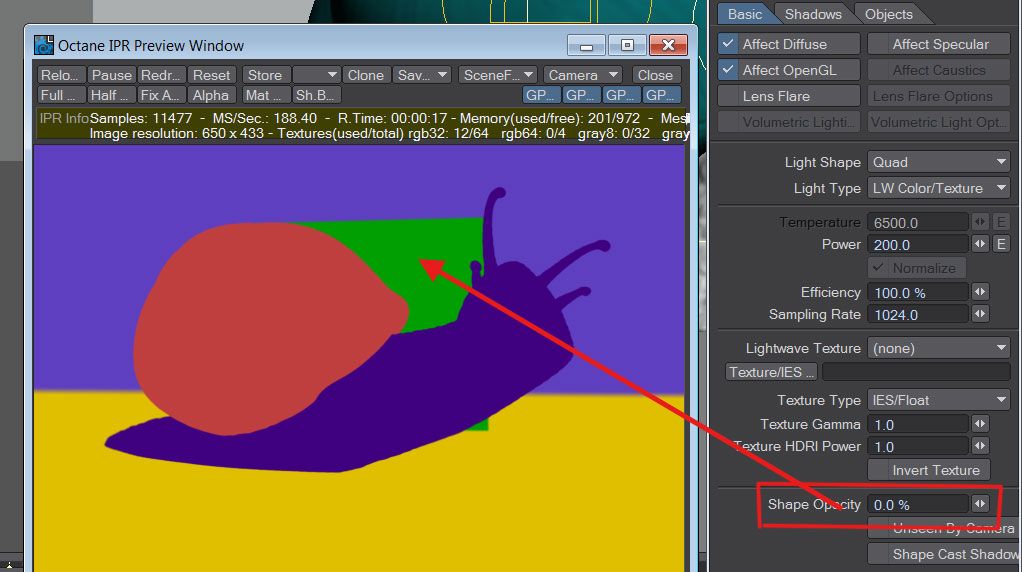
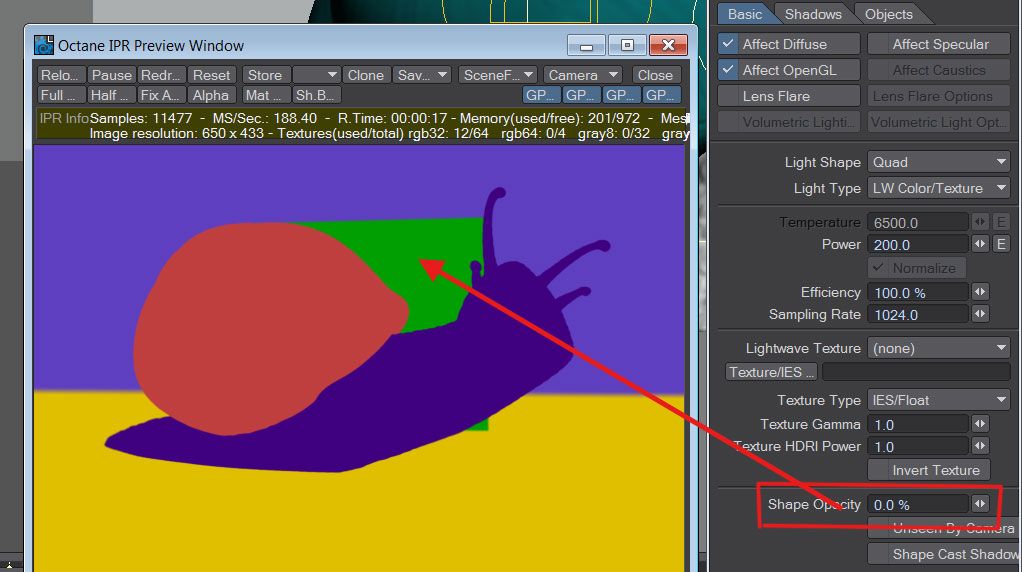
Marc Hermitte
Intel I7 4.5 Ghz, 24 gig ram, 2x Nvidia GTX 480, win 764bits
Intel I7 4.5 Ghz, 24 gig ram, 2x Nvidia GTX 480, win 764bits
Yes, currently gradients are only a Octane textures multi-mixer, driven by other Octane texture (AFAIK). You could search in the forum for examples in Standalone using the gradient node, perhaps you could find more uses for it.FrankPooleFloating wrote:I had not spent any real time thinking about it, but on some level, I'm sure I was expecting gradients to be somewhat similar to the LW ones and be able to use stuff like distance from pivot etc in a pull-down menu (like LW). These seem like they are not worth the trouble (for me personally). I will just keep doing stuff in uv textures. When I saw the (texture image) gradient plugged into the node that is supposed to be making gradients, I knew this was not for me.
Thanks again Juanjo!... I am loving everything else!
-Juanjo
I will test it, but I think that the opacity setting doesn't exclude objects in the buffers.marchermitte wrote:It seems I found another bug (?) with the lights: light is 0% opaque but is still visible in the material ID pass.
-Juanjo
- marchermitte

- Posts: 283
- Joined: Sat May 29, 2010 9:25 pm
- Location: Geneva
- Contact:
"Sorry. Light exclusion is not supported by Octane currently."
Oh... sorry, I've seen the video on Vimo and that was one of the features demonstrated so, I thought that was already implemented.
edit: just double checked the video and that was on the objects render properties, not the lights. I went ahead too fast! Thank you!
Oh... sorry, I've seen the video on Vimo and that was one of the features demonstrated so, I thought that was already implemented.
edit: just double checked the video and that was on the objects render properties, not the lights. I went ahead too fast! Thank you!
Last edited by marchermitte on Thu Jan 02, 2014 8:52 pm, edited 1 time in total.
Marc Hermitte
Intel I7 4.5 Ghz, 24 gig ram, 2x Nvidia GTX 480, win 764bits
Intel I7 4.5 Ghz, 24 gig ram, 2x Nvidia GTX 480, win 764bits
The video show how you can change a parameter in multiple lights at the same time, or how to hide the lights for the camera, but Octane Standalone and it's API don't support light exclusion currently.marchermitte wrote:"Sorry. Light exclusion is not supported by Octane currently."
Oh... sorry, I've seen the video on Vimo and that was one of the features demonstrated so, I thought that was already implemented.
-Juanjo
- gordonrobb

- Posts: 1247
- Joined: Sat Mar 16, 2013 9:08 am
Every time I try to change the intensity or efficiency of multiple lights at the same time, I get a crash.
Windows 8 Pro | i7 3770 OC | 32 GB Ram | Single Titan (plus Black Edition on Order) | Octane Lightwave |


