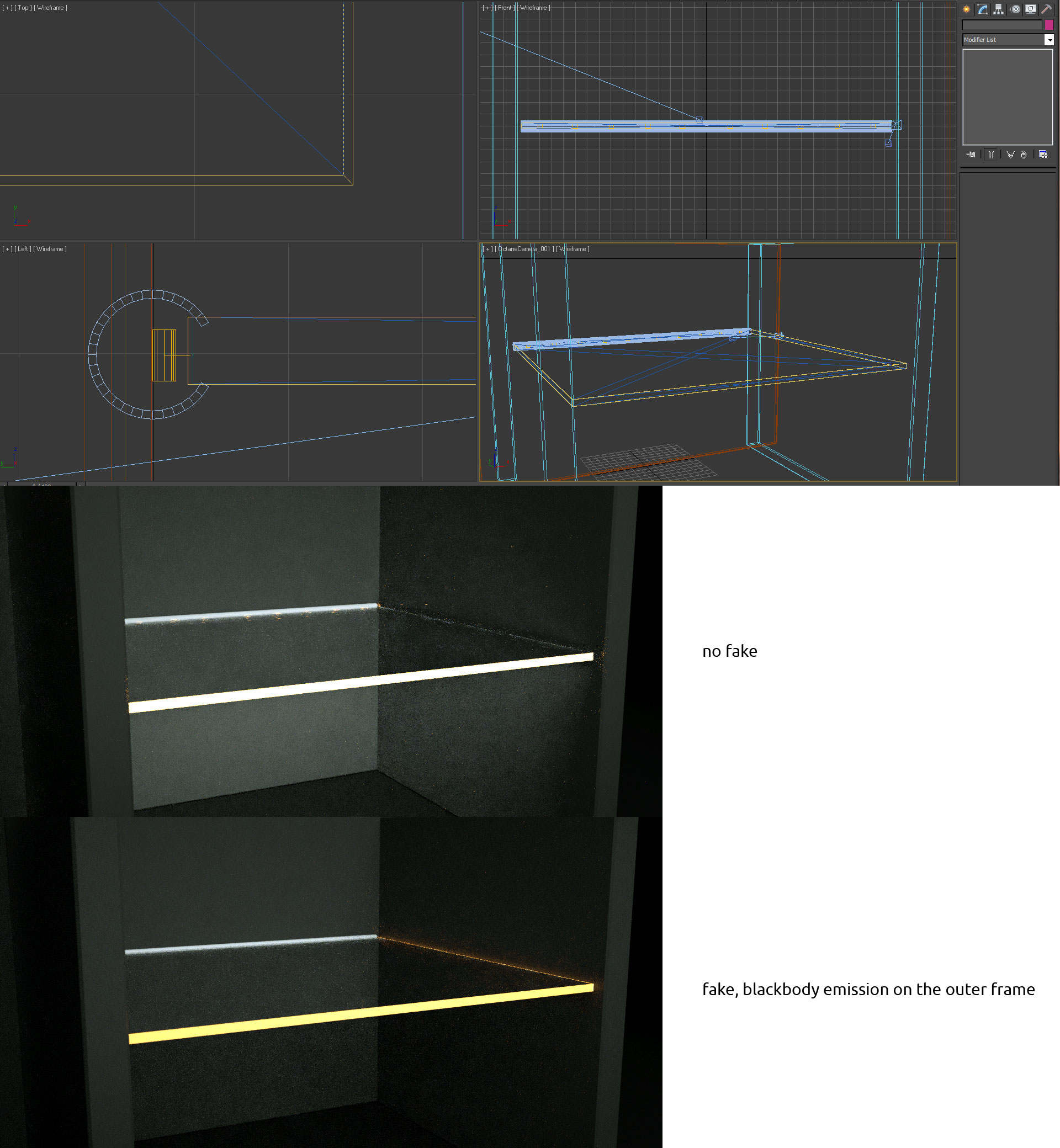I am doing some furniture's with glass shelf's, on the back edge of the glass shelf there is a LED light clip. In real life the LED light clip will lighten up the glass material and will show clearly on the edges of the glass shelf, but in Octane I can not get it right.
The light i use is 5 circles placed inside the LED clip (4mm diameter circles with just a diffuse color and black body light)
I have tried with different glass materials from the database, and also with a glossy material with transparency and high secular. but can not get the correct effect.
Is there any one that can help me on this issue???, i guess it is a combination of the right light setting and the right glass material.
Thanks in advance.
Claus
Real life

My render