from 1.02r, i have a bug ? :
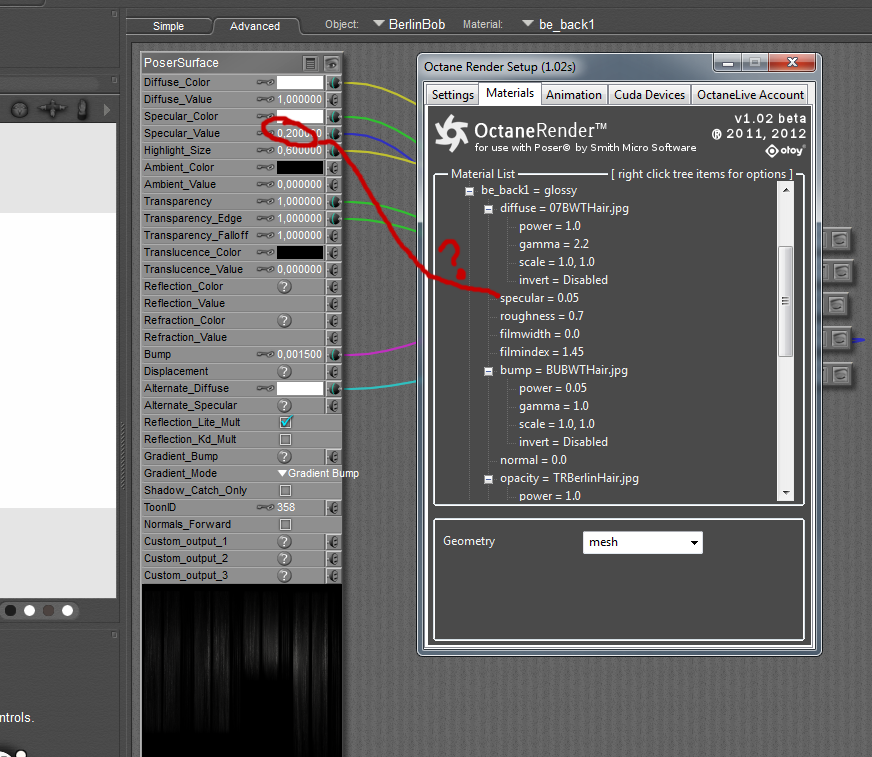
Did i miss something ?
(Im too noob to find what is roughness (Ambient value ?) )
note: i have tried re-import etc.
Moderator: face_off

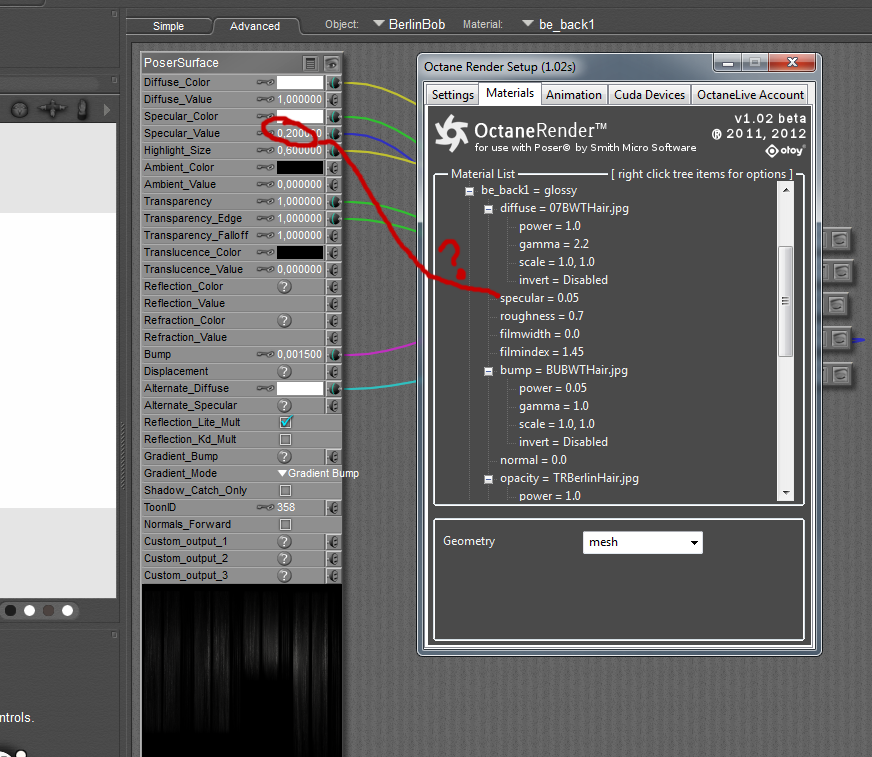

Simply setup your Octane material nodes on one of the hair materials in the Materials Tab of the plugin, then "Copy" that material (right click the material) and "Paste" to all the other materials for that prop. It is a very fast and efficient way of working.i ask, because the sample i show you is an hair figure with 12+ props to configure