Hello !
I guess this question might have come a lot but I wasn't able to find any answer from the previous posts/discussions.
I've been trying to get a proper seamless displacement on a mesh using triplanar projection in conjunction with the vertex displacement node, but somehow I'm still stuck with broken edges (Center object is a cube with rounded corners)..
Any idea what I'm missing here ?
Thanks !
F.
Vertex Displacement question
Forum rules
Please add your OS and Hardware Configuration in your signature, it makes it easier for us to help you analyze problems. Example: Win 7 64 | Geforce GTX680 | i7 3770 | 16GB
Please add your OS and Hardware Configuration in your signature, it makes it easier for us to help you analyze problems. Example: Win 7 64 | Geforce GTX680 | i7 3770 | 16GB
Hi,
have you tried with procedural vertex displacement?
Everything should be seamless by default: ciao Beppe
have you tried with procedural vertex displacement?
Everything should be seamless by default: ciao Beppe
Hi Beppe, thanks for your answer.
Unfortunately this still doesn't work for me, either with a seamless bitmap texture or an octane noise.
Also I have a bit of trouble figuring out in which direction vertex displacement seems to move the polygons, no matter which vector space I use the displacement looks skewed in the wrong direction ?
Unfortunately this still doesn't work for me, either with a seamless bitmap texture or an octane noise.
Also I have a bit of trouble figuring out in which direction vertex displacement seems to move the polygons, no matter which vector space I use the displacement looks skewed in the wrong direction ?
OS X 10.11.3 | 2xGeforce GTX Titan X (Pascal) | 2 x 3,33 GHz 6-Core Intel Xeon | 32GB
Hi,
ok, some notes about Vector Displacement node.
If you use a map, you need to change the Map type to Height, instead of Vector, and more important, always use an ImageTexture node to load your map, in this way tou can Invert it, correct the Power, Gamma, Border Mode, and so on: But you cannot expect to have correct mapping without correct uvs.
On the other side, if you use a procedural noise (you can use both Octane, osl or c4d Noise nodes), and the Vector Displacement Map type is set to Vector, it will be applied in 3D space, and you can change it from Object to Tangent: To use c4d Noise in procedural way, you need to use 2020.1 and enable the OSL auto translation in c4doctane Settings/C4D Shader panel:
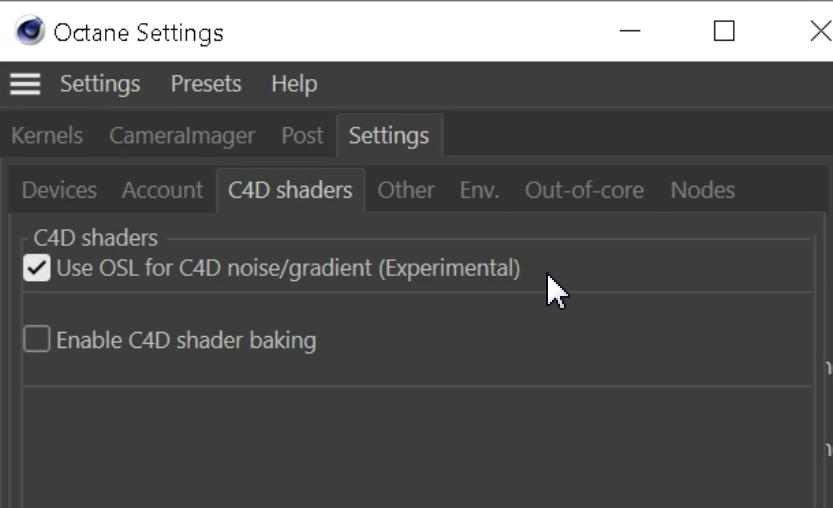
ciao Beppe
ok, some notes about Vector Displacement node.
If you use a map, you need to change the Map type to Height, instead of Vector, and more important, always use an ImageTexture node to load your map, in this way tou can Invert it, correct the Power, Gamma, Border Mode, and so on: But you cannot expect to have correct mapping without correct uvs.
On the other side, if you use a procedural noise (you can use both Octane, osl or c4d Noise nodes), and the Vector Displacement Map type is set to Vector, it will be applied in 3D space, and you can change it from Object to Tangent: To use c4d Noise in procedural way, you need to use 2020.1 and enable the OSL auto translation in c4doctane Settings/C4D Shader panel:
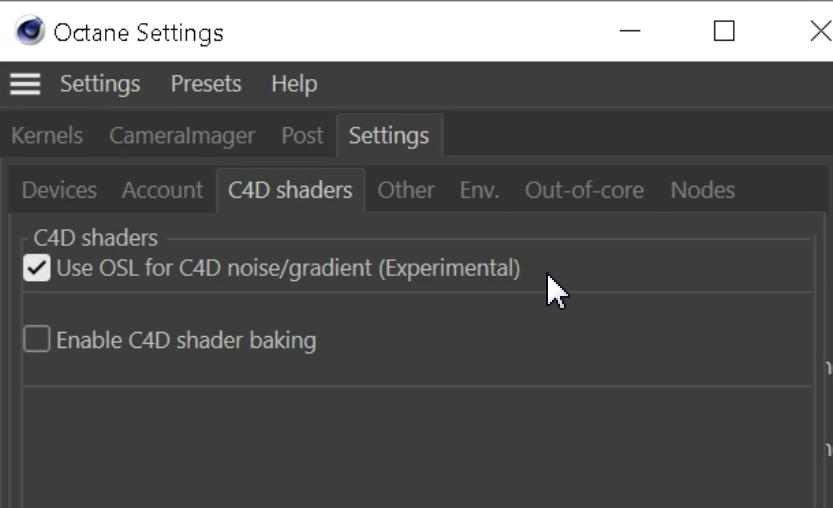
ciao Beppe
Thanks for your detailed answer !
My indirect question was indeed if there was a way to avoid using uv maps or cubic projection for texture displacement maps, maybe one day who knows
Cheers,
F.
And the dream collapses.But you cannot expect to have correct mapping without correct uvs.
My indirect question was indeed if there was a way to avoid using uv maps or cubic projection for texture displacement maps, maybe one day who knows
Cheers,
F.
OS X 10.11.3 | 2xGeforce GTX Titan X (Pascal) | 2 x 3,33 GHz 6-Core Intel Xeon | 32GB



