I had issues when I was first introduced to Octane seeing as you could only use the area light, but I then got over this because the area light has options for IES and different area light modes, which is a pain still, but much better than not having anything at all.
Though, with Light linking, this is the only way to really have good artistic lighting in Cinema 4D (and other applications) , and something most C4D users are used to and want (and this can be said with other programs that allow the ability to be very specific with how lighting is done).
Being able to exclude objects that you dont want to be lit and include others is extremely powerful and allows for different types of layering effects as well and just pure freedom of light placement,etc.
I would love to see this implemented soon!
We need more light features!
If this cant be done, my other alternative was to at least have the ability to not see the lights in reflections.
I use Octane with the C4D plugin, and it seems that theres no option to not see the lights in reflections.
But I think the Light Tag could use more options for visibility rather than just the opacity, global visibility and the off switches for light shadowing.
Im mainly talking about reflections and being able to turn off reflections of these lights. I noticed that the lights act strange when they dont have opacity on. Instead of opacity being a slider to very how you want the VISIBLE light to work, it functions for both visible lights and Non - visible by the camera.
This is an issue.
As far as I can see, theres no way to have your light be 'invisible' (therefore no light reflections) and also produce the same effect as if it wernt (as far as light mechanics).
This is a test, with General Visibility 100% -- Camera Visibility off, Opacity 100%

This is with those same setting and Opacity at 0%, i think Opacity should be linked to the light itself, either that or just add in an option to turn off lights in reflections
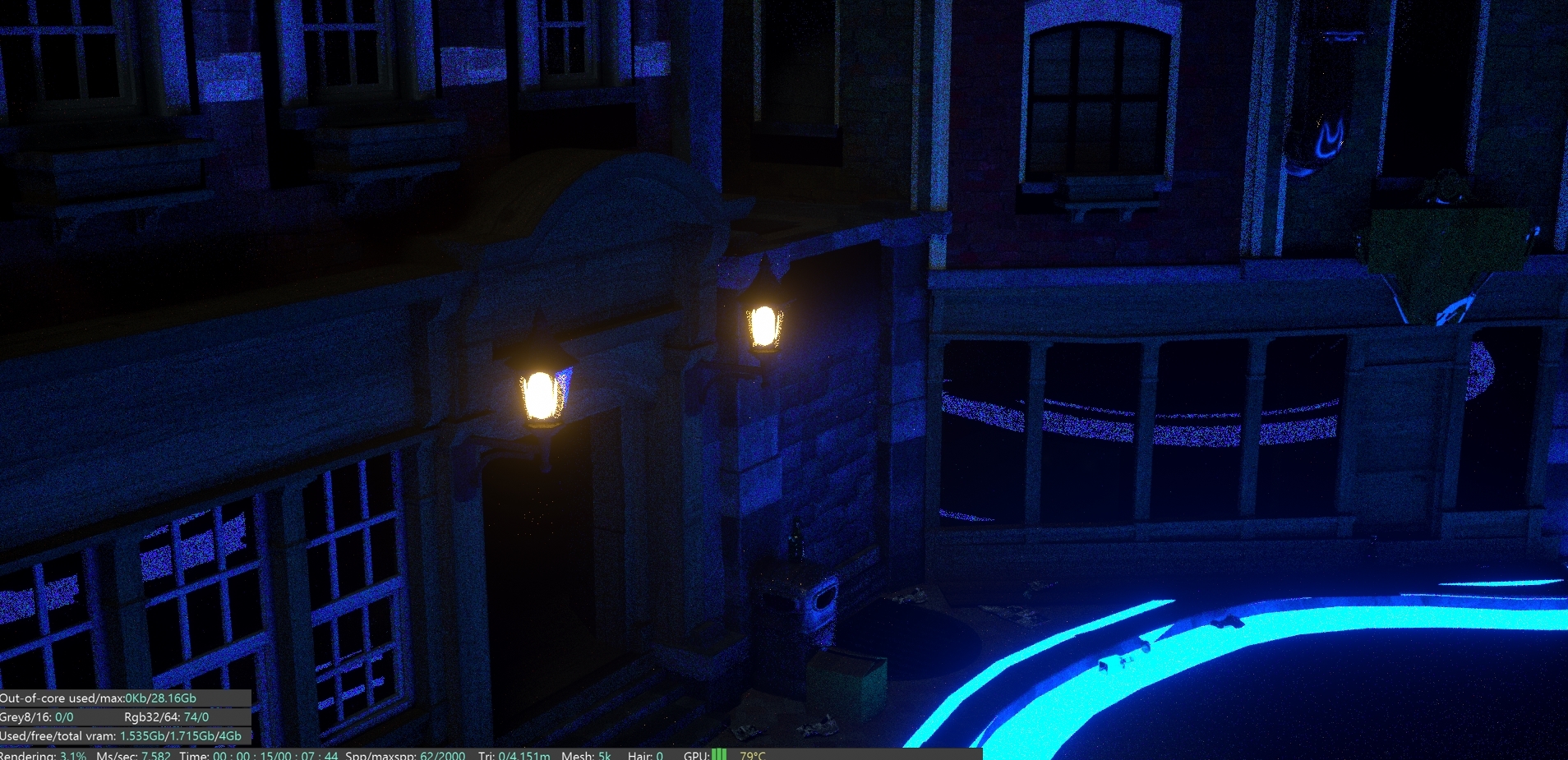
As always, Im still fairly new to everything Octane has to offer, and only come here when I cant find out how something may be done, so I may be missing something if theres another way around this.



