I installed Octane Demo for C4D on my laptop and I'm getting the message "There is no CUDA device which is supported by Octane Render"
I have GeForce RTX 2070 Max-Q. I've used Octane on this device with a license in the past, and it's worked with no problem.
I've attached a screenshot of what I'm seeing.
Is there an older version of the demo that I can download? Any help is greatly appreciated. Thanks in advance
There is no CUDA device which is supported by Octane Render
Forum rules
For new users: this forum is moderated. Your first post will appear only after it has been reviewed by a moderator, so it will not show up immediately.
This is necessary to avoid this forum being flooded by spam.
For new users: this forum is moderated. Your first post will appear only after it has been reviewed by a moderator, so it will not show up immediately.
This is necessary to avoid this forum being flooded by spam.
probably using old Nvidia drivers
Octane For Cinema 4D developer / 3d generalist
3930k / 16gb / 780ti + 1070/1080 / psu 1600w / numerous hw
3930k / 16gb / 780ti + 1070/1080 / psu 1600w / numerous hw
Hi,
you need an Nvidia driver greater than 451.00, to be able to run Octane 2020.1.5.
Please perform a clean installation of the latest Nvidia driver for your machine.
Then, to check that everything is in place, please download and run OctaneBench 2020.1.5:
https://render.otoy.com/downloads/a/61/ ... _5_win.zip
Happy GPU Rendering,
ciao Beppe
you need an Nvidia driver greater than 451.00, to be able to run Octane 2020.1.5.
Please perform a clean installation of the latest Nvidia driver for your machine.
Then, to check that everything is in place, please download and run OctaneBench 2020.1.5:
https://render.otoy.com/downloads/a/61/ ... _5_win.zip
Happy GPU Rendering,
ciao Beppe
I installed Octane for C4D R19 on my laptop and I'm getting the message "There is no CUDA device which is supported... by Octane Render"
I have GeForce RTX 2080ti.
Is there an older version of the demo that I can download? Any help is greatly appreciated. Thanks in advance
I have GeForce RTX 2080ti.
Is there an older version of the demo that I can download? Any help is greatly appreciated. Thanks in advance
Hi,
Which exact version of Standalone are you trying to execute?
RTX 30X0 Ampere GPUs are supported from 2020.2 version, or greater, now we are at 2021.1.5.
Please, also download and run GPU-Z:
https://www.techpowerup.com/gpuz/
And share a screenshot from the Graphics Card tab of the Nvidia GPU, thanks:

ciao,
Beppe
Which exact version of Standalone are you trying to execute?
RTX 30X0 Ampere GPUs are supported from 2020.2 version, or greater, now we are at 2021.1.5.
Please, also download and run GPU-Z:
https://www.techpowerup.com/gpuz/
And share a screenshot from the Graphics Card tab of the Nvidia GPU, thanks:

ciao,
Beppe
[quote="bepeg4d"]Hi,
Which exact version of Standalone are you trying to execute?
RTX 30X0 Ampere GPUs are supported from 2020.2 version, or greater, now we are at 2021.1.5.
I understand the need to use the latest version of standalone for RTX 30X0 videocards. I didn't upgrade my standalone V4.05 version. I'm just trying to use PRIME FREE TIER version for personal use in Blender and DAZ3D with the Prime 2021.1.4 Octane Engine. In Blender and DAZ studio still no GPUs..
Which exact version of Standalone are you trying to execute?
RTX 30X0 Ampere GPUs are supported from 2020.2 version, or greater, now we are at 2021.1.5.
I understand the need to use the latest version of standalone for RTX 30X0 videocards. I didn't upgrade my standalone V4.05 version. I'm just trying to use PRIME FREE TIER version for personal use in Blender and DAZ3D with the Prime 2021.1.4 Octane Engine. In Blender and DAZ studio still no GPUs..
Have you installed the cuDNN library 8.0.4?
If not, please download the cuDNN library from the following link:
https://render.otoy.com/downloads/ef/08 ... _4_win.zip
Then navigate to C:\User\Your User name\AppData\Local\OctaneRender, create the thirdparty directory, and copy in in it the 8.04 cuDNN library unzipped folder.
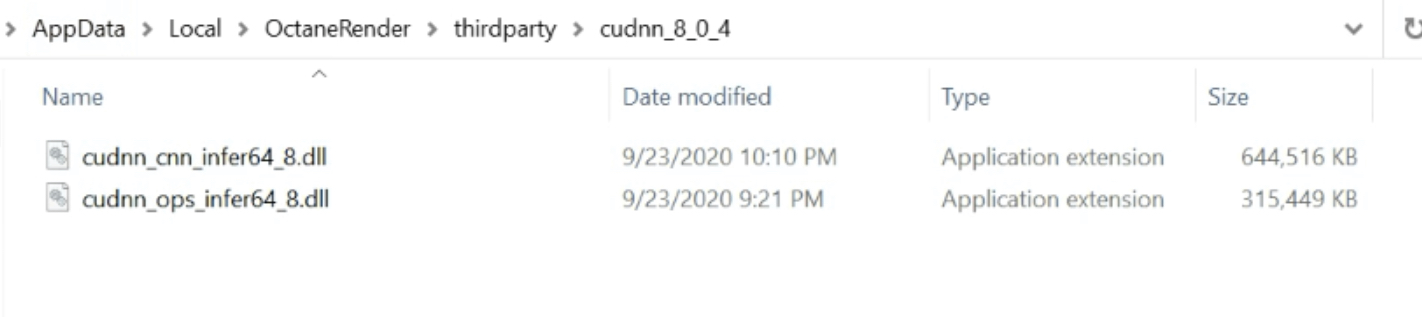
Please also try to install and run the latest Standalone demo version:
https://render.otoy.com/downloads/a/430 ... _5_win.exe
ciao,
Beppe
If not, please download the cuDNN library from the following link:
https://render.otoy.com/downloads/ef/08 ... _4_win.zip
Then navigate to C:\User\Your User name\AppData\Local\OctaneRender, create the thirdparty directory, and copy in in it the 8.04 cuDNN library unzipped folder.
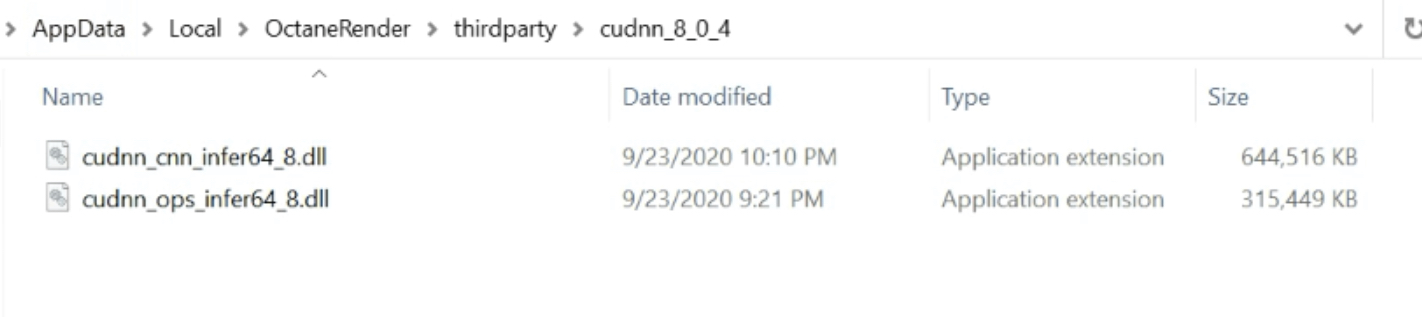
Please also try to install and run the latest Standalone demo version:
https://render.otoy.com/downloads/a/430 ... _5_win.exe
ciao,
Beppe



