Hey everyone!
I'm working on my first big vfx project and wouldn't you know it, I run into a huge problem with flickering and noise.
It looks like the problem is definitely with the blue colored Texture Emission texture that you can see in the image I've attached below.
I've tried a variety of things. I've looked everywhere online and couldn't find a good solution. The coherent ratio is at 0 and static noise is checked.
Is there a setting I can adjust in the Texture Emission sampling rate that might help?
I let a high res version still image render out for 30 minutes. There are a total of 360 frames so I'm trying to get the render time down to no longer than 2.5 minutes per frame.
Here is an image of the noise problems and a few of my render settings:
Please feel free to give any suggestions or advice you have. I have a deadline coming up and need to solve this as soon as possible.
Thanks so much everyone!
Need Urgent help with Texture Emission Noise and Flickering
Moderators: ChrisHekman, aoktar
Hi L_Sprangers,
the noise surely comes from the recessed emissive polygons. The easy solution is to work with the kernel settings by drastically reduce the GI Clamp value at 1.
Another way is to duplicate and normal move out the emissive polygons with a duplicated version of emissive material, untick the Cast illumination option and set the sampling rate to 1 in the old material, then set the opacity of the duplicated material at 1.
In this way the emissive part is no more recessed, but the original polygons seem to be still emissive
Then you can push the Path termination power to 1, since it's an outdoor scene.
I guess that you can also untick the Alpha shadow option and rise a bit the Choerent ratio based on how many sampling are finally needed to clean up the image.
Finally, with texture emitters is better to use gaussian spectrum node instead of the classic RGB node as discussed here:
viewtopic.php?f=87&t=52449&p=263305&hil ... an#p263305
Note, the c4d anti aliasing section doesn't has any effect in octane, only the Filter size parameter in the kernel settings has a similar impact.
ciao beppe
the noise surely comes from the recessed emissive polygons. The easy solution is to work with the kernel settings by drastically reduce the GI Clamp value at 1.
Another way is to duplicate and normal move out the emissive polygons with a duplicated version of emissive material, untick the Cast illumination option and set the sampling rate to 1 in the old material, then set the opacity of the duplicated material at 1.
In this way the emissive part is no more recessed, but the original polygons seem to be still emissive
Then you can push the Path termination power to 1, since it's an outdoor scene.
I guess that you can also untick the Alpha shadow option and rise a bit the Choerent ratio based on how many sampling are finally needed to clean up the image.
Finally, with texture emitters is better to use gaussian spectrum node instead of the classic RGB node as discussed here:
viewtopic.php?f=87&t=52449&p=263305&hil ... an#p263305
Note, the c4d anti aliasing section doesn't has any effect in octane, only the Filter size parameter in the kernel settings has a similar impact.
ciao beppe
- L_Sprangers

- Posts: 26
- Joined: Fri Jan 23, 2015 12:12 am
Perfect! thanks so much for the help.
Here's a rough result:
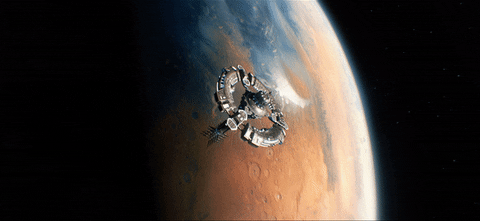
Here's a rough result:
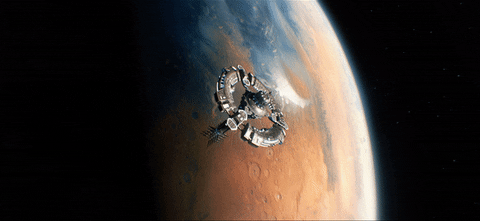
Hi L_Sprangers,
you ate welcome, great to see the result, thanks for sharing
ciao beppe
you ate welcome, great to see the result, thanks for sharing
ciao beppe


