WARNING: This version has had limited testing. Use at your own risk!
Changes in Version 2.12.0056
- Added OpenSubDiv support.
- Revamped Octane LiveDB.
I have added the same level of support for OpenSubDiv as the standalone. You will find the new properties by selecting the Effects tab of an Instance. Note that subdivision affects the master mesh so all instances that share the same mesh will be affected.
Please use with caution. Applying subdivision to mesh that is not 'solid' can crash Carrara. Also, high levels of subdivision on complex meshes can consume vast amounts of memory. I tried level 10 on a simple cube and it took 3GB of GPU memory. I do not recommend you use OpenSubDiv on Gen4/5/6 characters unless you lower the Smoothing Rendering Level first. And even then don't add more than 2 levels of subdivision.
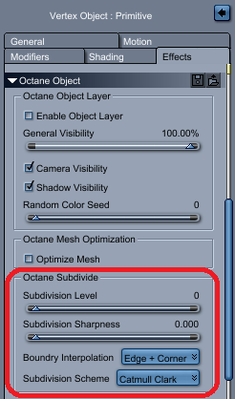
- OpenSubDiv Settings
The revamped LiveDB tab is now available. With this version you can browse the LiveDB catalog before downloading the material. Also, when you download a material it gets added straight into the Carrara project as a new Master Shader. You can no longer download to disk but you can always manually save the shader from within Carrara. If you have previously downloaded the LiveDB catalog, feel free to delete it or keep it as you see fit.
You can also Apply downloaded materials using the Octane Viewport. To do this, click on the Apply button after you have downloaded a material. Now, whatever you click on in the Octane viewport will get the new material. You can also right click to get a list of stacked materials. Select an item in the list to apply the material. To exit Apply mode either click on the Cancel button in the LiveDB tab, apply a different material or press the <ESC>ape key.
Some things to note.
Instances of a mesh that share the same master shader will be affected as a group. Use Carrara if you want to shade individual instances separately. Also, once you download a shader it will remain linked to the Octane LiveDB tab until you either edit or delete the Master Shader. If you edit a shader then you will not be able to apply the shader from the Live DB tab until you download a new original first.
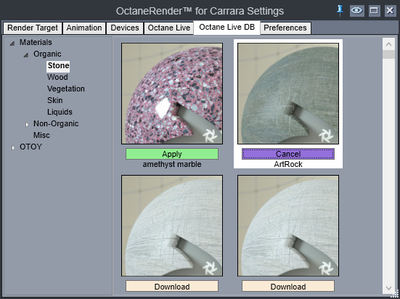
- Octane Live DB
Changes in Version 2.12.0055
- Fixed issues with Specular and Index of Refraction conversion (Genesis/Genesis2 textures should convert 'properly').
- Fixed problem with unrecognized nodes in LiveDB database.
- Fixed problem with scene restarting when Imager/Post settings were changed and the background image was set to a movie.
- Added Object Motion Blur/Alembic support.
- Integrated with Octane SDK 2.12.1.
You will notice some changes to the Octane Settings Animation tab. A new checkbox has been added to enable object motion blur / alembic generation. There is also a new 'Generate Animation' button that you need to click if either camera or object motion blur is enabled. This button will generate the necessary animation / alembic files needed to enable motion blur. Once the generation phase has completed you will be placed into animation mode. When in animation mode you can do a number of things like change the environment, render settings, edit shaders, and scrub the timeline. What you cannot do is modify any geometry or move the camera (if camera motion blur is enabled), you also cannot swap in a new shader (you can edit them but you cannot switch them). While in animation mode motion blur will be rendered. Once you leave animation mode, any geometry changes you made will be applied and motion blur will no longer be rendered.
I'm going to let this version stew for a week or two so I can resolve any bugs and update documentation. Once this version is 'stable' I will be working on render regions, OpenSubDiv, backdrops, Octane LiveDB refit, and Octane network rendering. Once that is done I will be open to suggestions unless OTOY introduces new features to implement first.
Happy Rendering...
Download Links:
OctaneRender for Carrara (64-bit) 2.12.0056
OctaneRender for Carrara (32-bit) 2.12.0056


