Do you say that c4d material or mocolors with "c4d shader"?nfms wrote: Not using a standard c4d shader and just Octane materials works fine.
Version 2.22.2 - TEST3 - Updated on 03.04.15
Moderators: ChrisHekman, aoktar
Octane For Cinema 4D developer / 3d generalist
3930k / 16gb / 780ti + 1070/1080 / psu 1600w / numerous hw
3930k / 16gb / 780ti + 1070/1080 / psu 1600w / numerous hw
Hopefully this clarifies what is going on a bit more:
When I'm only using Octane materials in my scene, the octane viewer window works just fine. I can see my materials, and objects and it renders and updates as it's supposed to do when I press the 'Send your scene' button.
As soon as I add a non-octane Cinema 4D shader (color shader in this example) in one of the materials it updates, but as soon as I add the random effector and turn color mode the scene + Cinema4D freeze.
This does not happen if I'm not using Octane.
When I'm only using Octane materials in my scene, the octane viewer window works just fine. I can see my materials, and objects and it renders and updates as it's supposed to do when I press the 'Send your scene' button.
As soon as I add a non-octane Cinema 4D shader (color shader in this example) in one of the materials it updates, but as soon as I add the random effector and turn color mode the scene + Cinema4D freeze.
This does not happen if I'm not using Octane.
I still can't reproduce the problem here. Which driver version are you using on the slaves?eightvfx wrote:master.
win7 64b latest update
72 gb ram. intel xeon 2.4 2proc
nvidia geforce GTX titan black. latest driver.
Slave
1 > win7 64b latest update
128 gb ram. intel Xeon 2.4 2 proc
4 Nvidia Geforce GTX 980
2 > win7 64b latest update
64 Gb ram intel xeon 2.4 2proc
nvidia geforce gtx 980
In theory there is no difference between theory and practice. In practice there is. - Yogi Berra
To get back on the issue I had previously with C4D crashing on using a color shader in the emission material. I've just tested it on another system (OSX, Yosemite, R16, gforce 980, octane v 2.22.2 TEST3) and I can reproduce the crash. Also the colorshader_alpha.c4d file that was posted in this thread earlier by useruser crashes Cinema.
The steps I take:
I create a new Octane material, in the emission channel I put a 'Texture Emission', in the 'Texture' channel of this I put a Mograph Color Shader.
I put this material on a cloner. When I add a random effector and put this on 'color mode' Cinema 4D freezes.
Is there a step I am missing ?
The steps I take:
I create a new Octane material, in the emission channel I put a 'Texture Emission', in the 'Texture' channel of this I put a Mograph Color Shader.
I put this material on a cloner. When I add a random effector and put this on 'color mode' Cinema 4D freezes.
Is there a step I am missing ?
Hi,
sorry for the delay.. busy week
another kind of glicth ( more subtile )
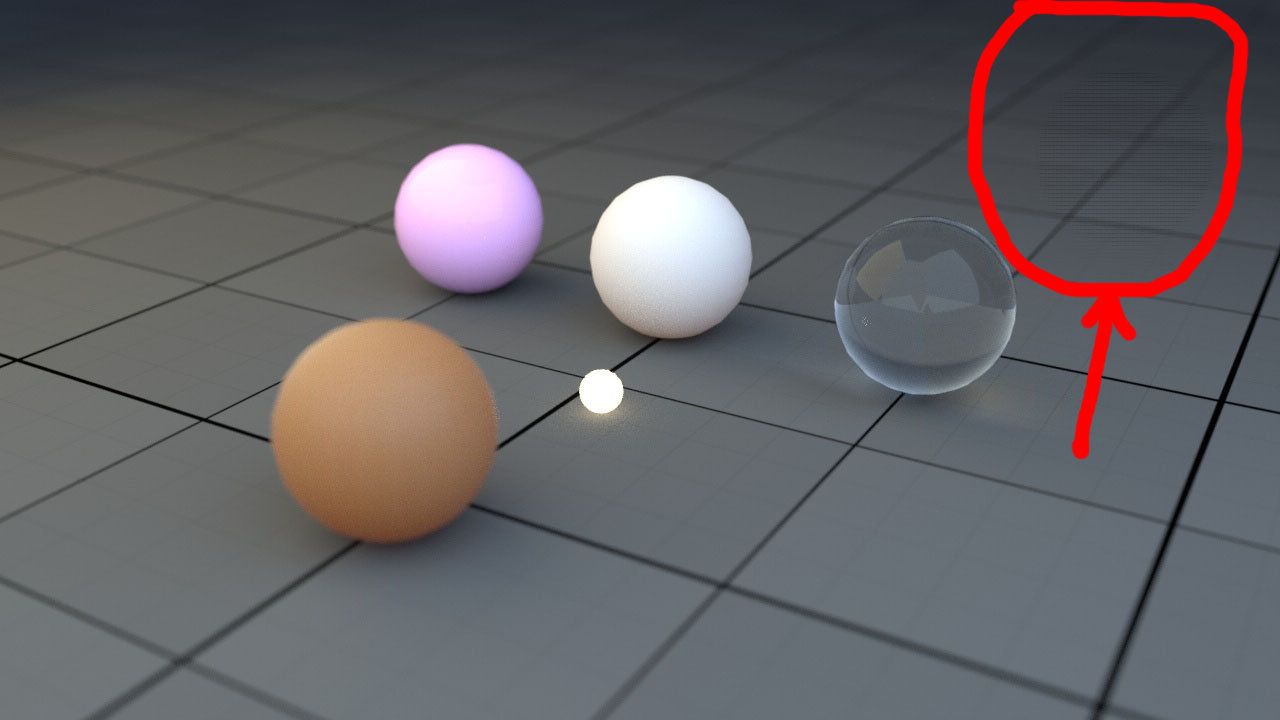
can't say if it is network related or not
here a link with scene and hardware specs (master and slaves)
scene+specs
thanks
sorry for the delay.. busy week
another kind of glicth ( more subtile )
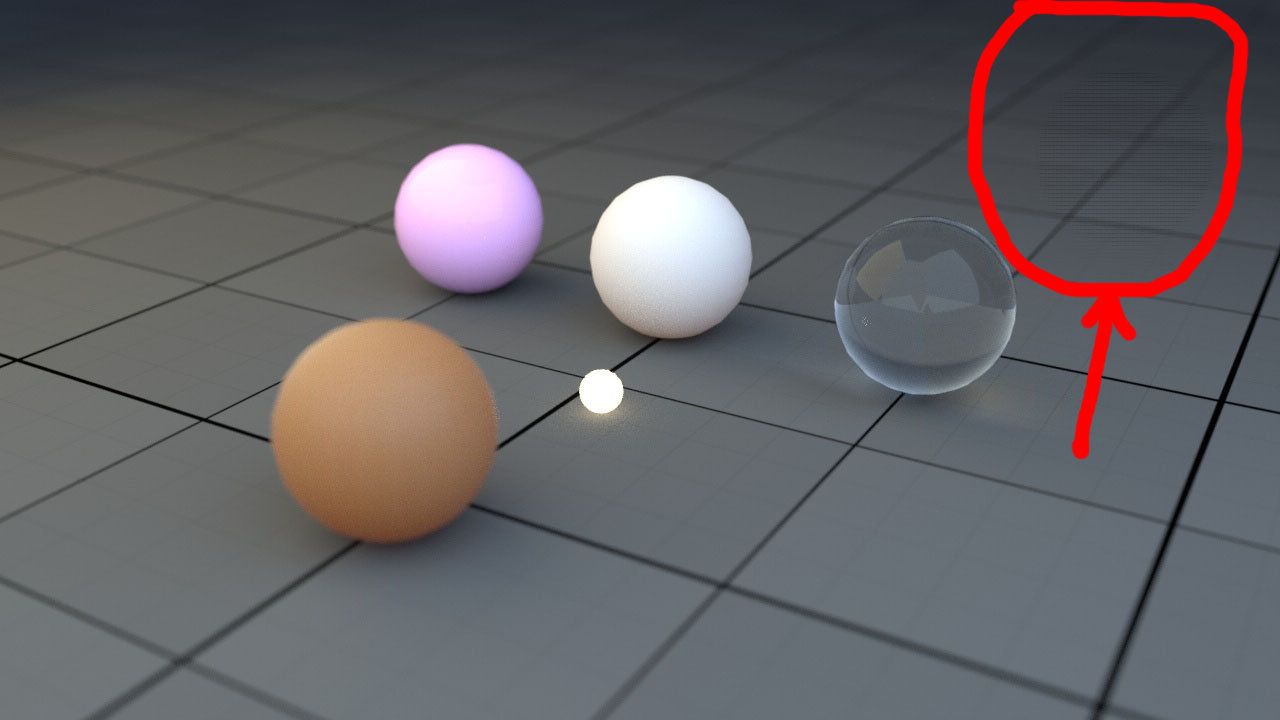
can't say if it is network related or not
here a link with scene and hardware specs (master and slaves)
scene+specs
thanks
:::::::::::::::::
pxlntwrk.net
pxlntwrk.net
I'll check it, don't know what's the problem. Thanks for feedbacksnfms wrote:To get back on the issue I had previously with C4D crashing on using a color shader in the emission material. I've just tested it on another system (OSX, Yosemite, R16, gforce 980, octane v 2.22.2 TEST3) and I can reproduce the crash. Also the colorshader_alpha.c4d file that was posted in this thread earlier by useruser crashes Cinema.
The steps I take:
I create a new Octane material, in the emission channel I put a 'Texture Emission', in the 'Texture' channel of this I put a Mograph Color Shader.
I put this material on a cloner. When I add a random effector and put this on 'color mode' Cinema 4D freezes.
Is there a step I am missing ?
Octane For Cinema 4D developer / 3d generalist
3930k / 16gb / 780ti + 1070/1080 / psu 1600w / numerous hw
3930k / 16gb / 780ti + 1070/1080 / psu 1600w / numerous hw
thanks for your reply,abstrax wrote:I still can't reproduce the problem here. Which driver version are you using on the slaves?eightvfx wrote:master.
win7 64b latest update
72 gb ram. intel xeon 2.4 2proc
nvidia geforce GTX titan black. latest driver.
Slave
1 > win7 64b latest update
128 gb ram. intel Xeon 2.4 2 proc
4 Nvidia Geforce GTX 980
2 > win7 64b latest update
64 Gb ram intel xeon 2.4 2proc
nvidia geforce gtx 980
driver for what are you asking ?, thanks.
> the nvidia driver probably. ?..
here it is
the first one 4/13/2015 350.12
and the second also the same driver.
for the master it's also 350.12
hello !pxlntwrk wrote:Hi,
sorry for the delay.. busy week
another kind of glicth ( more subtile )
can't say if it is network related or not
here a link with scene and hardware specs (master and slaves)
scene+specs
thanks
> since i am experimenting the same kind of problems, i took the liberty of trying your scene.
here is the first render without touching the output setup.
here is now > by tweaking the RENDER LAYER on and the SHADOW on
Ok, I tried now for 2 hours to reproduce the issue without any luck. I really would like to fix this problem, but I can't think of what may cause it.eightvfx wrote:hello !pxlntwrk wrote:Hi,
sorry for the delay.. busy week
another kind of glicth ( more subtile )
can't say if it is network related or not
here a link with scene and hardware specs (master and slaves)
scene+specs
thanks
> since i am experimenting the same kind of problems, i took the liberty of trying your scene.
here is the first render without touching the output setup.
here is now > by tweaking the RENDER LAYER on and the SHADOW on
Do you get this problem only, when you render into the picture viewer or also in the live preview?
Is this render issue stable, i.e. it doesn't go away even after changes?
Could you try to disable some slaves to check if it's caused by a specific slave?
EDIT: Are you enabling out-of-core textures on the slaves?
Thank you,
Marcus
In theory there is no difference between theory and practice. In practice there is. - Yogi Berra
Hi Marcus, thks for answer  ,
,
isn't a "stable issue" , just sometimes in pictures viewer only .
out-of core is disabled over all network. (not used yet)
Can't try renders before Wednesday.
It's not very boring for stills, but i'm bit "afraid" for animation.
ciao
isn't a "stable issue" , just sometimes in pictures viewer only .
out-of core is disabled over all network. (not used yet)
Can't try renders before Wednesday.
It's not very boring for stills, but i'm bit "afraid" for animation.
ciao
:::::::::::::::::
pxlntwrk.net
pxlntwrk.net




