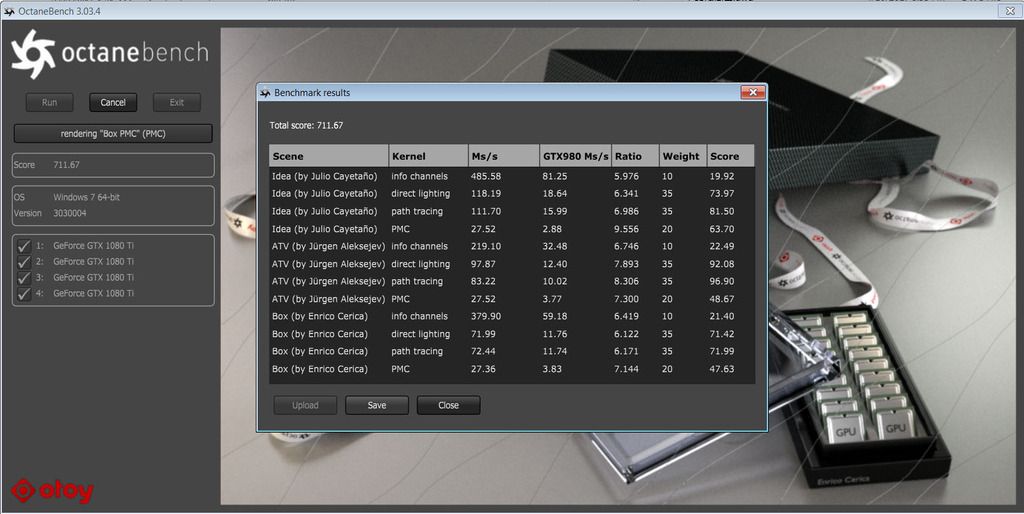rappet wrote:slimer wrote:4 x 1080Ti for 712 and divide that by 4 = 178 per 1080Ti, roughly...
Quad.... Nice!!!
So that is on air and some overclocking, right?
What temps do they run?... And fanspeed?...can you show photograph of the setup?... would love to see that.
Cheers,
I am sorry, I did not state that this setup is overclocked a little running at 1960MHz.
Air cooled, turn the fan up at 75% and the max temperature is 70C for continuous Octane rendering. It could be lower if you crank the fan up.
I have run this setup for 5 days straight and no problem at all. I was afraid at the beginning that the cards are so close to each other but for Founder Edition is fine because the air intake is from the front of the cards.
Just be careful when you try to install the 4th card, there usually are connectors (USB, HDaudio, .....) at the edge and it takes a while to install.
Also, don't put any SLI bridge on. I put a dual SLI High-Bandwidth bridge on the first two cards and somehow the load distribution is not perfect. Although it works (all 4 GPU).
The highest temperature are the first two cards, the last two are in 50-60 something.
My Mobo is the Asus Rampage Extreme V and the CPU is i7-5960X
Here's a picture for you.