"Real-Displacment-Textures"
Forum rules
Important notice: All artwork submitted on our public gallery forums gallery forums may or may not be used by OTOY for publication on our website gallery.
If you do not want us to publish your art, please mention it in your post clearly. (put a very red small diagonal cross in the top left corner of the image)
Any images already published on the gallery will be removed if the original author asks us to do so.
We recommend placing your credits on the images so you benefit from the exposure too, and use a minimum image width of 1200 pixels, and pathtracing or PMC. Thanks for your attention, The OctaneRender Team.
For new users: this forum is moderated. Your first post will appear only after it has been reviewed by a moderator, so it will not show up immediately.
This is necessary to avoid this forum being flooded by spam.
Important notice: All artwork submitted on our public gallery forums gallery forums may or may not be used by OTOY for publication on our website gallery.
If you do not want us to publish your art, please mention it in your post clearly. (put a very red small diagonal cross in the top left corner of the image)
Any images already published on the gallery will be removed if the original author asks us to do so.
We recommend placing your credits on the images so you benefit from the exposure too, and use a minimum image width of 1200 pixels, and pathtracing or PMC. Thanks for your attention, The OctaneRender Team.
For new users: this forum is moderated. Your first post will appear only after it has been reviewed by a moderator, so it will not show up immediately.
This is necessary to avoid this forum being flooded by spam.
- BorisGoreta

- Posts: 1419
- Joined: Fri Dec 07, 2012 6:45 pm
- Contact:
Sorry, there is a print order button to issue an invoice, I didn't see it earlier.
- Subroutine49690

- Posts: 78
- Joined: Tue Apr 02, 2013 4:58 pm
No problem, thanks for the report.BorisGoreta wrote:Sorry, there is a print order button to issue an invoice, I didn't see it earlier.
Maybe we can make it more obviously.
trying to buy this... i get this error...when i go to my downloadables, there is nothing to download, when i go to my paypal account, there is purchase made..
Corei7, 6x GTX1070 (2 Inside and 4 in a CUBIX Xpander), 32GB Ram, Win10 64Bit Home, 3dsMax2017 64Bit, Octane for max 3 and LOVING IT!!!!
MSI GT72S 6QE Dominator Pro G win10Home, gtx 980m.
MSI GT72S 6QE Dominator Pro G win10Home, gtx 980m.
- Subroutine49690

- Posts: 78
- Joined: Tue Apr 02, 2013 4:58 pm
OK, I can't find your paypal confirmation here. Could you please send this report to [email protected]nildoe wrote:trying to buy this... i get this error...when i go to my downloadables, there is nothing to download, when i go to my paypal account, there is purchase made..
It will then automatically be forwarded to my shop-admins so they can check this.
Thanx for purchasing.
- BorisGoreta

- Posts: 1419
- Joined: Fri Dec 07, 2012 6:45 pm
- Contact:
Octane does not support displacement mixing so what you can do is duplicate the object, apply the second material to it and use a mask to displace the mesh upwards and the original mesh downwards using inverted mask.
I didn't notice any slowdowns at all.
I didn't notice any slowdowns at all.
- BorisGoreta

- Posts: 1419
- Joined: Fri Dec 07, 2012 6:45 pm
- Contact:
Fantastic texture pack !
You should make a second one immediately. I would suggest making stone walls and bark textures, all tieable.
You should make a second one immediately. I would suggest making stone walls and bark textures, all tieable.
- JonathanWinbush

- Posts: 120
- Joined: Mon Apr 27, 2015 7:35 pm
- Contact:
Would you mine taking a screen shot of your material editor to see what you did here i'm still little confused on your process
BorisGoreta wrote:Octane does not support displacement mixing so what you can do is duplicate the object, apply the second material to it and use a mask to displace the mesh upwards and the original mesh downwards using inverted mask.
I didn't notice any slowdowns at all.
Winbush.tv
Win10x64 / i7 SkyLake / Nvidia Titan X + 980ti / 32gigs Ram
Win10x64 / i7 SkyLake / Nvidia Titan X + 980ti / 32gigs Ram
- BorisGoreta

- Posts: 1419
- Joined: Fri Dec 07, 2012 6:45 pm
- Contact:
There is no trick in the material editor, you have two separate materials and you don't mix materials at all. What you do is mix geometry, displace the polygons so in areas one material is visible because it is on top of the other material and the other way around.
- Subroutine49690

- Posts: 78
- Joined: Tue Apr 02, 2013 4:58 pm
Makes me happy to see - you got it !! Good workBorisGoreta wrote:Fantastic texture pack !
You should make a second one immediately. I would suggest making stone walls and bark textures, all tieable.
Yes it's planed to go on with the project.
I planed some nice further packs like:
URBAN - walls and floors (with bricks, asphalt and more stuff like that)
SNOWPACK !!!!!!
PLANT-Surfaces (with barks, leaves, moss and so on)
MICROSURFACES !!! (will be highly interesting - yes, we can scan with microscopes)
...
But you can definitely tell me if you have particular wishes - helps me to decide whats next
Thanks for feedback !!
cheers,
Chris
- Subroutine49690

- Posts: 78
- Joined: Tue Apr 02, 2013 4:58 pm
Hi !!JonathanWinbush wrote:Would you mine taking a screen shot of your material editor to see what you did here i'm still little confused on your process
here you can see another basic setup. No mixes - just directly linked the maps into their channels. If you use image-texture-shaders you can easily tweak.
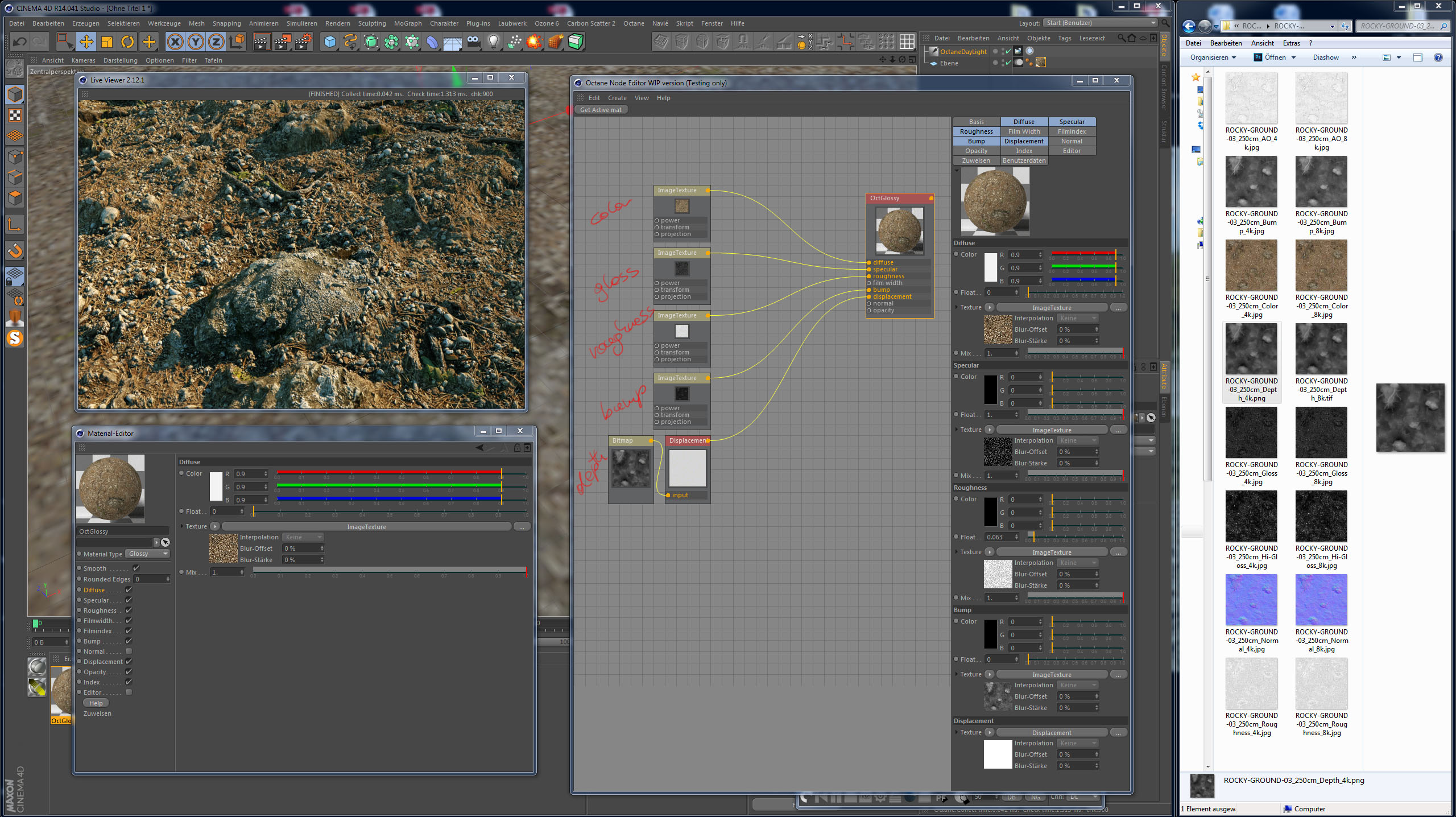
If you like to go further, you can use the AO mixed with white, multiplied to the color to add some AO-shadows (but you don't need to - octane is doing a good job and we have the octane dirt-shader that can be used here). Basically it can look like this:
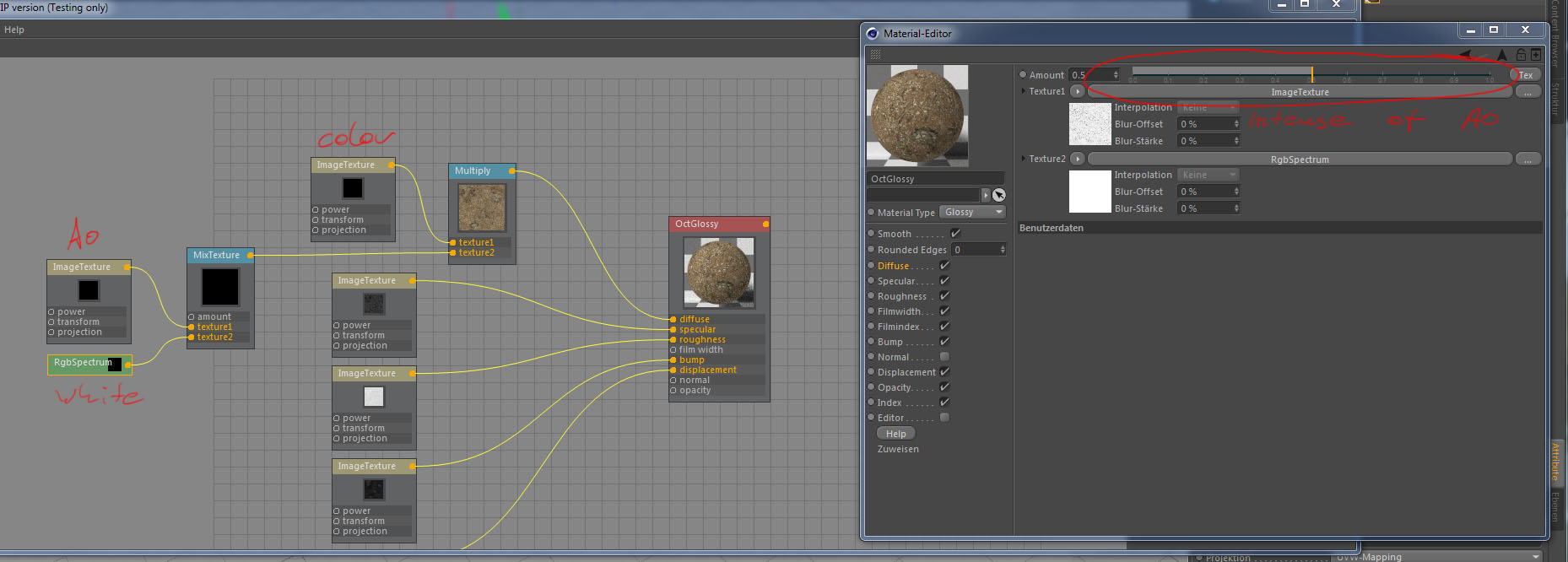
Another option is to mix the gloss with the hi-gloss. So you can tweak it easily:
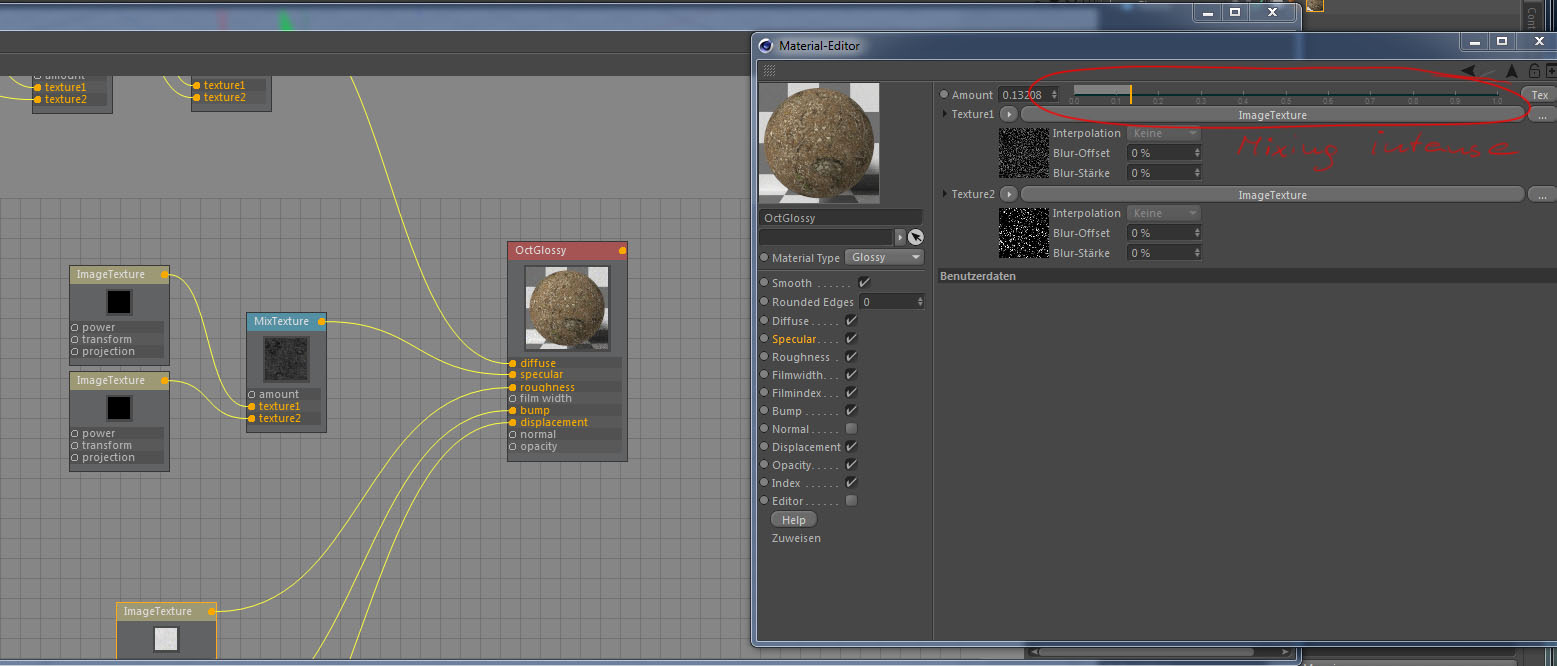
...but don't forget - more maps means more resources needed.
I personally use mainly 4k maps - 8k only for closeups. No AO or higloss if I don't need it (but it's good to have it available in case of !! ).
A good idea is also to mix different resolutions like 8k color and bump - the rest in 4k ...this works best for me
I also recommend to setup a library - I made one for c4d-octane - you can ask me for that if you have licensed the product.
Since I don't have lightwave, 3dsmax.... available, I could not setup libs for it by now, but I try to organize that for future.
Hope that helps
Cheers,
Chris

