I would be curious if anyone else had this happen in last couple days, where they needed to redo their activation.
OctaneRender™ 3.0 for LightWave™ - Alpha build 3.00.10.0
Moderator: juanjgon
- FrankPooleFloating

- Posts: 1669
- Joined: Thu Nov 29, 2012 3:48 pm
Otay, I am good-to-go now. This is weird... I could have sworn we needed to pop in license un/pw before, but now it seems we use account un/pw... I did this for standalone, it fired right up, then when I enabled LW plug, it too fired up, without needing to enter credentials. Whew! Now I can win me some bread! 
I would be curious if anyone else had this happen in last couple days, where they needed to redo their activation.
I would be curious if anyone else had this happen in last couple days, where they needed to redo their activation.
Win10Pro || GA-X99-SOC-Champion || i7 5820k w/ H60 || 32GB DDR4 || 3x EVGA RTX 2070 Super Hybrid || EVGA Supernova G2 1300W || Tt Core X9 || LightWave Plug (v4 for old gigs) || Blender E-Cycles
Hi Juanjgon,
Angle seems not work in this setup,
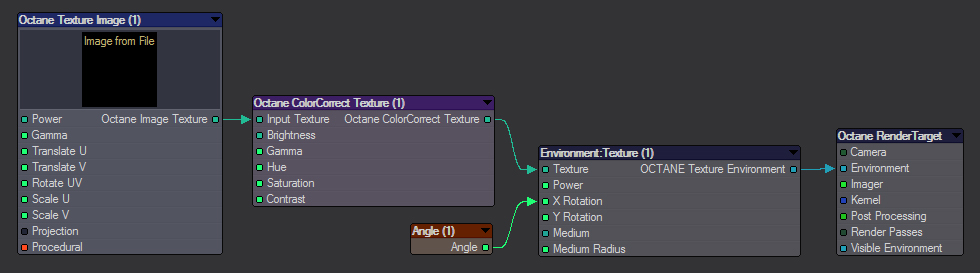
ColorCorrect seems soft HDR lighting, but i lost my SUN ..
Have you any advice for this node ??
Thx in advance,
Best regards.
_
Angle seems not work in this setup,
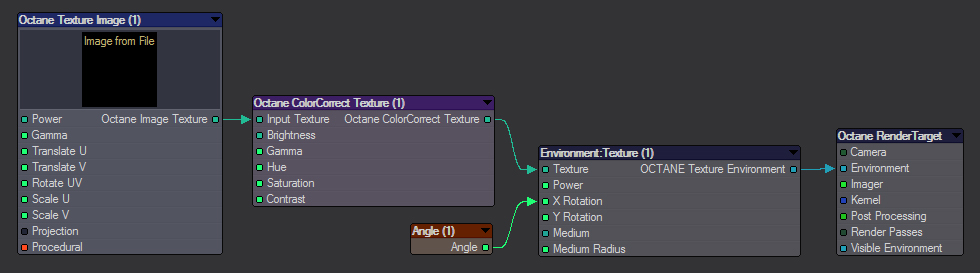
ColorCorrect seems soft HDR lighting, but i lost my SUN ..
Have you any advice for this node ??
Thx in advance,
Best regards.
_
Sorry, Friday night here in Spain. Weird issue. Hope all is working fine now.FrankPooleFloating wrote:Otay, I am good-to-go now. This is weird... I could have sworn we needed to pop in license un/pw before, but now it seems we use account un/pw... I did this for standalone, it fired right up, then when I enabled LW plug, it too fired up, without needing to enter credentials. Whew! Now I can win me some bread!
I would be curious if anyone else had this happen in last couple days, where they needed to redo their activation.
-Juanjo
Yes, this is a known issue due to the plugin node tree architecture. Anyway, in this case, you should be able to rotate the environment if you use the texture node UV translate inputs.stef wrote: Angle seems not work in this setup,
ColorCorrect seems soft HDR lighting, but i lost my SUN ..
Have you any advice for this node ??
_
-Juanjo
- FrankPooleFloating

- Posts: 1669
- Joined: Thu Nov 29, 2012 3:48 pm
Anyone else having issues with the Imager Node in 3.00.10.0?... Let me try to explain: If I have (either a single one, or multiple) Imager:Camera nodes simply in my RenderTarget, they do not even need to be plugged in to make changes to IPR when switching Responses, from any of the imagers. And Linear just looks waaay too dark... very strange stuff going on... Shit like AgfaColor_HDC_100_plusCD becoming my default Response somehow!..  ... Anyone?.. Or did I screw my settings somewhere?
... Anyone?.. Or did I screw my settings somewhere?
Between this and the license bs I just had the other day, I am almost getting freaked out a little. Someone hack my account?.. Do I have ghosts?...
Between this and the license bs I just had the other day, I am almost getting freaked out a little. Someone hack my account?.. Do I have ghosts?...
Win10Pro || GA-X99-SOC-Champion || i7 5820k w/ H60 || 32GB DDR4 || 3x EVGA RTX 2070 Super Hybrid || EVGA Supernova G2 1300W || Tt Core X9 || LightWave Plug (v4 for old gigs) || Blender E-Cycles
Regarding the newly implemented "Enable State" option in Octane's custom object properties:
Would it be possible to enable the envelope by default instead of requiring the user to manually enable it? Currently, there is no quick way to apply the enable/disable state of many objects. This would allow the user to bulk-edit the dissolve property across many objects using the graph editor without having to explicitly go into each and every custom object property, switching to the "properties" tab, and clicking the "E" by hand. I also see no reason not to enable the envelope, as the option has no purpose otherwise.
Otherwise, testing has produced expected results using the full scene reload option.
Would it be possible to enable the envelope by default instead of requiring the user to manually enable it? Currently, there is no quick way to apply the enable/disable state of many objects. This would allow the user to bulk-edit the dissolve property across many objects using the graph editor without having to explicitly go into each and every custom object property, switching to the "properties" tab, and clicking the "E" by hand. I also see no reason not to enable the envelope, as the option has no purpose otherwise.
Otherwise, testing has produced expected results using the full scene reload option.


