Sorry what are you doing? There's not any shit with that. Give some example and crash reportrclassenphoto wrote:This build and the 2019 Build crashes on every material with a "Noise" node in c4d R21! This is not normal, Why can you dont fix this shit?
Cinema4D version 2020.1-RC2[R4](ReleaseCandidate) 06.04.2020
Moderators: ChrisHekman, aoktar
Octane For Cinema 4D developer / 3d generalist
3930k / 16gb / 780ti + 1070/1080 / psu 1600w / numerous hw
3930k / 16gb / 780ti + 1070/1080 / psu 1600w / numerous hw
Please, calm down, and be more polite, thanks.rclassenphoto wrote:This build and the 2019 Build crashes on every material with a "Noise" node in c4d R21! This is not normal, Why can you dont fix this shit?
Have you tried the new 2020 option for auto converting c4 shaders into OSL Octane nodes?
Currently it works with C4D Noise and Gradient nodes.
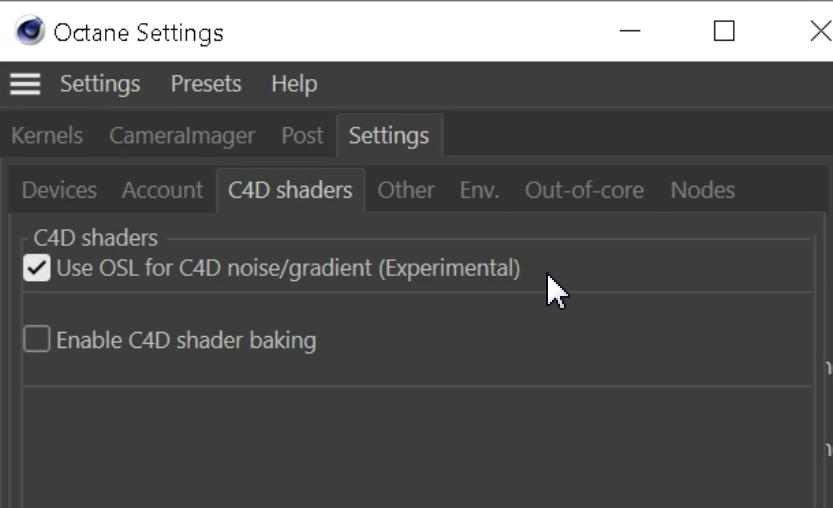
ciao Beppe
- rclassenphoto

- Posts: 58
- Joined: Tue Jan 16, 2018 6:05 pm
Look at the images. There is no bug Report! I have tell you this in the other post. Cinema 4d Freeze every time if i use a simple octane noise and i'm not the only one.
Octane and Cinema 4D R21freeze on every time if i use a Noise node from Octane with Displacment and in a bump. The only way to work is i use a "image Texture" with a image that is like a noise. This works.
And i have made post in the Facebook group about this. People tell me that i have to use the "Bake Texture" note but this dont works. And they have the same Problem with noise nodes from octane. Since 2019.
Octane and Cinema 4D R21freeze on every time if i use a Noise node from Octane with Displacment and in a bump. The only way to work is i use a "image Texture" with a image that is like a noise. This works.
And i have made post in the Facebook group about this. People tell me that i have to use the "Bake Texture" note but this dont works. And they have the same Problem with noise nodes from octane. Since 2019.
- rclassenphoto

- Posts: 58
- Joined: Tue Jan 16, 2018 6:05 pm
And som other point in the Live vieweris at the top of the info field "Live Veiwer 2019" not "Live Viewer 2020"aoktar wrote:Sorry what are you doing? There's not any shit with that. Give some example and crash reportrclassenphoto wrote:This build and the 2019 Build crashes on every material with a "Noise" node in c4d R21! This is not normal, Why can you dont fix this shit?
It's coming from save layout. Close/open it and save again.rclassenphoto wrote:And som other point in the Live vieweris at the top of the info field "Live Veiwer 2019" not "Live Viewer 2020"aoktar wrote:Sorry what are you doing? There's not any shit with that. Give some example and crash reportrclassenphoto wrote:This build and the 2019 Build crashes on every material with a "Noise" node in c4d R21! This is not normal, Why can you dont fix this shit?
Octane For Cinema 4D developer / 3d generalist
3930k / 16gb / 780ti + 1070/1080 / psu 1600w / numerous hw
3930k / 16gb / 780ti + 1070/1080 / psu 1600w / numerous hw
Hi all, Hi Aoktar,
I have a probleme with my render, i don't know if it's the coherent ratio or the paralel sample made that.
we can see (in the red box) different box of image sampling. when i play the all sequence, it's like i have flikering in my render. (i have try to change some parameter but no way...)
(this appears in 3 images / 4)
How i can fix it ?
Thanks lot for your help
I have a probleme with my render, i don't know if it's the coherent ratio or the paralel sample made that.
we can see (in the red box) different box of image sampling. when i play the all sequence, it's like i have flikering in my render. (i have try to change some parameter but no way...)
(this appears in 3 images / 4)
How i can fix it ?
Thanks lot for your help
Updated links with new build
Changes of 2020.1-RC2[R2] plugin
- Missing/wrong connection in node editor for Light tag
- Fixed shifted parameters(radius/radiusmap) in dirt node
- missing displacement on livedb export
- missing nodes after copy/paste
- Fixed the motionblur performance issue for xpEmitter+particle animation rendering
Changes of 2020.1-RC2[R2] plugin
- Missing/wrong connection in node editor for Light tag
- Fixed shifted parameters(radius/radiusmap) in dirt node
- missing displacement on livedb export
- missing nodes after copy/paste
- Fixed the motionblur performance issue for xpEmitter+particle animation rendering
Octane For Cinema 4D developer / 3d generalist
3930k / 16gb / 780ti + 1070/1080 / psu 1600w / numerous hw
3930k / 16gb / 780ti + 1070/1080 / psu 1600w / numerous hw
Hi,
I use r19 with 2020.1 RC2 R2 with 2x gtx 1080 ti 11GB and 64 GB Ram. I render this very simple scene with a handful of big textures and while the image renders in 12s I have huge preparation times with over 2 minutes. That is very slow right?
EDIT: Sorry, I found the mistake. I had a material from another renderer in the scene and Octane tried to figure out for 2 minutes how to export it. Maybe you could implement a security check to ignore non octane materials.
I use r19 with 2020.1 RC2 R2 with 2x gtx 1080 ti 11GB and 64 GB Ram. I render this very simple scene with a handful of big textures and while the image renders in 12s I have huge preparation times with over 2 minutes. That is very slow right?
EDIT: Sorry, I found the mistake. I had a material from another renderer in the scene and Octane tried to figure out for 2 minutes how to export it. Maybe you could implement a security check to ignore non octane materials.
3080ti
Incidentally, activation this function leads to a different display specularsbepeg4d wrote:Please, calm down, and be more polite, thanks.rclassenphoto wrote:This build and the 2019 Build crashes on every material with a "Noise" node in c4d R21! This is not normal, Why can you dont fix this shit?
Have you tried the new 2020 option for auto converting c4 shaders into OSL Octane nodes?
Currently it works with C4D Noise and Gradient nodes.
ciao Beppe
In this case i used c4d gradient in Roughness channel.



