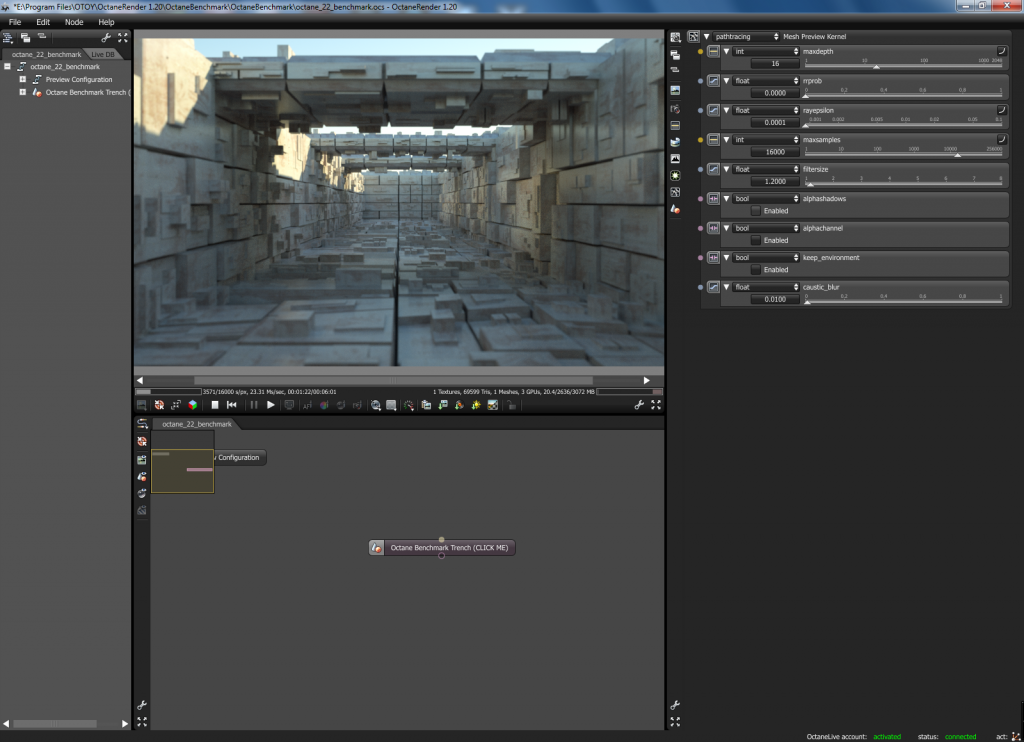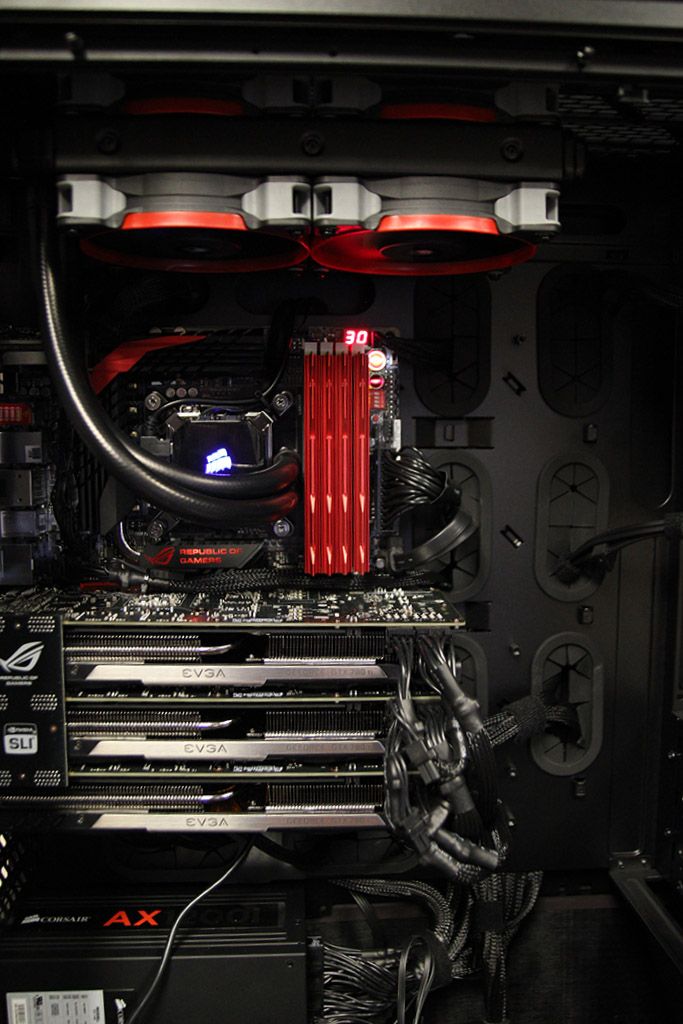I own now 2 780 TI superclocked, 1 780 standart and a 670 superclocked!
Benchmark Szene standalone:
in 1.20 in PT i get 30.69 ms/sec
in 1.36 in PT i get 30.39 ms/sec and in DL i get about 90.84 ms/sec
I love it as it is at the moment! Very nice to work with!
Chris!
OCTANE BENCHMARK: Submit performance scores for your rig!
Forum rules
Please add your OS and Hardware Configuration in your signature, it makes it easier for us to help you analyze problems. Example: Win 7 64 | Geforce GTX680 | i7 3770 | 16GB
Please add your OS and Hardware Configuration in your signature, it makes it easier for us to help you analyze problems. Example: Win 7 64 | Geforce GTX680 | i7 3770 | 16GB
Hi, yes I didn't want to toss it or let IT take it away so I kept it on the build...just in case I could sneak a game on there (I wishEznit wrote:davidv wrote:No. It's disabled in the NVidia control panel.Eznit wrote:SLI is on?
OkSeen in the image, the SLI cable, so I was asking
thank you, Obrigado!
BTW that was me posting on our other account (davidv) so sorry if this is confusing why I'm replying heh. I had to get Octane to switch the accounts so that I could post under my username and not the other account we have.
900D | 4770k | ASUS Maximus VI Extreme | 2x RTX 2080 Ti's | 32GB RAM | AX1200i | Win 7 64bit | Autodesk Inventor | 3DS Max | Blender | Mudbox | Alias
Hi, yes I didn't want to toss it or let IT take it away so I kept it on the build...just in case I could sneak a game on there (I wish).
BTW that was me posting on our other account (davidv) so sorry if this is confusing why I'm replying heh. I had to get Octane to switch the accounts so that I could post under my username and not the other account we have.
is a very powerful machine, runs the new game engines without problems
hehe no problem: D
looking on amazon, I see an EVGA superclocked GTX 780 for ~$500...
I am looking at getting a new card and I am thinking this is a good fit. I don't care about VRAM, my 580's and 690's are more than enough.
So, the 690 is still about $1.2k and the 708 $500. I am looking through this forum, and it seems that the 780 SC gets just under 8 Ms/s on the demo scene. Is that right? My 690 gets 6.6.
If all this is right, looks like I am going for a 780.
I am looking at getting a new card and I am thinking this is a good fit. I don't care about VRAM, my 580's and 690's are more than enough.
So, the 690 is still about $1.2k and the 708 $500. I am looking through this forum, and it seems that the 780 SC gets just under 8 Ms/s on the demo scene. Is that right? My 690 gets 6.6.
If all this is right, looks like I am going for a 780.
Intel quad core i5 @ 4.0 ghz | 8 gigs of Ram | Geforce GTX 470 - 1.25 gigs of Ram
Maybe there should also be a benchmark for the standalone application itself .. I do already know, that octane renders really fast, but at the moment I have the problem that the application is too slow/not optimized enough to even load a bigger scene file ( .orbx 1GB filesize ) or handle it afterward .. each click takes minutes until the gui shows a reaction .. after about 1 hour of waiting standalone really starts rendering and it renders fast and fine, but the gui speed is unacceptable.
If some developer would be interested in the .orbx file for testing/benchmarking please contact me.
I have a lot of them and they all show the same behaviour. They all render but the userinterface cant handle the amount of independant objects ( around 15.000 )
I would be happy to help if I could afterward render my scenes painlessly.
If some developer would be interested in the .orbx file for testing/benchmarking please contact me.
I have a lot of them and they all show the same behaviour. They all render but the userinterface cant handle the amount of independant objects ( around 15.000 )
I would be happy to help if I could afterward render my scenes painlessly.
- Rikk The Gaijin

- Posts: 1528
- Joined: Tue Sep 20, 2011 2:28 pm
- Location: Japan
I kinda have the same problem, I think in the recent versions the compiling takes longer than it did in the past...dulo wrote:Maybe there should also be a benchmark for the standalone application itself .. I do already know, that octane renders really fast, but at the moment I have the problem that the application is too slow/not optimized enough to even load a bigger scene file ( .orbx 1GB filesize ) or handle it afterward .. each click takes minutes until the gui shows a reaction .. after about 1 hour of waiting standalone really starts rendering and it renders fast and fine, but the gui speed is unacceptable.
If some developer would be interested in the .orbx file for testing/benchmarking please contact me.
I have a lot of them and they all show the same behaviour. They all render but the userinterface cant handle the amount of independant objects ( around 15.000 )
I would be happy to help if I could afterward render my scenes painlessly.