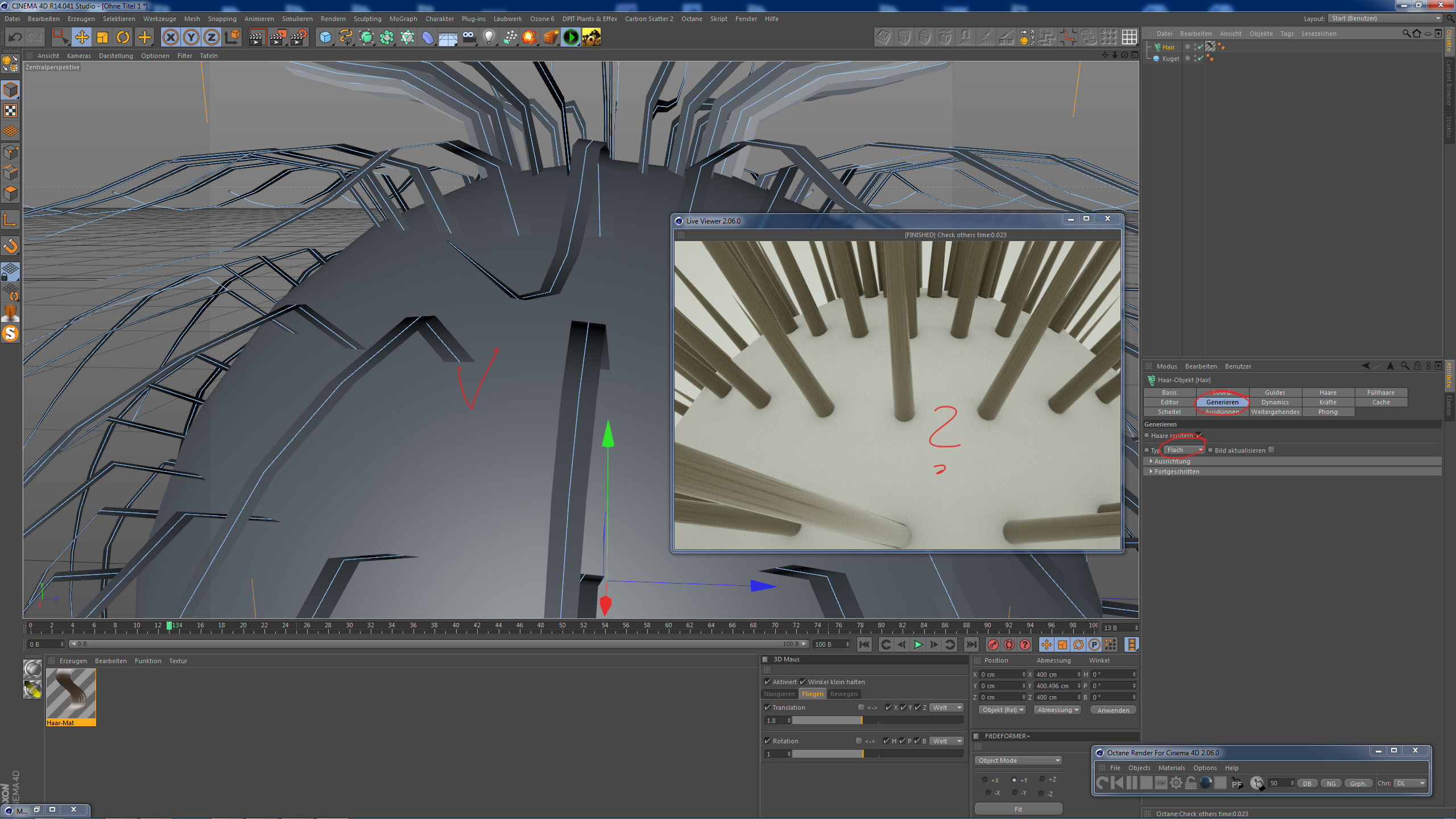Hi,
thanx for the fast response.
Ok, why are you still using 2.06?
...because I needed the c4d-object-channel for my last project.
I know the problem with Maxon. I'm also c4d-trainer, speaker on exhibitions... and I was often talking to different Maxon-guys, programmer, manager and other trainers personally since octane-plugin came out first time, but they don't want to change their mind about this at the moment. They always find excuses like apple-useres usually have no nvidia-card and so on ...so I gave up.
Also seems that the bigger studios still work with cpu-systems because of vram limitation and other reasons.
Don't know. Maybe it need more improvement, stronger cards with more vram...all a matter of time, I think.
For me personally octane gave me an enormous benefit. It's the most impressive renderengine I've ever used in every point of view and I tried a lot.
It's superfast, easy to use, convenient, the resaults are always beautiful and realistic......I simply love it!!
Most of my friends and partnerstudios here in austria have already changed to octane and they all love it too. (curse-studio, immortal-arts, newtown-3d,...) We have about one octane-workshop per month powered by cg-shop (who is still looking forward to be reseller for octane...I'v you're interested you can contact
[email protected] (sorry for the homepage..the new is under construction))
It's the only piece of software that still amazes me/us every single day again. It makes the working process so convenient like no other engine.
You can really focus on creativity...
When I need to switch back to Vray for a costumer I want to cry... but no bad words, they all have their right to life.
For example I made all the demo-graphics for e-on carbon scatter 2015
http://www.carbonscatter.com/ and they love it.
You can also have a look at some of my private artworks at
http://www.artstation.com/artist/Chris-3D ...this is 99 percent octane.
There are many projects I could not produce in same time and quality without octane.
My latest work (very low budget), I'm allowed to show:
http://www.youtube.com/watch?v=lRG41Qfx ... UEq7PD8cxA
The following videos in this playlist are also 99% octane-rendered.
Example of 360°-renderings ...
http://www.svenspix.at/panos/3D/index.html (look at the interior-shots)
If you're interested you can have all my private work for promo, but I think there are many artist like Nick (ia) who produce higher quality.
For me octane-plugin was the greatest innovation for last years and I've never seen people more wondering like when I rendered a huge woodland with thousands of high-detailed plant in a few seconds when I was speaking about digital environment at local cg-events.
...you definitively changed the cg-scene. ...but now enough enthusiasm. I think you know well

)
Best regards,
Chris