jayroth2020 wrote:Hello Meet,
Set up your Render Settings panel as I have in the screenshots. You will need to set up both the Main tab AND the Render AOV Group tab as you see in these images. When you do, you will end up with the image that matches the one I have included. DO NOT USE THE CINEMA 4D SAVER.
Thank you Jay, but I have set the settings just as you suggested and I am not getting same result as you via the octane export. I am getting the same result on my c4d picture viewer though, with viewer color profile set to linear
aoktar wrote:+1 for Jayroth and +2 for: Why do you desperately trying to use PNG for render passes tooo?
It's wrong to insist to save render passes with sRGB. You cannot use these for comping. I see you're probably trying to just use "refraction" and "light direction". But don't apply sRGB colorspace before displaying something.
Please choose the ways we advice for render passes as much as possible.
I understand and agree that EXR workflow would be ideal, but I am was using octane with blender before and this workflow was working pretty fine so I thought I was making a mistake in C4d to get the same results, so to clarify I made a forum post.
Okay so after previewing the message before submitting I understood that there is some issue on my end/understanding as the same exported photo looked different to me on my image viewer as compared to the same photo I uploaded on this post (probably something to do with HDR buffer?)
Now I can verify that I was getting the right result all along, just was viewing it in the wrong place.
For example both these png images look same inside fusion
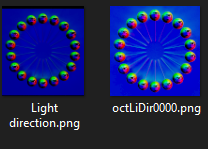
- explorer_dqUle07AFs.png (32.63 KiB) Viewed 1402 times
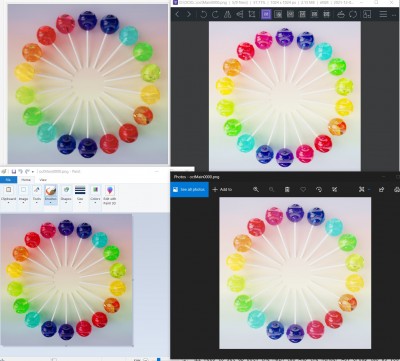
- All are the same image opened via different softwares
Thank you.




