This is amazing. Thank you.
Is there a way to have a material to show reflections from an environment, but have another object not have the reflections from environment, but still have other reflections? Basically I want to control what objects are getting reflections from the environment.
OSL raytype contribution
Forum rules
Please do not post any material that is copyrighted or restricted from public use in any way. OTOY NZ LTD and it's forum members are not liable for any copyright infringements on material in this forum. Please contact us if this is the case and we will remove the material in question.
Please do not post any material that is copyrighted or restricted from public use in any way. OTOY NZ LTD and it's forum members are not liable for any copyright infringements on material in this forum. Please contact us if this is the case and we will remove the material in question.
Hi. Yes this is great fitch. If we say I have metal this function hides it from specular but also from itself ( reflection&refraction) . If I want to specify from what object with the second material I want to hide rays. Can anyone help me in this matter. Thanks!
Thanks for sharing this tool! Hoping i could get some direction here. I have spent hours trying to figure out how to apply this to my scene. There is a skull that is receiving color from a greyscale light kit pro object that is colored - not a light its an s-curve. its meant to just be background but is affecting how everything looks do to the color cast.
1) I created an octane diffuse material and colored it teal, applied it to the S object.
2) opened the node editor, and added the new octane material as well as the OSL Texture node
3) copied the code below, and pasted it into the code section of the OSL texture
4) stuck - i cant seem to figure out how to link it to the color objects material to stop the casting.
Any advice or help would be greatly appreciated! Thanks guys
Photos attached
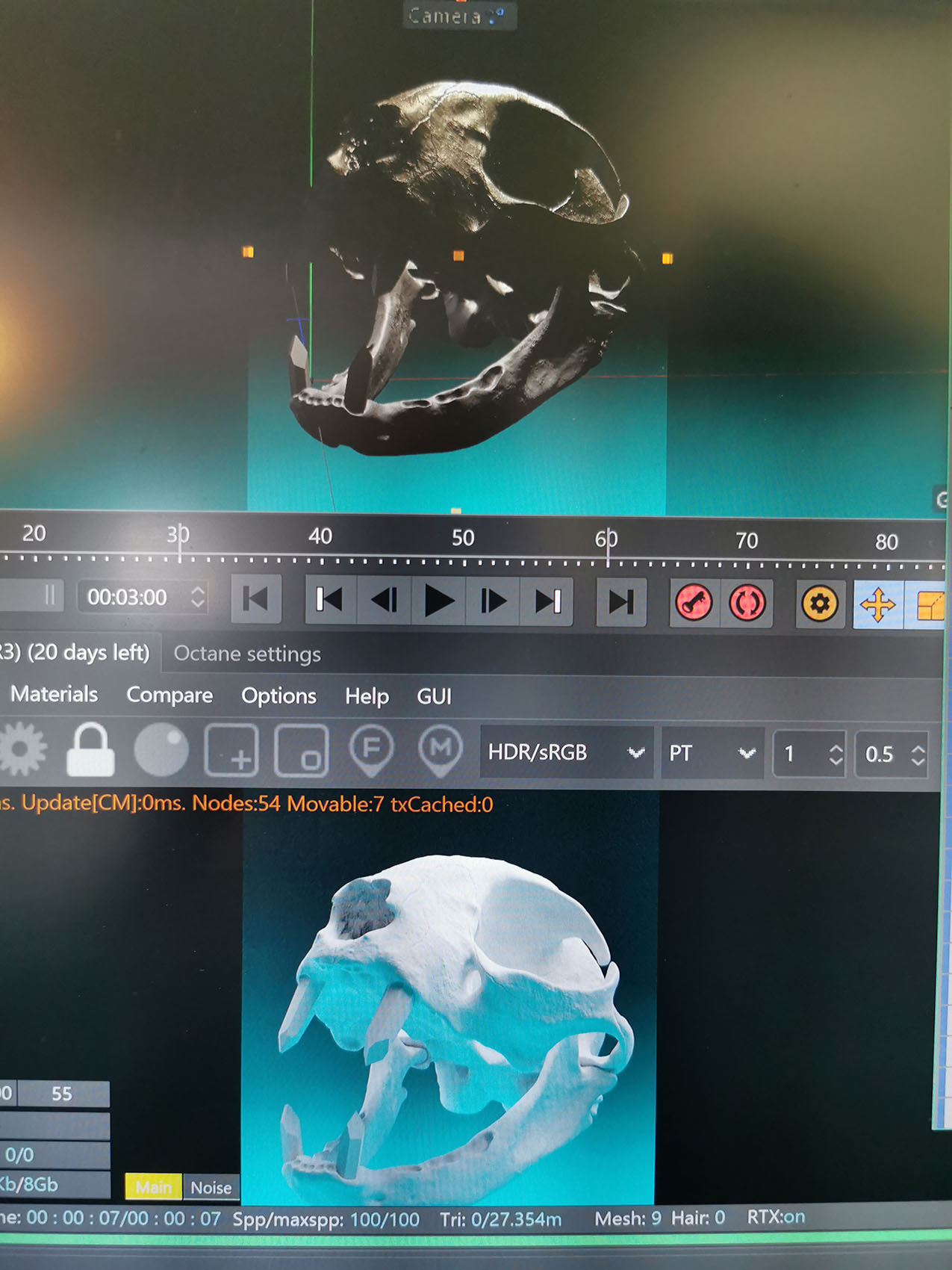
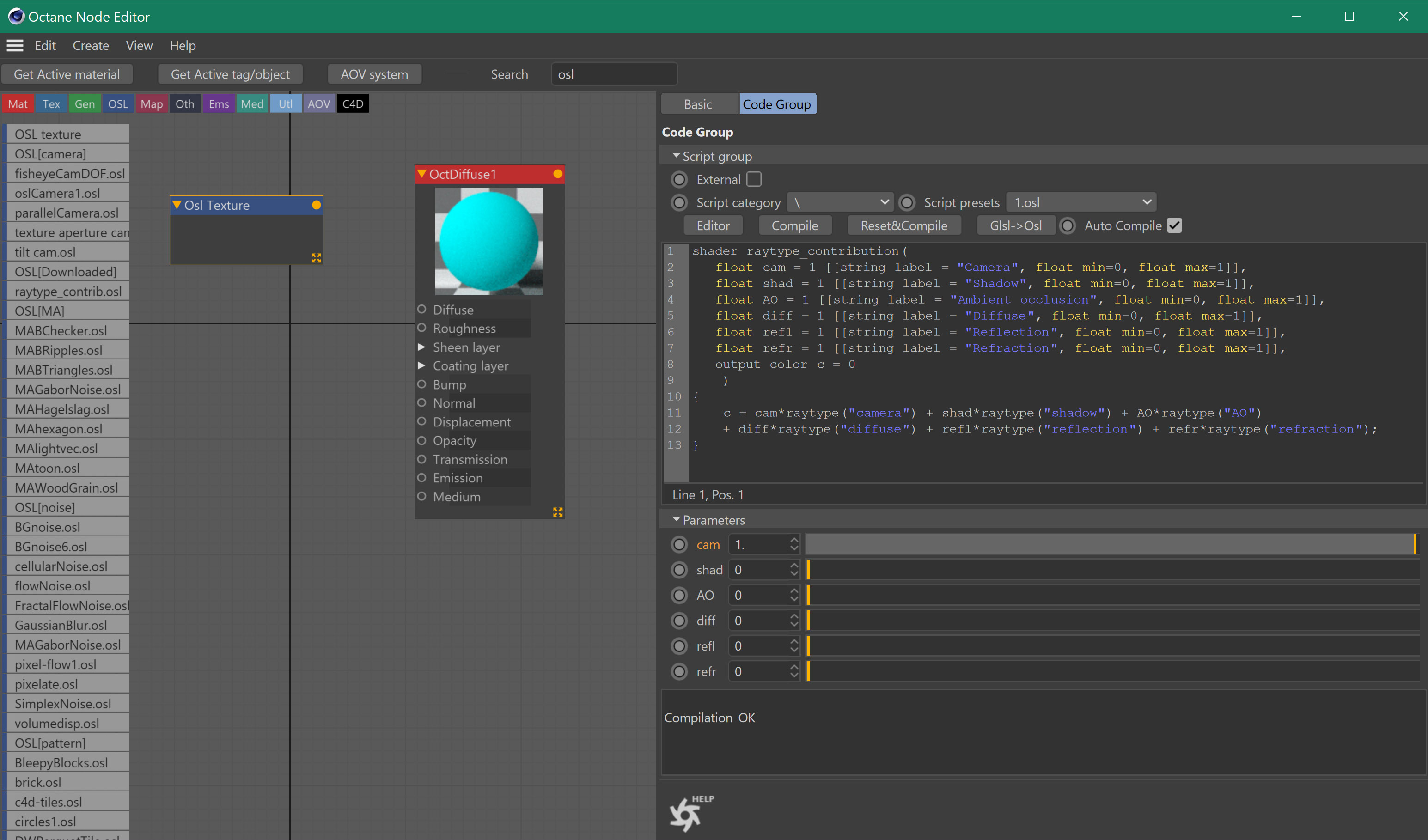
1) I created an octane diffuse material and colored it teal, applied it to the S object.
2) opened the node editor, and added the new octane material as well as the OSL Texture node
3) copied the code below, and pasted it into the code section of the OSL texture
4) stuck - i cant seem to figure out how to link it to the color objects material to stop the casting.
Any advice or help would be greatly appreciated! Thanks guys
Photos attached
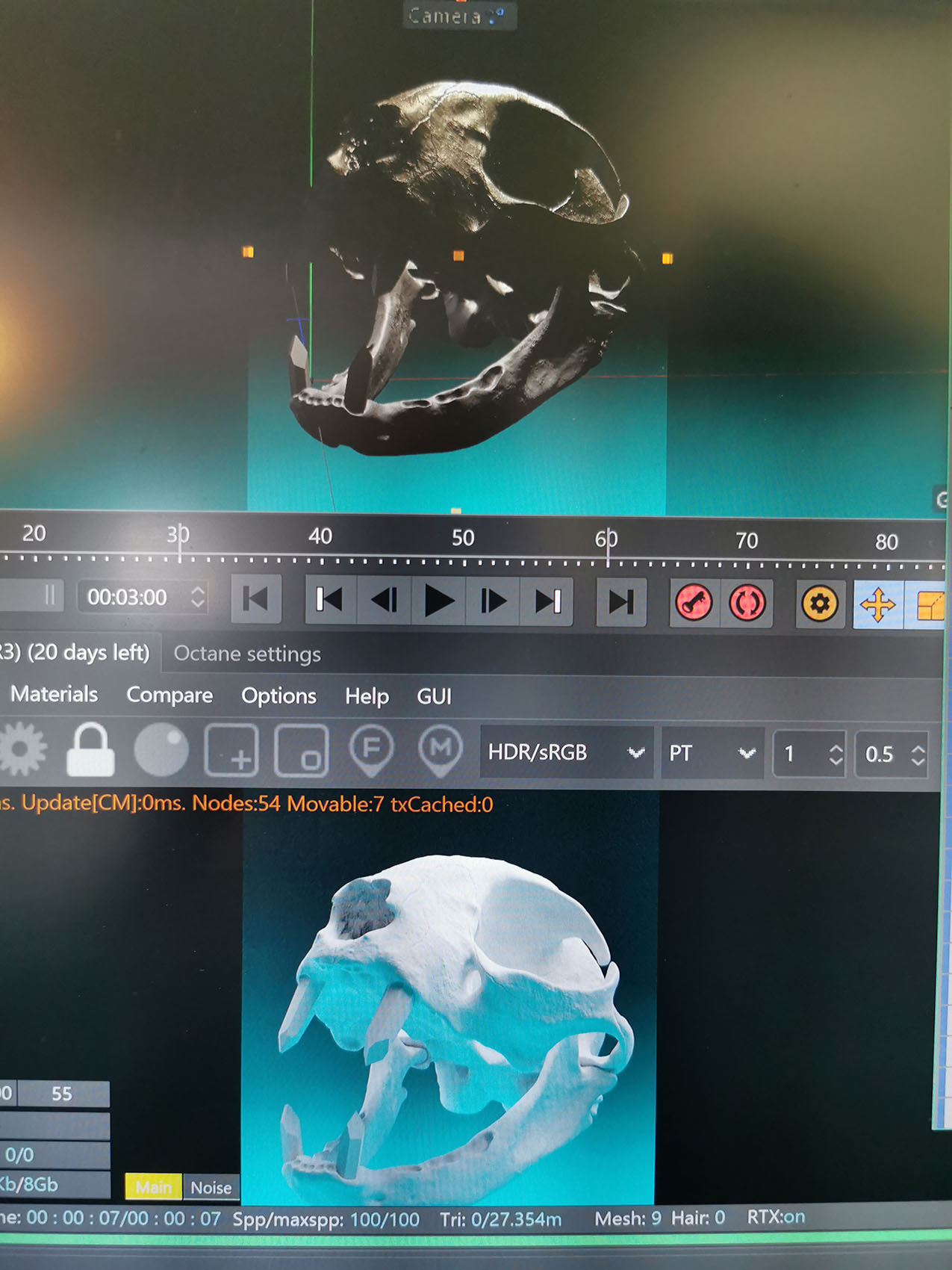
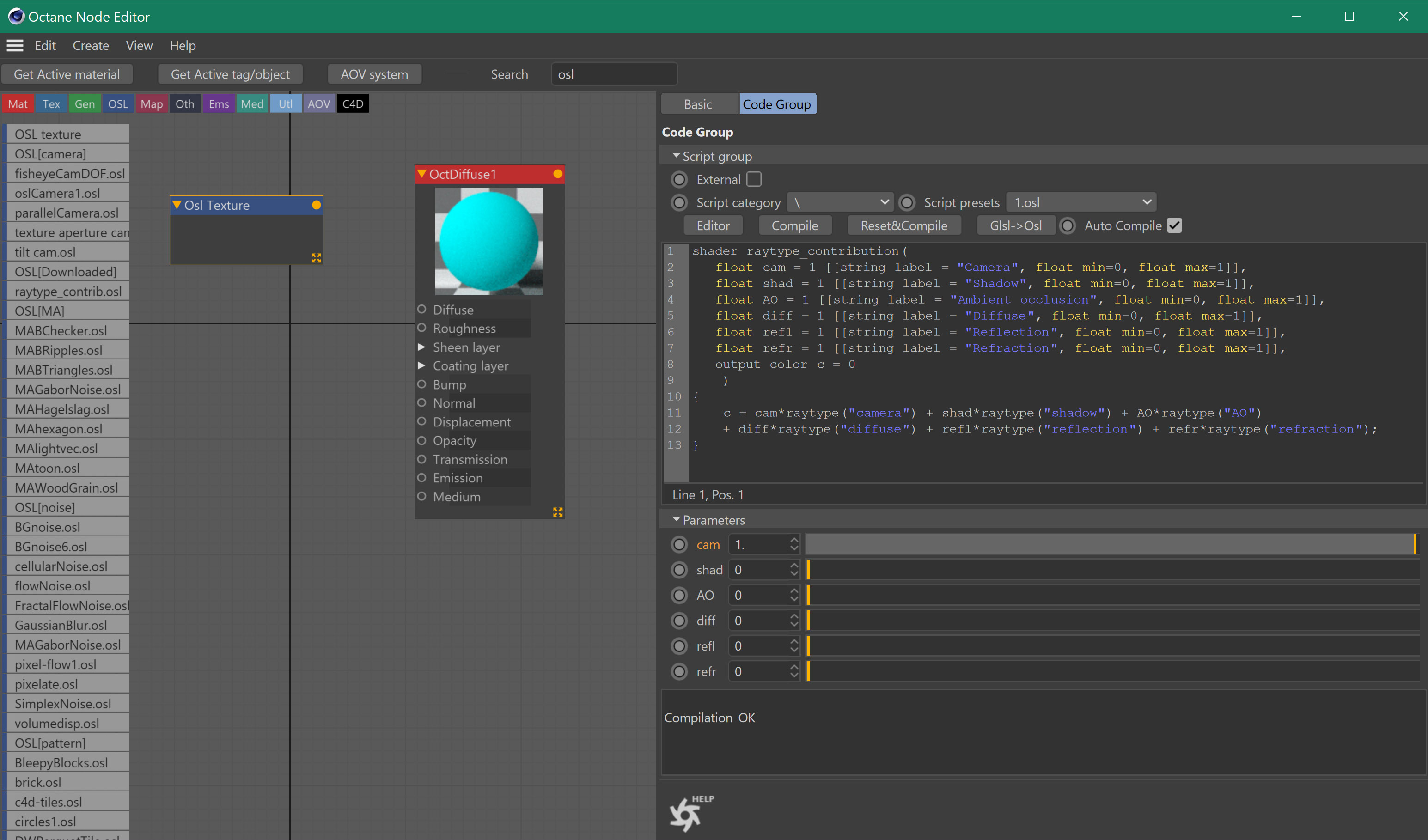
Hi,
you don't need to start with a generic OSL texture node anymore, now RayType is included in Octane/c4doctane, and it is called RaySwitch:
https://docs.otoy.com/cinema4d/RaySwitch.html
The above issue should be solved with Light Linking, not RaySwitch, in my opinion
https://docs.otoy.com/cinema4d/Workingw ... nking.html
ciao,
Beppe
you don't need to start with a generic OSL texture node anymore, now RayType is included in Octane/c4doctane, and it is called RaySwitch:
https://docs.otoy.com/cinema4d/RaySwitch.html
The above issue should be solved with Light Linking, not RaySwitch, in my opinion
https://docs.otoy.com/cinema4d/Workingw ... nking.html
ciao,
Beppe



