You need to select your purchased version from the Select Software pop up:
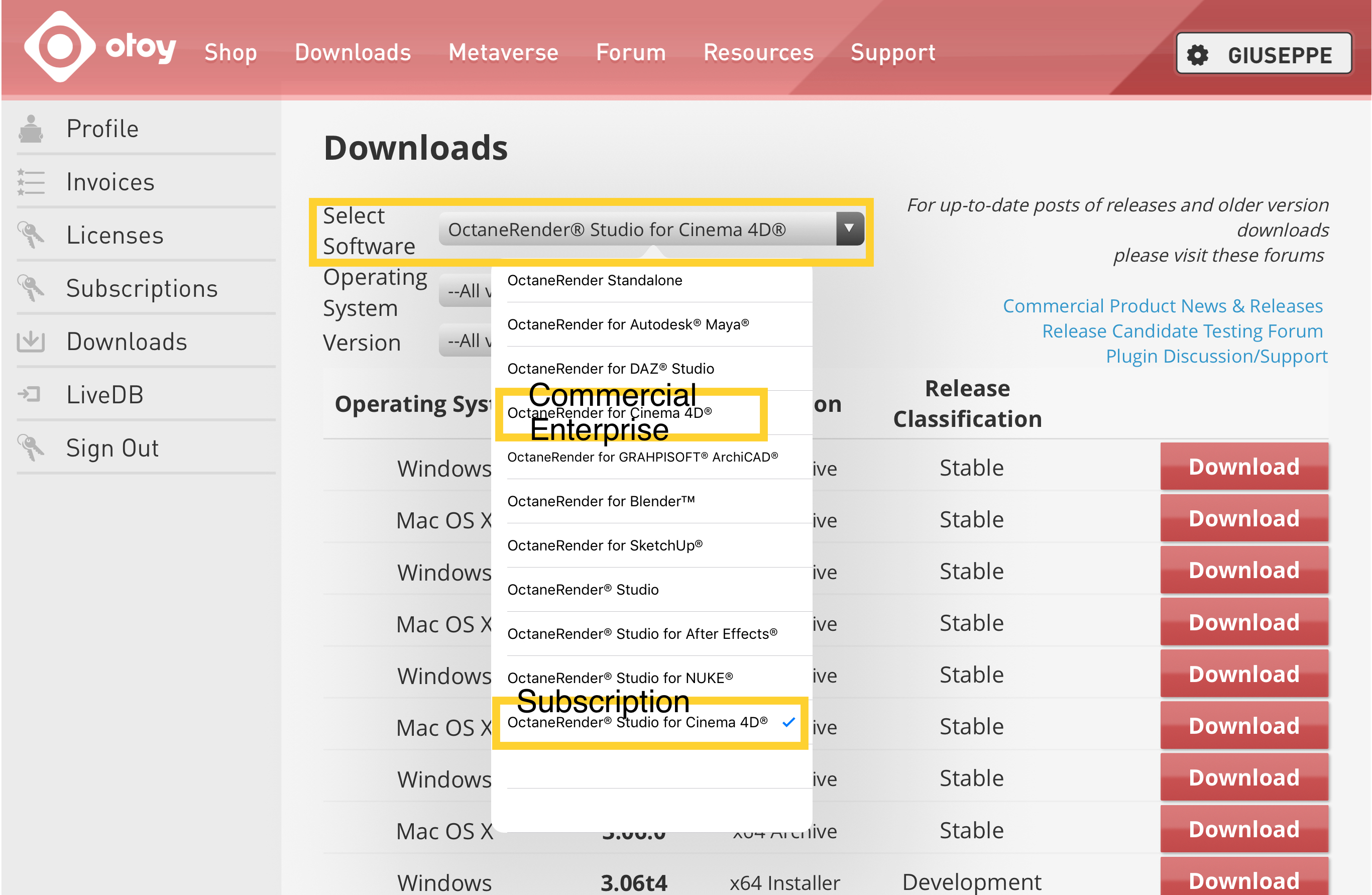
Motion Blur seems to work correctly with latest XP update here: ciao Beppe
Moderators: ChrisHekman, aoktar
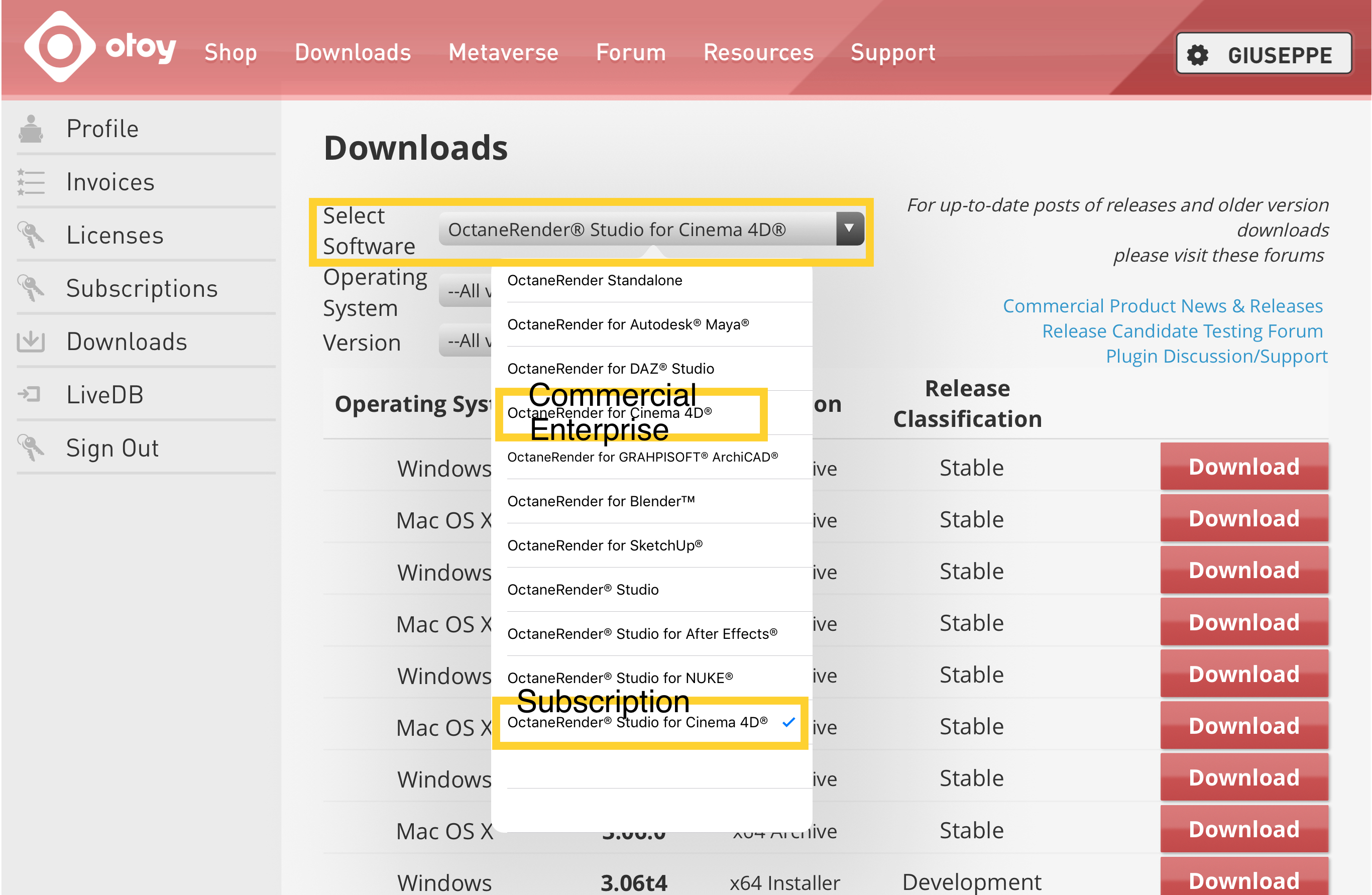


Checking that but I might be wrong because related part seems disabled for the builds. I'll give info for updatesKeeWe wrote:Ahmet, just a quick question: is a value of 0 for used CPU Threads not utilizing ALL available cores? I always thought 0 means "go with all you have" and typing in a number is only to limit how many threads are used.