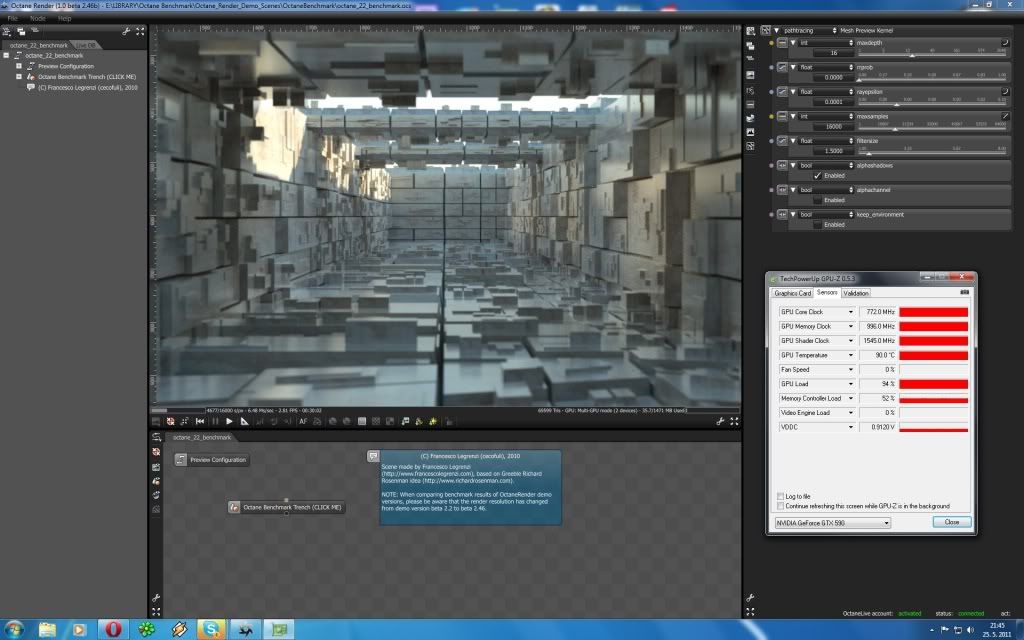I'll keep in mind the 720mhz limit for the next session
I was just sliding those sliders like a chimp would
Changed values while octane was working, it crashed it quietly two times, then I just kept the values in the butter zone, and worked OK.. now I am seeing that a water cooling rig would come quite in handy, (any suggestions?) ,and a couple of 590gtx would easily be overclocked at 1500 mhz no prob, you can get gains like 15-20 %
So now I can really inspect the bottlenecks in octane, in some heavy scenes, I lowered the clock and the octane speed was the same?! Assuming that there was some unoptimized processing going on, either my scene or internal programming..
And could you have a go at the benchmark scene please, so we can get some information cycling through here.
Now I really hope this GPGPU programming thing, catches on