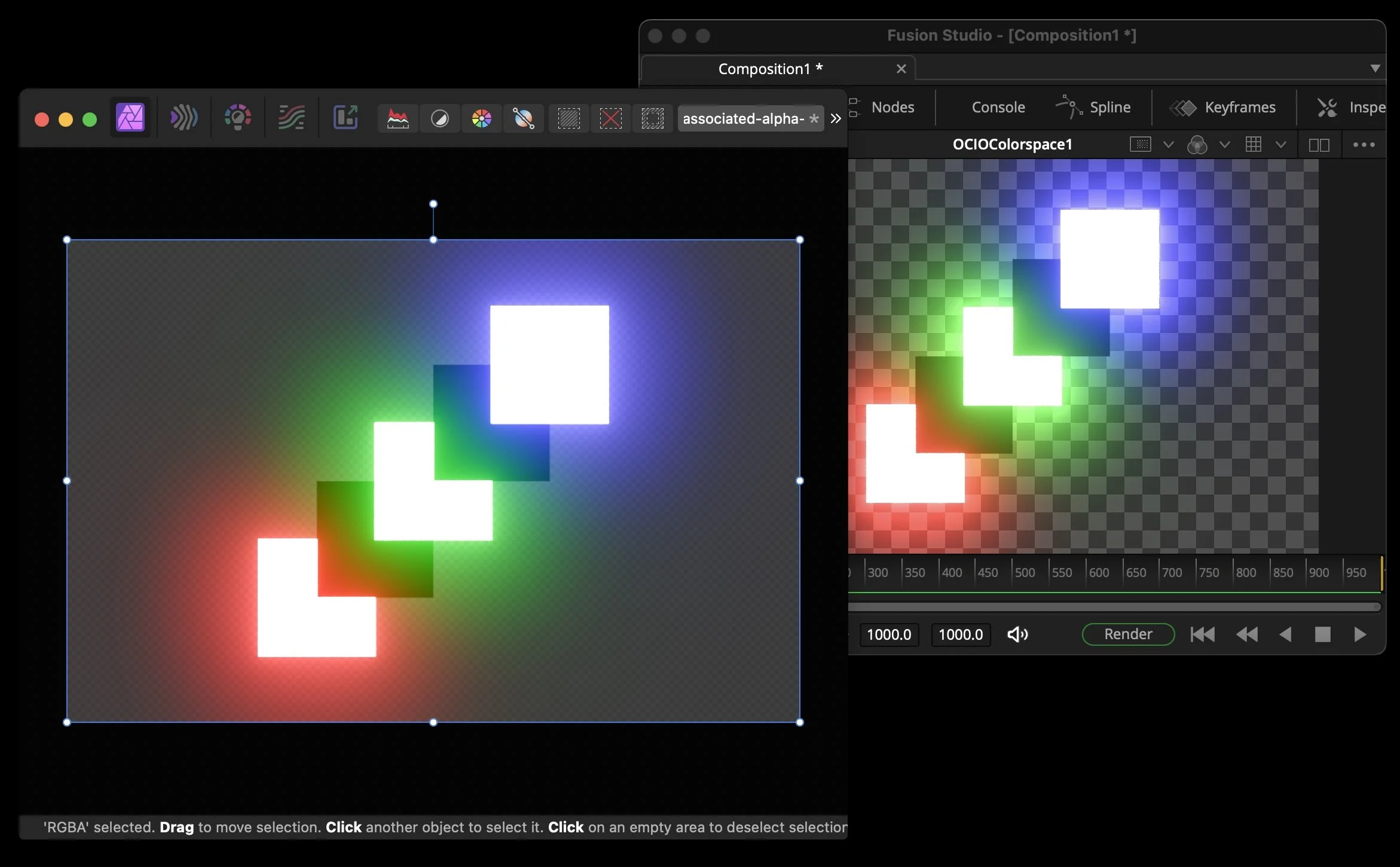Hi
I have several HUD objects in my scene with emissive materials, glowing like neon. A strong Camera Bloom effect is applied to them. When rendering, I need to export these neon HUDs together with the bloom effect over a transparent background. However, I couldn't achieve this. When the alpha channel is enabled in the render settings, the bloom effect disappears.
I tried using AOV output with a Light Pass to isolate the lights and then applied a bloom node on top, but this AOV cannot be exported with alpha.
How can I export the neon lights together with the bloom effect and alpha transparency?
thank you
How to Render Bloom on Emissive Materials with Alpha in Octane?
Moderators: ChrisHekman, aoktar
Hi,
the easy fix is to go to Render Settings/OctaneRender/Output AOV Compositor, press the Add Input button, then create a Solid Color Layer sets to Black, and a Render AOV Layer set to Post effect, with Blending mode sets to Physical|Add: Then you can use the Out1 AOV in compositor in Linear/Add mode on top of the Alpha Beauty pass.
Here is an example scene: ciao,
Beppe
the easy fix is to go to Render Settings/OctaneRender/Output AOV Compositor, press the Add Input button, then create a Solid Color Layer sets to Black, and a Render AOV Layer set to Post effect, with Blending mode sets to Physical|Add: Then you can use the Out1 AOV in compositor in Linear/Add mode on top of the Alpha Beauty pass.
Here is an example scene: ciao,
Beppe